I'm having a problem with some divx files that has become frustrating and persistent enough that I've decided to post about it. I wanted to encode a divx file into SVCD. This file was encoded with the divx 5 codec. I have the NIMO codec pack v5 build 8 installed (full). I also installed Divx v5.0.3.
The problem is TMPGenc v2.58.44.152 refuses to open this file. Yes, I have raised the directshow priority. The error is..
File "bla bla bla" can not open, or unsupported
This file initially would not load even in VirtualDUB 1.5.1, that is why I had to install the newer divx file. Now it runs in virtual dub, here is the file info from that program.
Gspot looks like this when viewing the file. The direct show error is "Unknown error"
However after getting it to run on virtualDUB it still refuses to run on TMPGenc.
Note for some odd reason windows media player will not play ANYTHING on my computer. It crashes out no matter what you throw at it. I do not care since I do not use it. I am using windows 2000 SP3.
ANY help would be appreciated, thanks.
+ Reply to Thread
Results 1 to 5 of 5
-
-
Whether or not you use Windows Media Player, it's crashing for a reason. I would suspect that your system has "grown old" with too many programs, codecs, etc installed, uninstalled, etc. Several codecs and programs are incompatible with each other and cause several funny problems. If I were in your shoes, I would plan for a clean OS re-installation at some convenient time.
For your problem at hand, since the file opens in VirtualDUB, I would try to dub it to another file, using the same codec. You can try part of it for test. If Tmpgenc opens the new file, then something was partially wrong with your AVI file (perhaps truncated at the end).
By the way, does Playa (DivX Player from DivX) playback this file?The more I learn, the more I come to realize how little it is I know. -
Thanks a lot for the reply SaSi,
Unfortunately windows media player was useless right out of the gates for me. Updating to 7.x or 9 does not solve the problem either. Interestingly enough windows media player acts like this on other win2k systems I format or build. I figure it may be a problem with my slipstreamed win2k sp3 disc.Originally Posted by SaSi
This is something I will try. BTW this is just one of 25 video files in this series that I want to convert. I've tried the first 5 or 6 and they all do the same thing. Something tells me that it is a problem with these videos not liking TMPGenc or vise versa.Originally Posted by SaSi
I installed The Playa to test this file and it played fine. I normally use winamp3 to play my videos and (as I said above) it plays fine in that. Thanks again.Originally Posted by SaSi
Gnerma -
Bottomline thou, if you're video files don't/won't play correctly in WMP then either you do not have the correct codec installed, or the codec is installed incorrectly (also some codecs do not get along well when installed on the same machine).
TMPGenc uses the same codecs as WMP, so if it won't work in one it won't work in the other (and vice versa). I would uninstall ALL codecs, then install just DivX 5.0.3 and see what you get. -
This may typically be the case for most but is not true in my case. Because for some reason WMP the application itself is not working. It does not matter what you try to play in it. An MP3, an AVI, a stream... whatever. Windows 2000 closes it almost immediately after it opens.Originally Posted by Vejita-sama
My WMP issues have proven not to be the source of this problem (see below). I may fix them eventually when SP4 comes out and I slipstream a new Win2k CD but I'd honestly just rather cut all the WMP code out of the OS altogether.
This proved to not be the case (as described above). All other divx avi files I had tried before these worked fine in TMPGenc but would crash WMP.Originally Posted by Vejita-sama
Your advice put me in the right direction and I thank you for that. I did what you suggested and what do ya know? TMPGenc loaded the video.. From there I then tried to get NIMO v5 build 8 and divx 5.0.3 to coexist. I did a basic install of NIMO along with a few added codecs BUT I deselected all divx v5 content. That being the codec and directshow filter. I then installed the standalong 5.0.3 codec and the video still opened. Success.
Thank you for your help gentlemen.
Similar Threads
-
TMPGEnc cannot open the video part of the file, only the audio part can.
By dzsoul in forum Authoring (DVD)Replies: 15Last Post: 3rd Apr 2009, 08:36 -
can't open file in TMPGEnc
By windranger in forum Newbie / General discussionsReplies: 12Last Post: 18th Feb 2009, 09:25 -
RMVB to DIVX (Cannot open file)
By leogeo in forum Video ConversionReplies: 5Last Post: 24th Nov 2008, 21:14 -
cannot open video only audio (tmpgenc xpress)
By bizt_uk in forum Video ConversionReplies: 3Last Post: 21st Nov 2008, 13:31 -
TMPGenc DVD Author 3 will not open file from TMPGenc Xpress 4.0
By artyjeffrey in forum Authoring (DVD)Replies: 4Last Post: 8th Nov 2008, 13:23





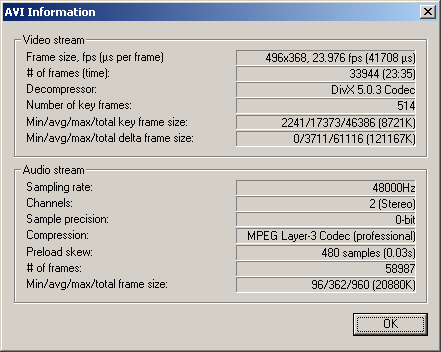
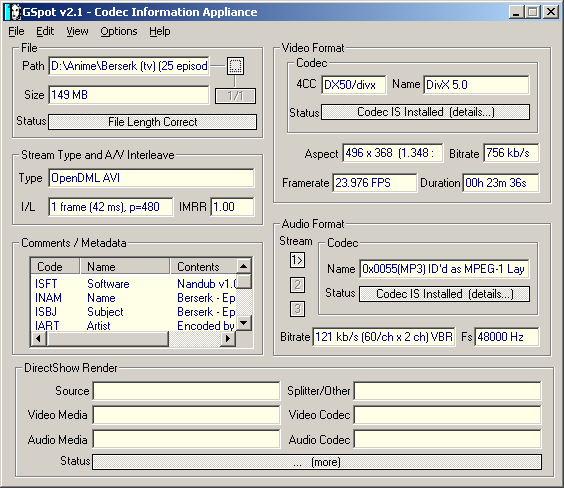
 Quote
Quote