I feel like killing some1 here
oh well...
i followed this guide:
https://www.videohelp.com/forum/userguides/119019.php
I fixed my VFAPI setts, like they tell me to fix it.
Now, when I load the XVID(the video only, sound was in AC3, converted that to MP2), tells me i can't open the file or the file is unsupported. When i give the path of the file myself, it says that the *.mpg file can't be created... just to be sure bout this, i have put my VFAPI setts below...
Maybe it has something to do with that FOURCC thing...?
Please help me, its driving me nuts!
+ Reply to Thread
Results 1 to 30 of 33
-
Wanne earn something a couple of dollars?
http://www.gold4email.com/signup.php?r=427
(^--no minimum pay-out!)
http://www.CashRoyal.com/cgi-bin/signup.cgi?r=sluarg1@hotmail.com -
If that guide isn't working for you, try frameserving from virtualdub. This often (though not always) overcomes these problems.
-
hmm, yea, frameserving... with what setts...?
Wanne earn something a couple of dollars?
http://www.gold4email.com/signup.php?r=427
(^--no minimum pay-out!)
http://www.CashRoyal.com/cgi-bin/signup.cgi?r=sluarg1@hotmail.com -
try this guide,
https://www.videohelp.com/virtualdubframeserve.htm
and use the same TmpGenc settings that you would normally -
Thank you very much
 Wanne earn something a couple of dollars?
Wanne earn something a couple of dollars?
http://www.gold4email.com/signup.php?r=427
(^--no minimum pay-out!)
http://www.CashRoyal.com/cgi-bin/signup.cgi?r=sluarg1@hotmail.com -
i did that... but when i watch the MPEG2 file on my comp, the screen remains black... and i have got all the necessary codecs to watch the file... howcome?
Wanne earn something a couple of dollars?
http://www.gold4email.com/signup.php?r=427
(^--no minimum pay-out!)
http://www.CashRoyal.com/cgi-bin/signup.cgi?r=sluarg1@hotmail.com -
Hmmm, not sure. You may need to change the priority of the Direct show filter in TmpGenc. Select Option->Environmental settings and click on the VFAPI plugin tab. Right click Direct show Multimedia file reader and select Higher Priority. repeat until it is at the top of the list. If already at the top of the list increase it by 1 or 2. Then try again.
-
I AM SOOO PISSED, I'M STOPING WITH THIS, BOOEEEEE TO XVID. DESTROY XVID! DOWN WITH XVID!
 Wanne earn something a couple of dollars?
Wanne earn something a couple of dollars?
http://www.gold4email.com/signup.php?r=427
(^--no minimum pay-out!)
http://www.CashRoyal.com/cgi-bin/signup.cgi?r=sluarg1@hotmail.com -
pfew, after going outside, drinking a beer and calmed down, i tried frameserving the XVID. The compression i have selected was DIVX. The frameserving and the creation of an MPG file goes SUPER fast, but when i watch the mpg file, nothing came thrue, except the subtitles...
Look, i think it has something to do with that FOURCC thing... What should it be?Wanne earn something a couple of dollars?
http://www.gold4email.com/signup.php?r=427
(^--no minimum pay-out!)
http://www.CashRoyal.com/cgi-bin/signup.cgi?r=sluarg1@hotmail.com -
getting the nerve on this one too...
i can't open the xvid in tmpgenc, frameserved from virtualdub...something's wrong...can't figure out what..
going just fine with previous divx movies and so...
virtual dub is 1.5.1 - P4
tmpgenc is 2.510.49.157
apreciatted some help plz... -
I've had some success with encoding Xvids....but there are the occasional one that I just cannot get to encode properly....my solution to this?...use virtualdub to convert the Xvid to DivX! (video=full processing, under compression select DivX, then save as avi)
You do lose a tiny bit of quality during the conversion, but its hardly noticable.....at least you can then use TMPGenc to encode to vcd/svcd with no problems. -
 THE SOLUTION TO ALL YOUR PROBLEMS!!!!!!!!!!!
THE SOLUTION TO ALL YOUR PROBLEMS!!!!!!!!!!! 
Just use the FOURCC changer from the Xvid codec pack!!!!
Put in both fields DivX and hit APPLY.(and not divx3 or anything else!!!!)
Now you can encode as usual with NO quality loss!
I have experience in encoding for a couple of years now, and believe me,
I know what I`m talking about. Forget all the guides with environmental changes in TempGenc. etc. Just do what I wrote above and all your XviD problems are gone.
Btw. use the ffdshow codec pack instead of Nimo (Nimo sucks!)
Any questions regarding encoding: mail me and I`ll try to help!!!!!!
Qeef.
"Stones rock" -
Lovely! This one worked liked a charm and is done in seconds. Quite a difference from all the re-encoding, changing TMPGenc settings and all of the other stuff I read here.Originally Posted by Qeef
My jittery XVID -> SVCD encodes are a thing from the past now. All sweet & smooth now.
Thanx Qeef! -
Yup, worked for me too... i toughed it would have something to do with that fourcc... Thxn anyway
Wanne earn something a couple of dollars?
http://www.gold4email.com/signup.php?r=427
(^--no minimum pay-out!)
http://www.CashRoyal.com/cgi-bin/signup.cgi?r=sluarg1@hotmail.com -
Hi,
I tried this FourCC and it completely w@nked my avi, I know I should've done it on a copy etc. etc. but I'm far too impatient for that.
Anyhow I'm now bothered about the AVI I've broken, but I would like to know what I did wrong and how to do it properly, could one of you guys post a link to the correct version of FourCC and a quick step by step guide on how to do it.
Also do I understand it correctly that what this is doing is tricking the player\converter into thinking the file is actually encoded with a DIV4 codec and not XVID?
Your help would be much appreciated. -
4CC Changer.
I use this baby all the time to change my temperamental XvidS' to divx, I've not had one bomb out on me.
Make a copy of your film (maybe onto the desktop).
Open 4 CC and browse to your copied film.
The description code should say 'xvid'....type 'divx' into the 'used codec' box and hit apply............a nano second later your copied film can be used as you like. If all is well don't forget to delete the original.
Here's the link.
http://www.divx-digest.com/software/avifourcc.html -
Hey hey , it worked like a dream.
What I did wrong was to select DIV3 from both dropdowns and hit apply, which kinda explains why it didn't like it at all
I haven't tried encoding yet but suspect that it'll work fine.
Why oh Why oh Why is this method not more documented on the guides as it's loads easier that frameserving or changing settings in TMPG.
Anyhow thx for quick and concise help

-
Well Robomonkey,
If you just read my post properly, you wouldn`t have screwed up your avi file!
I wrote:
Put in both fields DivX and hit APPLY.(and not divx3 or anything else!!!!)
And about guides not explaining this method:
I think most people don`t know what a codec is all about and try to work their way around it; Instead of "fooling" the encoding program....
I hope I helped a lot of you guys...but a little piece of advise to anyone who is going to use this method:
MAKE A COPY OF YOUR MOVIE FIRST!!!!
After using FOURCC changer a few times you will not make any mistakes anymore and it`s saves a lot of time re downloading your AVI....
Greetings,
Qeef.
Stones Rock. -
Qeef, I was only saying thx man and asking for a little more help.
I wasn't complaining or blaming anyone, I know I should've made a copy of the file, just like I know I should read all the messages windows pops up instead of just clicking Yes or ok, but like I said I'm impatient and it's really not the end of the world. -
Enjoy your film robomonkey. Glad It's sorted.
I've been banging on about 4CC changer for a while now but few people use it.......why, I don't know. Like you said, i think there should be more made of this tiny proggie' cos' XviD's are becoming more common now and there are going to be a lot of posts like yours.

-
It was Reign of Fire, haha which is why I wasn't bothered about ruining it 8)
Yeah xvid's are very common at the moment, prolly 50% or so!!! -
I tried the FourCC Changer on an Xvid and TMPGenc still told me it was unsupported. to get around this I changed the audio to .wav with Goldwave and then encoded the Xvid video stream with the new audio in TMPGenc. No Problems doing it this way.
Any Ideas what went wrong with FourCC???? I changed it to DivX and still no joy. -
Where do i get 4cc from?
I too am having trauma with my Xvid's.....where can i download it from? -
IGNORE my last post.......i was just OVER-eager that i found out about something that actually worked for people that i didnt really read the initial instructions about it!!!!
Thanks for the info!! -
I don't have Divx as a choice in my drop downs. I do have Divx player and codec installed? What am I missing?
Thanks.
D -
ok, i did that with fourCC, i wrote in both fields DivX, hit apply...
but the movie still doesnt work in VobSub as other DivX movies do -
Qeef thnx ...
fourCC is rock, very easy and tricky fast no more xvid to divx
no more changeing envirments were have this been hiding
I dont now .
but there is a Q? what exactly I am doing or changing with htis
fourCC and were do I get more information about it??? -
I have since started encoding a 3 hour video making 2 large files into 2 vcd's (because of was i am limited to on a disk)
....only problem i now have is the audio is not in sync...it starts fine, but towards the end (of each file) it slows down to about 1 second out.
I rip the audio first with VirtualDub, but it DOES give me the following warning when i open the file:
"Virtualdub has detected an improper VBR audio encoding in the source AVI file and will rewrite the audio header with standard CBR values during processing for better compatibility. This may introduce up to 13734ms of skew from the video stream. If this is unacceptable, decompress the *entire* audio stream to an uncompressed WAV file and recompress with a constant bitrate encoder. (bitrate: 136.2 +- 19.2kbps)"
i have saved the .WAV with NO compression in VirtualDub, what do i need to do now to get it correct? Weird thing is......I have played the WAV in WMPlayer, and its the same length as the Movie itself???!!!! SO WHERE DOES THE SYNC DIFFERENCE COME FROM?!!!!!
Similar Threads
-
VirtualDub/Xvid question: YV12 vs. XVID FourCC in the xvidvfw.dll driver???
By KneeRow in forum Video ConversionReplies: 14Last Post: 1st Aug 2010, 13:35 -
Does xvid cli (command line version of xvid) actually exist ?
By vhelp in forum ProgrammingReplies: 10Last Post: 29th Oct 2009, 14:18 -
Weird I don't have XviD or DivX codec installed but I can see Xvid movies
By Talayero in forum Software PlayingReplies: 4Last Post: 5th Jun 2008, 11:47 -
The FilmMachine Xvid to SVCD conversion not creating Bin/Cue files
By louv68 in forum Video ConversionReplies: 2Last Post: 24th Jul 2007, 09:11 -
Xvid to svcd + burn...
By Crapozo in forum Newbie / General discussionsReplies: 7Last Post: 25th May 2007, 05:07




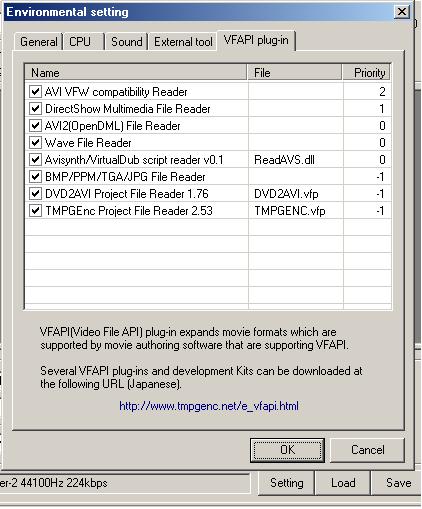
 Quote
Quote