Hi, I'm facing what I think is a problem with AviSynth or me, I do not know XD
The thing is, I make a typesetting in After Effects applying a fadeout, and it's perfect as you can see in the screenshot below:
And when I apply the AVI on video using the Avi Synth, it gets this way, kinda darkened:
My script:
Easy Layer avsi script:Code:LoadPlugin("G:\Programas\MEGUI\tools\ffms\ffms2.dll") Import("G:\Programas\MEGUI\tools\avisynth_plugin\easylayer.avsi") FFVideoSource("G:\Encode\01.mkv", fpsnum=24000, fpsden=1001, threads=1).converttoyv12 LG = FFVideosource("G:\Encode\cred.avi").ChangeFPS(23.976) easyLayer(LG, 2952, flip=false)
Is it possible to fix this? I appreciate any help.Code:# easyLayer, by mrm < mrm@aunder.es > # v0.5 # ---- # Contiene: # easyLayer(clip o, clip e, int "f_in", int "f_out", bool "flip") # easyLayerS(clip o, string s, int "f_in", int "f_out", bool "flip") # easyLayerIMG(clip o, string s, int f_in, int "f_out", int "x", int "y") function easyLayer(clip o, clip e, int "f_in", int "f_out", bool "flip") { f_in = Default(f_in, 0) flip = Default(flip, true) e_len = e.framecount o_len = o.framecount f_out = Default(f_out, f_in+e_len) v_antes = o.trim(0,f_in-1) v_durante = flip==true? layer(o.trim(f_in,f_out).converttorgb32, e.flipvertical).converttoyv12 : layer(o.trim(f_in,f_out).converttorgb32, e).converttoyv12 v_despues = o.trim(f_out+1,o_len) res1 = f_in==0? v_durante : v_antes+v_durante res2 = f_out==0? res1 : res1+v_despues return res2 } function easyLayerS(clip o, string s, int "f_in", int "f_out", bool "flip") { e = avisource(s) flip = Default(flip, true) f_in = Default(f_in, 0) e_len = e.framecount o_len = o.framecount f_out = Default(f_out,f_in+e_len) return o.easyLayer(e,f_in,f_out,flip) } function easyLayerIMG(clip o, string s, int f_in, int "f_out", int "x", int "y") { f_out = Default(f_out, f_in) img_x = Default(x, 0) img_y = Default(y, 0) o_len = o.framecount o = o.converttorgb32 e = imagesource(s).converttorgb32 v_antes = o.trim(0,f_in-1) v_durante = o.trim(f_in,f_out).layer(e,x=img_x,y=img_y) v_despues = o.trim(f_out+1,o_len) res1 = f_in==0? v_durante : v_antes+v_durante res2 = f_out==0? res1 : res1+v_despues return res2.converttoyv12 }
+ Reply to Thread
Results 1 to 3 of 3
-
-
Assuming you have created clip LG properly (as RGB32 with alpha), my next guess would be it's an alpha premulitply issue (AviSynth does straight alpha blending; I think there is an option to export from After Effects that way so as to be compatible)
https://help.adobe.com/en_US/AfterEffects/9.0/WS3878526689cb91655866c1103906c6dea-7f7ea.html -
Similar Threads
-
Splitting dual-layer ISO to two single-layer ISOs
By Electrojim in forum DVD RippingReplies: 8Last Post: 21st Apr 2017, 15:43 -
Avisynth - Overlay and Layer - what is the difference?
By pippas in forum EditingReplies: 17Last Post: 12th Oct 2016, 11:38 -
Darkened image all of a sudden
By Kingsy in forum Software PlayingReplies: 5Last Post: 7th Apr 2016, 12:54 -
Adding fadein and fadeout effects to video
By hockeyhabit in forum EditingReplies: 1Last Post: 19th Dec 2013, 22:40 -
Need help Adding fadein and fadeout effects to video
By hockeyhabit in forum EditingReplies: 1Last Post: 10th Dec 2013, 19:01



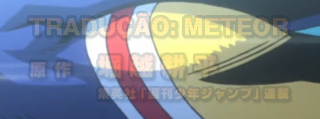
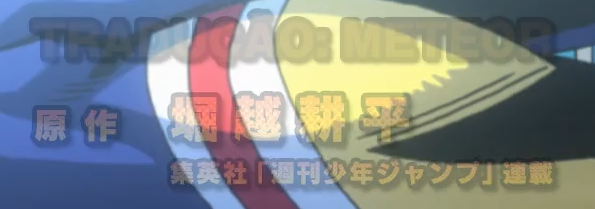
 Quote
Quote