I have some footage from a modern HD camcorder that records in 1080p50, AVCHD format. As well as keeping an HD version, a DVD version is also required. What is the correct method of encoding this? Obviously I use whichever downscale filter but to get to 25fps is a simple SelectEven() all that I need?
When encoding with HCEnc for the interlacing options I choose progressive but TFF/BFF must be chosen, does it matter though since it is progressive? I went ahead and encoded the resulting file looked ok but Mediainfo said
Which struck me as wrong. Is it?Code:Scan type : Progressive Scan order : Top Field First
+ Reply to Thread
Results 1 to 13 of 13
-
-
Not wrong, but SelectEven() for a 25p result is most likely undesireable for your 50p source footage. Unless maybe the camcorder was on a tripod filming a talking head you will find that dropping every other frame will make the video look stuttery and unpleasant to watch. Especially if you didn't pay attention to the shutter speed during filming.
So what I recommend is make a 25i DVD (50 fields per second, interlaced in 25 fps). Motion will be silk smooth, just like the source.
You will also need a vertical low-pass to avoid interline-twitter and jaggies.
Put this after your resize.
(Better yet, post your entire script.)Code:Blur(0, 0.7, false).Sharpen(0, 0.4, false) AssumeTFF() SeparateFields().SelectEvery(4,0,3).Weave()
In HCenc choose interlaced and TFF. -
Yes. Standard spec for PAL DVD is 720x576 interlaced. Dropping alternate frames can give poor motion handling. Also, 25p for PAL is OK for some systems, but many external players won't handle it correctly.
You can keep the HD version as-is for PC or external media/storage playback, but if you want authored BluRay or AVCHD disc 1080p @50fps is not valid. Many players will choke on 1080p/50. If you want per-spec HD standard authored BD/AVCHD disk, you can resize 1080p/50 to 1280x720p @ 50fps. https://www.videohelp.com/hd#tech- My sister Ann's brother -
Ok thanks a lot. Well my original script was just:
LoadPlugin("C:\Program Files (x86)\AviSynth\plugins\ffms2.dll")
FFMPEGSource2("Master2015-06-14.mkv")
Spline36Resize(720,576)
SelectEven()
So I just tried:
LoadPlugin("C:\Program Files (x86)\AviSynth\plugins\ffms2.dll")
FFMPEGSource2("Master2015-06-14.mkv")
Spline36Resize(720,576)
Blur(0, 0.7, false).Sharpen(0, 0.4, false)
AssumeTFF()
SeparateFields().SelectEvery(4,0,3).Weave()
..and the resulting file was full of combing artifacts. -
For DVD 25p is perfectly fine and fully compliant with Zig-Zag scan type and both progressive flags set (while TFF flag must be false, otherwise it's not compliant).
It's just that I wouldn't recommend a progressive DVD in this case because of the motion.
Well, of course, it's interlaced and must be deinterlaced upon playback. No problem at all if you burn it to DVD and play it on a hardware player. -
-
I got around to doing the full encode today and whilst visually it's good there is a problem that I noticed when I muxed the original audio and encoded video and they gradually fell out of sync. Checked the original file and it is 411,346 frames long. The output M2V should obviously be half, which would be 205,673, but it is actually 205,640. So 33/66 short.
Any idea what may have caused the dropped frames? Errors in the file, or the way I loaded the clip? I could probably just adjust the length of the audio and not notice since it'll only be around 1.3 seconds on the 2hr20 video but I'd like to know if the conversion could've been more accurate. -
What does the info print on the video when you load your video with the following short script?
Code:FFMPEGSource2("Master2015-06-14.mkv") info()Last edited by Skiller; 4th Jul 2015 at 09:33.
-
It says this:
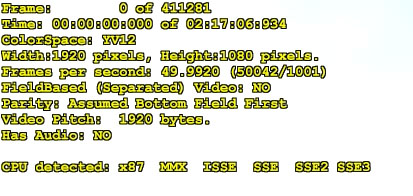
I tried it with DSS2, got this:
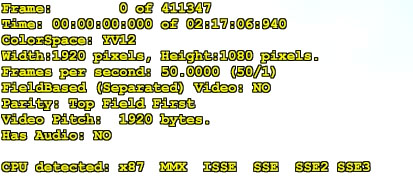
So yeah, I guess ffms2 is the problem? -
Yeah, ffms2 is the problem. It doesn't get the frame rate right and misses some frames. I've had problems like this before with it. Actually ffms2 hardly ever gets the frame rate right in my experience.
-
Yeah I've certainly had varying success with it. To be honest I never know the best way to load a lot of clips, especially H.264 variations. I mean will DSS2 be ok here? What about original directshowsource? Some H.264 streams are ok run through DGAVCIndex and loaded that way, a lot aren't as it's not updated any more.
Is there a recommendation list, what is preferred to load various different formats? Interlaced H.264, Prog H.264, MBAFF H.264? MPEG2 is usually simpler, most can be run through DGIndex, but not all. -
Changing
toCode:FFMPEGSource2("Master2015-06-14.mkv")Might fix it & lock it in to what you need.Code:FFMPEGSource2("Master2015-06-14.mkv") AssumeFPS("pal_double")
ScottLast edited by Cornucopia; 4th Jul 2015 at 17:15.
Similar Threads
-
mobile phone that records 1080p50 or 1080p60 (at least constant frame rate)
By flashandpan007 in forum Camcorders (DV/HDV/AVCHD/HD)Replies: 31Last Post: 1st Nov 2015, 12:09 -
Convert 1080i25 to 1080p50 or 720p50?
By Ronaldinho in forum Newbie / General discussionsReplies: 2Last Post: 21st Aug 2013, 15:12 -
Simplest method for HD-DVD to BD-R?
By Sephiroth666 in forum Blu-ray RippingReplies: 2Last Post: 13th Mar 2013, 15:10 -
best method to encode dvd's
By codemaster in forum DVD RippingReplies: 8Last Post: 9th Feb 2011, 07:42 -
Re-encoding panasonic hdc-sd700 1080p50 avchd videos
By helento1 in forum Video ConversionReplies: 3Last Post: 8th Nov 2010, 13:42




 Quote
Quote
