Hi all,
I come seeking your desperate help after many failed attempts. For a birthday this weekend, I've tracked down a very old VHS tape that I wanted to convert onto DVD.
I've used a VHS/DVD converter from Ion technology to stream the vhs to my PC, using VLC player to record the video. Figuring that VLC would stop automatically, I walked off to return a few hours later finding an 18gb file, of which most has no video as the video already ended.
I am now trying to cut it into a much smaller file size, but unfortunately I'm having issues doing this in both Windows Movie Maker, and a trial version of Sony Vegas 11. (Vista wont support newer versions)
The video is encoded in MS MPEG-4 Video v3 (DIV3), and saved with the .avi extension.
I've tried converting this again with videolan, but that tends to resort in very choppy video.
I tried Virtual dub, but that doesn't recognize the codec either.
How can I edit this file to cut it down to a normal file size?
Attached a picture of the codec info from VLC
Many, many thanks!
+ Reply to Thread
Results 1 to 4 of 4
-
-
I'd just re-record the video. If that is some variant of Divx it's an old one and it will look like crap on DVD.
-
VirtualDub will open the pesky AVI if you have ffdshow.
Assuming that it is not terribly borked, bien entendu.
Similar Threads
-
Editing SD video as MPEG-4/h.264 - a good idea?
By moxiecat in forum EditingReplies: 12Last Post: 10th Dec 2014, 18:54 -
Editing Karaoke MPEG
By vincegfan in forum EditingReplies: 72Last Post: 7th Nov 2012, 01:42 -
Video Editing Software: mkv, h264 & DTS Editing?
By techdls in forum EditingReplies: 8Last Post: 28th May 2011, 02:29 -
Mpeg-2 editing confusion...
By amtt in forum EditingReplies: 41Last Post: 3rd Mar 2011, 18:47 -
editing program - sd mpeg
By devdev in forum EditingReplies: 5Last Post: 21st Oct 2010, 13:53



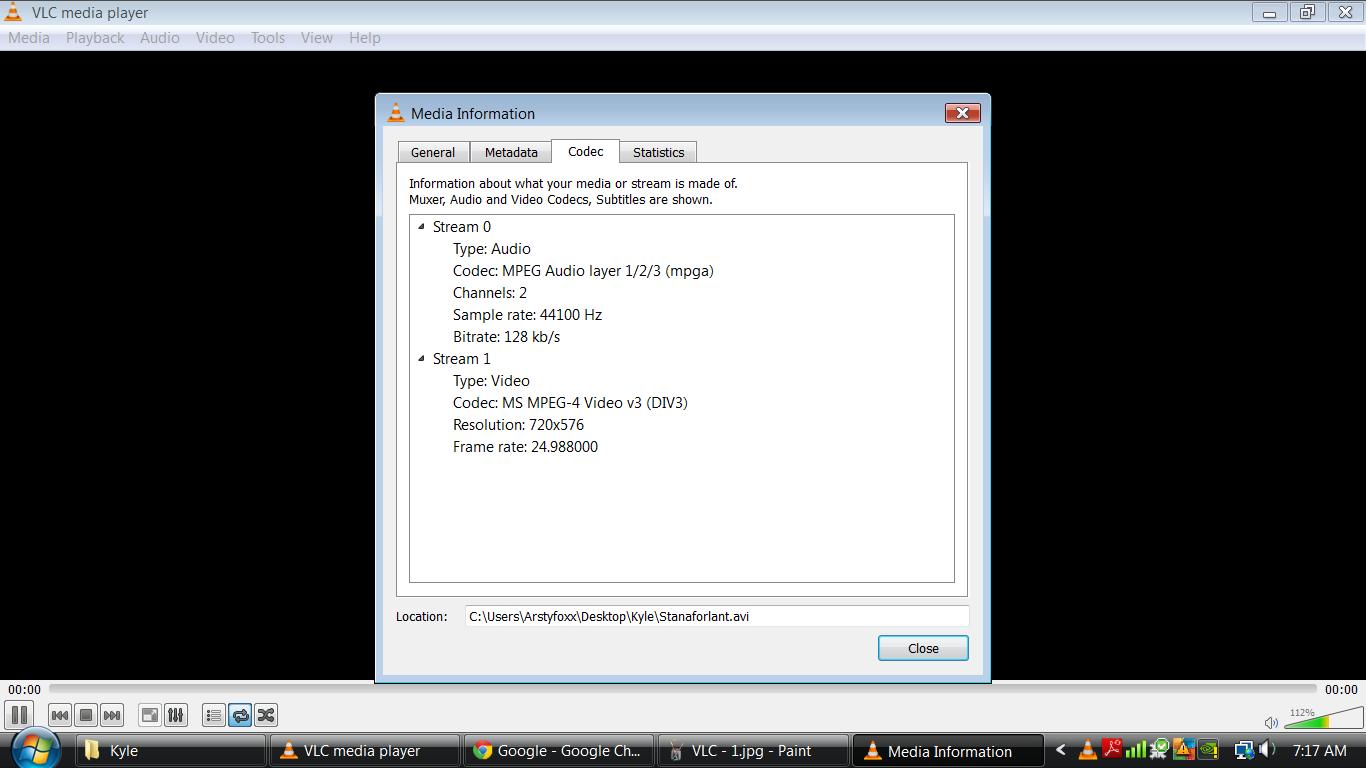
 Quote
Quote