I'm having a problem with output DAR from Vegas pro 13.0.
After recording a TS file, I used MeGUI converting it to MP4 because Vegas can't import TS.
My problem is that I can't obtain the same output DAR after rendering with Vegas.
I'll show you the results and hope someone tell me what have gone wrong..
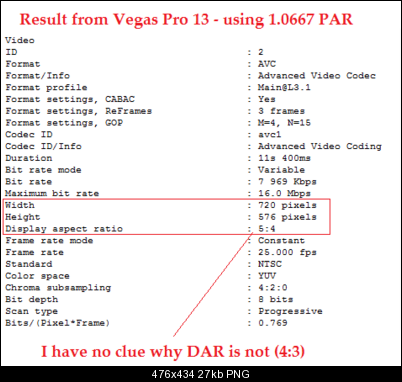
+ Reply to Thread
Results 1 to 10 of 10
-
-
-
Is that just some MediaInfo oddity?
I guess I don't quite understand MediaInfo's definitions of "Standard". I just checked some PAL DVD video which I'd remuxed as MKV and expected to see "Standard: PAL". For all the episodes from season 6 up, that's what it displayed, but for the first five seasons it displays "Standard: Component". It's all interlaced 4:3 PAL DVD video though.
I tried a few short re-encodes without resizing or setting the correct display aspect ratio but MediaInfo seemed to always consider the output as PAL. -
Not a good way of doing it for many reasons:
Quality at loss each stage, lossy intermediate formats
Wasted time
Becareful of interlaced scaling issues - you can't just resize vertically to 720x540 from interlaced 720x576
Also, any scaling causes quality loss
Best would be to import the native files in vegas . If it doesn't import , try re-wrapping it with tsmuxer, or putting it into a mpeg2 program stream (.mpg) with ffmpeg .
Even if you couldn't do this, you can change the aspect ratio interpretation in vegas. All 3 must be correct : The clip interpretation AR, the project settings AR, the export settings AR. You messed up one or more of them



 Quote
Quote

