I have a lamp that I use to light my video shoots. It has 4 bulbs on it that are able to move/flex in any direction. The trouble is, I have to bring these bulbs REALLY close to my camera to get decent exposure. This creates a lot of nasty glare from the bulbs on the item I'm shooting. It might look fine one second, but if I tilt or turn the item, tons of glare pops in.
Which is HORRIBLE for video.
Example of the glare.
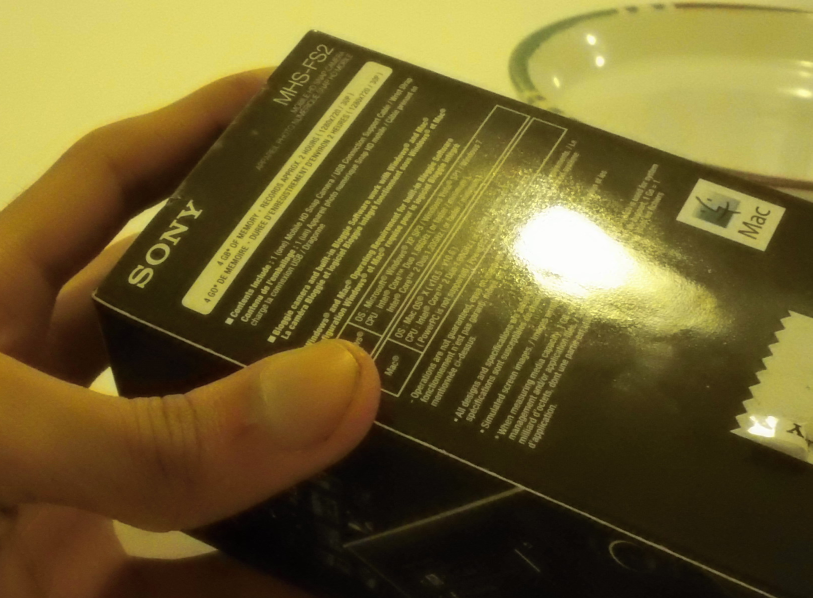
My lamp:

Any idea how I can fix this?
Thank you for reading.
+ Reply to Thread
Results 1 to 12 of 12
-
-
Those are the wrong bulbs to begin. You need directional bulbs - usually on each side of the subject.
Then, you could make a soft box for the light(s) with a white bed sheet that softens and reduces the glare.
What exactly are you shooting? -
Wrong bulbs? Do you mean the positioning or the model themselves?
I'm shooting a review video. It requires me to move and angle the product in a variety of ways. But no matter how I angle those lights, I keep catching glare whenever I most the product a certain way.
I tried pointing the lamps at the wall but that makes the video dim/dark. The only position I can get enough light is with the bulbs right next the camera.
Somebody mentioned a softbox. Would that help with the massive glare orb?Last edited by acuriousman; 27th Nov 2012 at 00:00.
-
Yep. You need to learn a little something about diffusion. It wouldn't hurt to also learn about bouncing light off soft reflectors. That homemade lighting rig looks absolutely ghastly. The lights may point outward in different directions, but they emit from the same spot. This is bass ackwards. You need lights coming from several different locations that are aimed (or bounced) toward the point of the subject. (Key light, fill light, back light, etc.) And again, to eliminate glare, think diffusion, diffusion, diffusion.
-
-
check this one from Ikea

http://www.ikea.com/us/en/catalog/products/80028552/ -
Last edited by sanlyn; 24th Mar 2014 at 11:50.
-
Pro suggestions:
1. Get correct kind of lights (fresnels, floods)
2. Use Diffusion (scrims, toughspun, etc), bounce cards & softbox, etc
3. Position the lights to avoid glare (angle of incidence = angle of reflection)
4. Use polarizing filters
If you don't want to go pro, you are just compromising your output. You can go pro in stages, but if you don't start heading in that direction, you should accept the compromises you are putting upon the quality of your output.
ScottLast edited by Cornucopia; 3rd Dec 2012 at 18:40.
-
you can buy starter kits - http://www.amazon.com/Fancierstudio-Lighting-Hairlight-Softbox-9004SB2/dp/B0047FHOWG/r...video+lighting
--
"a lot of people are better dead" - prisoner KSC2-303 -
Pro Flourescents like KinoFlo are designed to give a much more balanced light and a quite common in the field, but you are right that standard, stock consumer flourescents suck.
I also wouldn't put the light RIGHT behind the camera (and into the subject's eyes). Remember how copy stands use 45degree equal sidelights - they do that for a reason (fairly low glare, shadows somewhat cancel out).
Scott -
You guys crack me up, I didn't say for the subjects to look at the sun.

I was making an analogy for indoor lighting. -
That is quite the lighting set-up! As previous posts have said, you will need to diffuse the light to soften and spread it over a greater area. There are many ways of achieving this. You actually hit on it when you said that you tried bouncing the light off a wall. Bouncing light works well to diffuse and spread. Remember that walls are not usually true white so you are introducing colour to the light. Ceiling bounces can also work. In order for the bounce to work you will need proper lamps. Go to your local photo store and pick up a couple of 250W tungsten daylight corrected photoflood lamps. You will need to be careful with that light fixture as it may not be able to handle the wattage. Only turn them on when you are actually shooting and never leave them on unattended.
If this is something that you are going to be doing on a regular basis you might want to look at something like a Lowel Prolite and a stand. It can accomodate barn doors or umbrellas. With an umbrella you can bounce or shoot-through to diffuse the light. A 3 light set-up is optimal: key light to light the subject, back light to light the background and a fill light to cover the shadows and provide an overall ambient light. When shooting smaller objects I like to use a shoot-through umbrella on each side with a large bounce umbrella above and behind the camera to one side.
Your background can really effect the light as well, or how your camera lens reacts to it. Go to your local fabric store and pick up a piece of muslin cloth or something that will give contrast without glaring.
You do not need to spend alot of money on lighting but it has a great affect on the quality of any photography that you do, still or motion. Look in your local hardware store for interesting pieces you can use, try to find decent used stands and practice to see what works and what doesn't. Some of the greatest photographers are the ones who can improvize using scraps to get the lighting and location that creates a masterpiece.
Similar Threads
-
Transparent tv concept - what about glare and daytime brightness issues?
By yoda313 in forum Off topicReplies: 2Last Post: 22nd May 2012, 08:08 -
Cant get rid of aliasing
By killerteengohan in forum RestorationReplies: 7Last Post: 8th Feb 2012, 00:33 -
Getting Rid of Subtitles
By macbuz in forum MacReplies: 4Last Post: 16th Jan 2009, 20:09 -
anti glare screen for hitachi
By xxxxmorbidangelxxxx in forum Newbie / General discussionsReplies: 1Last Post: 19th Jun 2008, 14:07 -
How to get rid of windowboxing?
By Levina in forum MacReplies: 8Last Post: 10th Jun 2008, 20:47



 Quote
Quote
