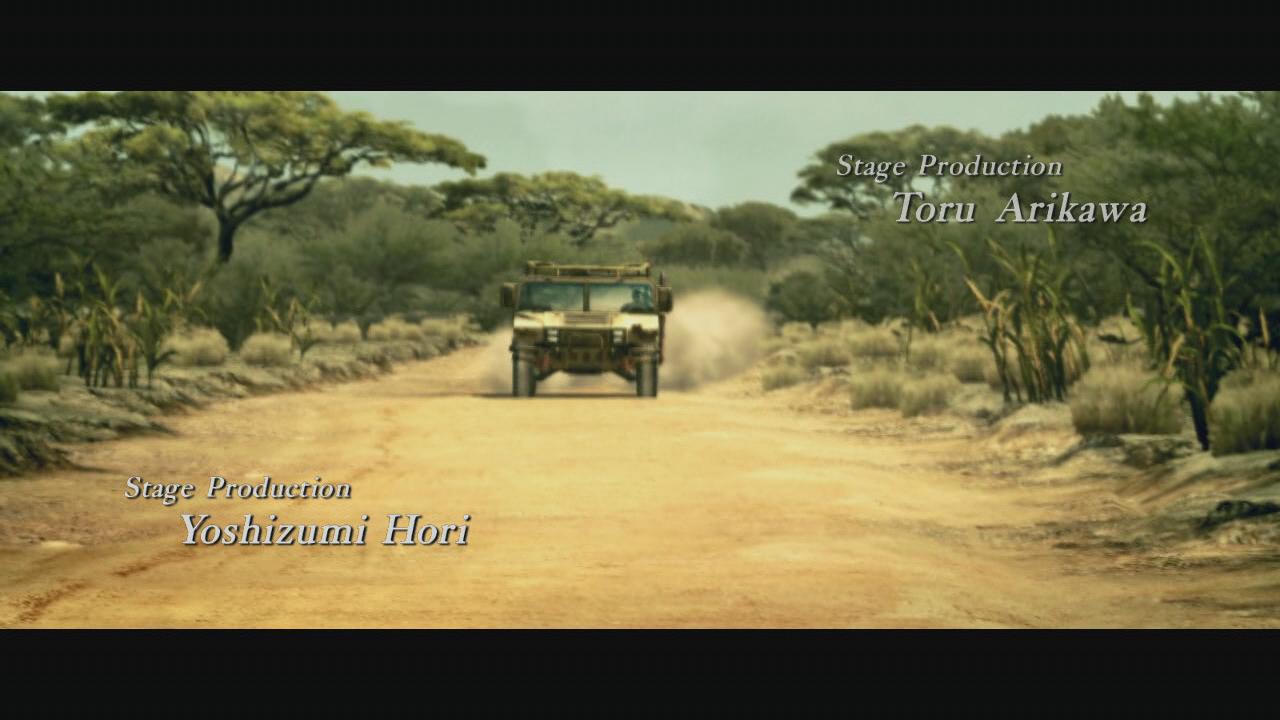Hy there,
here is my setup:
XBOX 360 720p via HDMI
to
PC with Blackmagic Intensity Capture Card
Video Editing is on a mac book pro / final cut studio
everytime I try to capture something with the motion jpeg setting the result is not only out of synch, but wierd kind of interlaced. which is something 720p should absolutley not be right? I uploaded an example here:
http://www.youtube.com/watch?v=OmcpGW-SmWY
it's very obvious with text and other static things.



why does the mjpeg codec swap fields? I dont get it. and where might I be able to change something like that?


(please dont ask for my pc specs, I tried to capture 90min 720p uncompressed footage and the results were fine. worked with the blackmagic capture software and premiere pro. I just want to capture with some kind of codec, so I dont need to handle 168gb files and motion jpg is the only other option the intensity offers...)
another interesting thing is my mac doesnt recognize the files as motion jpeg coded, but some kind of open jpg and shows some errors when trying to work them into final cut studio...
anyone got an idea on how to fix this?
thank you very much
footage.jpg
+ Reply to Thread
Results 1 to 23 of 23
-
-
Get it working with the PC Premiere Pro first then we can see why Mac FCP gets a different result.
Recommends: Kiva.org - Loans that change lives.
http://www.kiva.org/about -
like I said its not my setup and its not premiere.
premiere pro, virtual dub and the blackmagic capture software all have the same results when capturing with the motion jpg codec.
plus all these programs capture fine uncompressed. -
-
that is exactly what im looking for, I have no options at all in the capture programs for that codec. where would I find that particular option?
-
I don't know which mjpeg encoder is being used to compress with the Intensity Pro, or what decoder is being used on the Mac, but here's the PicVideo mjpeg encoder config dialog under Windows:
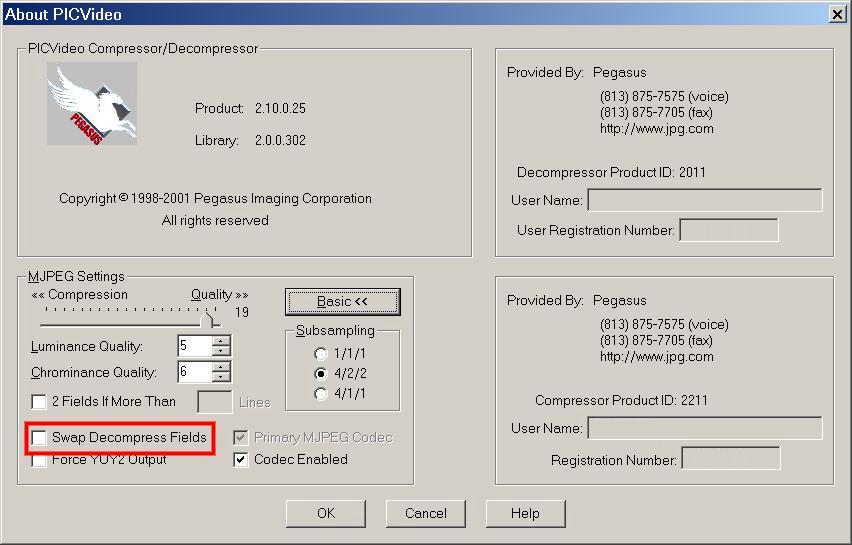
The Swap Decompress Fields option is the one you want to change. In this encoder the option only effects the way the video is treated on decompression.
Note that this option is to correct for a bug in old Matrox video capture cards. -
there is no such option or any option for that matter for the blackmagic mjpg codec. I also downloaded the codec you described and using it as a primary codec with adjusted settings did not work either. seems like the intensity wont accept another codec...
-
It wouldn't help anyway because it's a decoder option. It wouldn't change what the Intensity Pro is saving, only what another program gets when it reads the file. You need to be able to change the decoder which is on your Mac.Originally Posted by TermiATT
Or you could fix it by reencoding on the PC. Use PicVideo MJPEG to decompress the video and swap fields, then recompress with PicVideo (or other encoder) to produce a new file without problem.
Could you post a very short cap from the Intensity Pro so I can take a look at it? Just a second or so should be enough. -
I've no idea on how to change the codec settings on my mac and it shows up as "apple open motion jpg" and even that does not fully work in final cut... (can not change timeline accordingly etc...)
here is a sample:
http://www.megaupload.com/?d=M61Q6F08 -
I downloaded your short sample. Indeed the scanlines are saved in the wrong order within the file. Pairs of lines need to be swapped as per the PicVideo option. Here is the same clip swapped and saved back as MJPEG. This should look normal on your Mac.
http://www.megaupload.com/?d=XD1Q6UY0
Under Windows some MJPEG decoders swap, some don't, and some give you the option. I don't know how you can control this in your Mac. Your editor may have a swap scanline or swap fields option. Note that this is not the usual "field order" option which determines which field of interlaced video is to be displayed on interlaced devices. It is a physical relocation of scan lines. Each pair of scanlines need to swap position within the image. -
first of all: thank you very much for your help...but I checked the file you uploaded and it still looks wrong on both pc and mac :/
-
So both your original file and my conversion show problems on both Windows and Mac?Originally Posted by TermiATT
-
I downloaded the file I uploaded -- just in case I uploaded the wrong one! It definitely displays differently than your original. A cropped screen cap of the two:
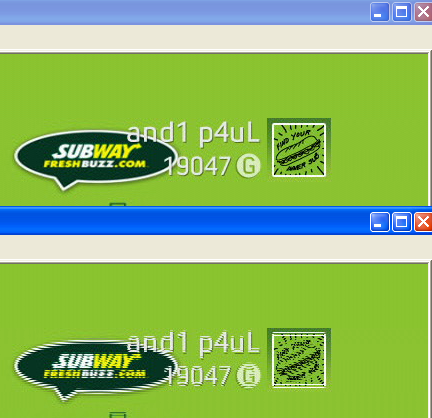
Did you search your editor on the Mac for a field swap option? That would be the easiest way to fix this. -
hmm strange that it still comes up wrong on my mac and pc...anyway I found a 3rd party plugin that has a widerange of swap field options. works perfectly with it I think. but sometimes, even when the filter is active, the preview in final cut is still swapped wrong, but in the end the exported movie displays fine...I guess you would have to find one workflow and completly stick with it to avoid further problems...
thank you very much again for ur input! now im of to editing
-
I verified that VLC plays both files with swapped fields.
Here's another version where I left PicVideo set up NOT to swap and used VirtualDub's "field swap" filter instead. Everything I've tried under Windows, including VLC, displays this one correctly.
http://www.megaupload.com/?d=C8H74T6N -
This is happening to me, too. I am capturing using a Blackmagic Intensity Pro with its included capture software, Blackmagic Media Express v3.4, and I am a PC user. And my latest captures all have every two scanlines reversed. This has not happened all the time, but I noticed a capture I did a long time ago also had this flaw, which you can see on YouTube:
http://www.youtube.com/watch?v=ox0eFVh-bE0&hd=1 (please play in enlarged mode or full screen to see it).
Questions:
1) How do I fixed already captured videos?
2) How do I stop this from happening in the future?
3) Should I use something other than Blackmagic Media Express software to do my capturing?
Thanks SO MUCH. I'm stuck with this. -
Use VirtualDub's Field Swap filter.
I'm not sure. Are there any configuration options for the MJPEG codec the BMI uses? What happens if you capture uncompressed YUY2? Can you use another codec like HuffYUV?
I would try VirtualDub. -
Thanks, I'm going to try VirtualDub to swap those fields!

-
While I am posting here about VirtualDub, is there a way to make it downgrade the frames per second from 60fps original input to 30 or 15fps (whatever YouTube will use is what I want) without skipping intermediate frames (as YouTube and Windows Media Player does) but instead combining them to create a blur motion effect?
-
Ok, VirtualDub is impressive. How have I never used this program before? Converting my video as I type this. Anyone new to this program, I highly recommend it already.
Similar Threads
-
Blackmagic Intensity Pro - not picking up signal except in media express v1
By SuperRoach in forum Capturing and VCRReplies: 4Last Post: 24th Jun 2010, 23:11 -
Blackmagic Intensity Shuttle... HDMI, USB 3.0...
By sphinx99 in forum Capturing and VCRReplies: 2Last Post: 15th Apr 2010, 21:12 -
Output HDMI using Blackmagic Intensity Pro
By kILLDR3n in forum Capturing and VCRReplies: 0Last Post: 25th Feb 2010, 12:34 -
Best HDMI Splitter for Use with Blackmagic Intensity Pro + Xbox 360?
By xmadmardiganx in forum Capturing and VCRReplies: 0Last Post: 22nd Apr 2009, 15:27 -
Capturing PC DVI out with Blackmagic Intensity hdmi in ?
By Blackshark in forum Capturing and VCRReplies: 27Last Post: 18th Apr 2009, 09:36







 Quote
Quote