I have a video capture card(very basic product -- USB diamond VC500).
When I plug this into my computer it works fine on its own. Right now it is capturing a VCR tape I am playing and everything is great. Video is good and audio is good.
However, when I open Flash Media Encoder 3.0 it gives me video but no sound. Strangely, it LOOKS like it is capturing the sound(the volume bars go up and down), but I cannot hear anything. And before anyone asks, no, it is not set on mute.
I did see a couple of error messages that I will post here and also a couple of screen shots.
First error message..... when I very first open Flash Media Encoder it says:
The selected audio device "VC500 Video" does not provide any supported sample rate. Taking default sample rate 44100 Hz.
Second error message...... when FME is up and running and I try to record the AV stream coming through I get this:
The selected audio device "VC500 Video" doesn't allow setting volume intensity. Disabling the volume slider control.
I am attaching screen shots so you can see what I am talking about.
The first screen shot shows the sound bars and also all my other settings.
The second screen shot shows the second error message I mentioned.
Any help here would be GREATLY appreciated. If there is some sort of tweak that I can do or a plugin to load just let me know. I am trying to upload a stream to the internet and having sound would be great!!!
Thanks
TC
First screen shot
Second screen shot
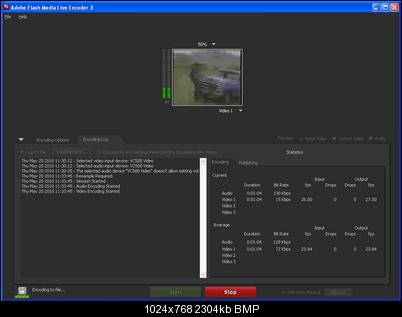
+ Reply to Thread
Results 1 to 4 of 4
-
My Dell PC system info.....3.4 Ghz Quad Core i7 processor....... 12 gigs of ram DDR3...... Windows 7 ultimate 64 bit.......video card Nvidia GTX 650
-
in the drop down box next to audio devices is anything else listed? you might try any of your sound card ports like "what your hear" or line in. if still no go, try a cable direct from the source red/white audio to your sound card's line-in port instead of the video capture device.
--
"a lot of people are better dead" - prisoner KSC2-303 -
the drop box next to audio gives me two choices
1 - VC500 video device
2 - the onboard audio processor(SoundMAX Digital Audio)
I am assuming that the Flash Media Encoder is friendly with pulling video feed from my my VC500 device but it is not friendly with pulling audio feed from my VC500.
My onboard audio processor....... I went into my control panel to look at the settings. It does not appear that recording is currently enabled.
In order for my "line in" to pull audio don't I have to click "record"?
..... and if so, could I solve all of this by simply installing an audio recorder such as this? Would this give me a 3rd option in FME for me that you mentioned "what you hear"?
audacity -- https://www.videohelp.com/tools/Audacity
Thanks
TCMy Dell PC system info.....3.4 Ghz Quad Core i7 processor....... 12 gigs of ram DDR3...... Windows 7 ultimate 64 bit.......video card Nvidia GTX 650 -
if sound is going through the audio card and you can hear it out the speakers, that is usually labeled "what you hear". audio going to the line in should show up in fme. you shouldn't have to install any software.
--
"a lot of people are better dead" - prisoner KSC2-303
Similar Threads
-
Live Video Mixing with Flash Media Live Encoder
By fuggles7 in forum Video Streaming DownloadingReplies: 0Last Post: 7th Apr 2012, 14:08 -
black magic intensity pro and flash media encoder 3.1
By bluraymakulit in forum Capturing and VCRReplies: 0Last Post: 29th Aug 2011, 16:57 -
Flash Media Encoder Delay When Streaming
By skillednerd in forum Video Streaming DownloadingReplies: 0Last Post: 12th Apr 2011, 18:44 -
How to broadcast a live satellite TV by Adobe Flash Media Live Encoder
By mrweb in forum Video Streaming DownloadingReplies: 0Last Post: 19th Aug 2010, 21:08 -
Why is there no sound when recording with Windows Media Encoder?
By WaiLoungChan in forum Newbie / General discussionsReplies: 2Last Post: 10th Mar 2009, 01:51





 Quote
Quote