Last night I read the full description about deinterlace methods in:
http://www.100fps.com/
The site focus making deinterlace videos made by digital cameras...
The best method is duplicate the frame rate and keeping all the information from original video besides discarding fields or blending fields...
But this method duplicates the video size.
I want to convert dvd films (vobs) in virtualdub to avi xvid. Looked for hours the best method but not found any answers.
I need some help in choosing a method with the virtualdub filters for deinterlace videos in general purpose...
----------------------
Another doubt...
taking a video in interlaced 29.970 fps (not IVTC) and converting to 23.976 fps progessive will lose even more information? it's better to keep progressive 29.970 fps?
+ Reply to Thread
Results 1 to 11 of 11
-
-
Generally you don't deinterlace movies at all. Maybe you IVTC them back to 23.976fps (if NTSC), but you wouldn't apply a deinterlacer.Originally Posted by CactusMan
If video (not film), then yes, if for AVI and it has to be progressive you deinterlace to progressive 29.97fps.taking a video in interlaced 29.970 fps (not IVTC) and converting to 23.976 fps progessive will lose even more information? it's better to keep progressive 29.970 fps? -
Let me see.....
I want to take small videos found in my dvds (like extras and music videos, etc...) and convert in avi xvid. Most of them are interlaced.
Converting without deinterlace leaves the videos with the sensation of lines when watching on pcs... sometimes this "sensation of lines" is resolved, but still there is the "sensation of ghosts"...
I'm trying to avoid this.
Using the deinterlace filters I found for virtualdub is not always giving nice results.
In general, I trying to learn how to convert dvd clips to progressive avis... -
Try VirtualDub's Deinterlace filter in Yadif or ELA mode. Or Donald Graft's Smart Deinterlace filter with the "Edge directed interpolate" option.
Don't open your interlaced MPG/VOB files directly with VirtualDub because it will screw up the chroma channels. Use AviSynth instead and ConvertToYUY2(interlaced=true) or ConvertToRGB(interlaced=true) before giving the video to VirtualDub. AviSynth has even better deinterlace filters if you want to spend the time learning about them. -
Yes, jagabo
I think you right...
Yesterday I tested the method of duplicated frame rate in avisynth with a basic script of separating fields in virtualdub and the frame wasn't so darker then deintarle filters from virtualdub. I think this is because the chroma channels...
You have some scprits from avisynth wrtite down for me? Just to learn with some examples in hands?
The first time I used AviSynth was yesterday... -
VirtualDub's interlaced chroma problem doesn't effect the brightness of the picture. It causes mixing of the colors between the two fields. For example this (after deinterlacing):
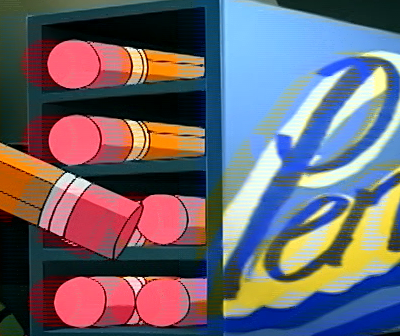
instead of this:

Brightness issues between VirtualDub and AviSynth are most likely just a matter of how you're viewing the the two methods (media players usually use video overlay which has its own brightness, contrast, and color settings, editors usually use Windows GDI) or possibly the YUV to RGB conversion matrix used. -
jagabo,
The first pic you posted is the problem I having when deinterlacing in virtualdub.
About the question in "darker frames": I always compared the input and output video panes in virtualdub...
just tested again: just opened the vob file and without any filter the input pane is brighter and the output is darker. Just to clear out. Thus, this method is not trustable anymore. comparing the tools panes, the results is not accurate. -
Virtualdub - Options - Prefenceres - Display...
Disabled "Use Directx for display panes".
The two panes have equal frames now.
I'm reading and learning the avisynth.org wiki... -
Yes, I was going to mention the DX option and the "Allow Video Overlays" option.
The best AviSynth deinterlacer I know of is TempGaussMC_beta1(). But it's very slow. A lot of people use Yadif(). If you open a file in AviSynth, convert the colorspace to YUY2 or RGB, then feed VirtualDub -- VirtualDub's deinterlacers will work properly. Create a text file with the extension .AVS. Edit it with NotePad and enter the following script:
(Change "filename.avi" to match your source. You can also use AviSource(), Mpeg2Source(), etc.) Open that .AVS file with VirtualDub as if it was a video file. Filter away...Code:DirectShowSource("filename.avi") ConvertToRGB(interlaced=true)
Another solution is to just use VirtualDubMod which handles interlaced chroma correctly. -
Used VirtualDubMod... tested resulting file in MPC-HC, quality is better but when searching in playback freezes the motion some seconds... discarted...
Used avisynth with your script and virtualdub with internal deinterlace Yadif mode... nice quality for two days reading and with your help, jagabo....
Just a last question: for resizing (reducing) frame it's better use avisynth or internal virtualdub filter? (Speed of enconding? output quality?) -
It's better to do all filtering in AviSynth. That way you can use Fast Recompress in VDub(Mod), the encoding is faster and the results are slightly better. Not to mention the fact that AviSynth filters are as good as and sometimes better than those available for VDub.Originally Posted by CactusMan
Similar Threads
-
Deinterlace
By leftspeaker2000 in forum DVD RippingReplies: 2Last Post: 5th Dec 2011, 06:17 -
What deinterlace method to choose for virtualdub?
By muffinman123 in forum Capturing and VCRReplies: 7Last Post: 6th Sep 2011, 15:06 -
VirtualDub Deinterlace Filter yadif vs blend
By kreg in forum Capturing and VCRReplies: 1Last Post: 22nd Jul 2011, 13:42 -
Do I need to deinterlace? Or never deinterlace?
By rbatty11 in forum Video ConversionReplies: 12Last Post: 17th Jan 2008, 14:15 -
VirtualDub Smart Deinterlace filter vs Xvid option
By StealthKing in forum DVD RippingReplies: 16Last Post: 17th Aug 2007, 12:37




 Quote
Quote