I just updated to the latest version of vob2mpg and now when i start it up i get a error message saying cannot play back video stream no suitable decompressor could not be found. The version before this worked fine. I even rebooted my pc no luck. I am uploading the image just in case u need to see it. I'm using windows 7 home premium.
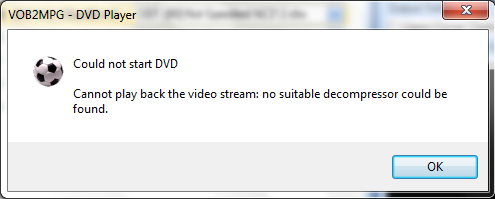
+ Reply to Thread
Results 1 to 10 of 10
-
-
If you install Dscaler MPEG Filter you should be good.
SVCD2DVD v2.5, AVI/MPEG/HDTV/AviSynth/h264->DVD, PAL->NTSC conversion.
VOB2MPG PRO, Extract mpegs from your DVDs - with you in control! -
Cool.
The DVD Player has changed: You shouldn't need to install those Dscaler MPEG Filters at all. But if anyone gets this problem then this is the solution.SVCD2DVD v2.5, AVI/MPEG/HDTV/AviSynth/h264->DVD, PAL->NTSC conversion.
VOB2MPG PRO, Extract mpegs from your DVDs - with you in control! -
After installed that program you gave me it worked once. Now all i see is a blank screen whenever i open a dvd to extact to mpeg.
-
I put the newest version on my laptop to. And i didn't see no error message like i did on my desktop. It just doesn't auto play the dvd when i open it on vob2mpg. But it works fine on my laptop no other program is installed. Also the auto play dvd doesn't work. Both pcs have windows 7 home premium.
-
As you have Windows 7: can you run Preferred Filter Tweaker and set the MPEG2 preferred option to DScaler5 MPEG-2 decoder? You may need to reboot thereafter.Originally Posted by Wizard23SVCD2DVD v2.5, AVI/MPEG/HDTV/AviSynth/h264->DVD, PAL->NTSC conversion.
VOB2MPG PRO, Extract mpegs from your DVDs - with you in control! -
I just tried it on my desktop. program works but still a blank screen when i select a dvd. I even rebooted after i did the treak just in case. Update: If i select title 1 it shows my dvd recorder menu. How come it don't auto play a dvd when i first select it Like the other version did? The reason i did this update is cause i was able to see the meny at all when my video editor was opened. And sometimes i had to close vob2mpg like 6 times before the dvd auto played itself. Even after i closed my video editor.
-
What about if you double click a chapter?
SVCD2DVD v2.5, AVI/MPEG/HDTV/AviSynth/h264->DVD, PAL->NTSC conversion.
VOB2MPG PRO, Extract mpegs from your DVDs - with you in control! -
If i select title 1 it shows my dvd recorder menu. I poped in a dvd into my dvd drive to extact mpgs from the vobs off the dvd and it showed up my menu just fine without me having to close vob2mpg. If it worked fine off the dvd. I wonder why it still has a blank screen on my desktop dvds on my hard drive. I wonder if that filter ain't working or something it right. When i select the first title on my desktop nothing happens. When i select the tile on my laptop it shows the menu. I'm stumped its just a weird issue.
Similar Threads
-
Getting wrong audio stream with VOB2MPG Pro 3.2.2000
By mwebb in forum SVCD2DVD & VOB2MPGReplies: 6Last Post: 20th Aug 2011, 14:45 -
vob2mpg Pro- wont play video when ifo loaded, exports OK
By THXTom in forum SVCD2DVD & VOB2MPGReplies: 5Last Post: 17th Jan 2010, 18:59 -
Incorrect Audio stream extracted from VOB2MPG
By TonedAU in forum SVCD2DVD & VOB2MPGReplies: 0Last Post: 16th Dec 2009, 20:36 -
Extract Subtitle Stream from MPG (Used VOB2MPG to create file)
By secretsubscriber in forum SubtitleReplies: 2Last Post: 4th Jun 2009, 15:02 -
mplayer error with real video stream
By jlz901 in forum Software PlayingReplies: 6Last Post: 5th Jul 2007, 09:28



 Quote
Quote