Iíve spent some time looking around this site trying to find an answer to my question before I bother you, but I think I need someone to explain this to me like Iím a little kid.
I have a Canon HG-10. It creates .MTS files which are terrible to edit because I only have a mid-range laptop that sobs every time I try to mess with these videos. Iím sorry I canít be more specific than that. I donít know my laptopís stats, and I donít even know where to look to find out. Anyway, it is obviously not enough to keep up with AVCHD editing. Plus, the program that came with the camcorder only allows blu-ray or DVD as the final product.
My goal: to create short videos containing multiple cuts for sharing through youtube. Maybe with some music. After several months of struggling to figure out how to work with the equipment I have, Iíve completely given up my early grandiose ideas of heavy editing. I donít even care if the final product is HD or grainier than a beach. I just want the audio and video to match up.
And since I have absolutely zero understanding of videos andÖ scripting?... I think I should stay with a program like Movie Maker that uses pictures instead of lines of computer poop. While that may not yield the very best results, I just donít have the time or energy to learn a whole new technological thing just to make videos whose purpose is only to enable me to let off some steam during the week. I also canít afford any of the more expensive programs like Premiere Pro or Vegas, but I doubt my computer could handle them anyway.
So what are my options?
(Besides throwing my camcorder onto the floor, stomping on it and throwing a temper tantrum.)
In a different thread Soopafresh posted a method using Avisynth that, although described as ďreally, really easy,Ē made me want to cry. The other option that was suggested was to buy VoltaicHD.
Am I understanding things so far? Does this sound right?
Are there any other options I should look into? Right now Iím leaning heavily toward buying the VoltaicHD program. Is there anything else I should know about this whole editing problem in general, or about this program specifically?
Thanks truckloads for any suggestions or clarifications.
+ Reply to Thread
Results 1 to 9 of 9
-
-
Wow. Feel pretty stupid for not having figured that out on my own. Thanks. Iíll update my info. And I understand about the impracticality of using an HD camcorder with my budget equipment. But sometimes you have to try to make do with what youíve got.
 Now Iím just trying to figure out the best options. ÖAnd it might come down to trading this for a pin-hole camera and a box of Cracker Jacks. :P
Now Iím just trying to figure out the best options. ÖAnd it might come down to trading this for a pin-hole camera and a box of Cracker Jacks. :P
-
Sounds interesting. Have you used it?Originally Posted by Soopafresh
-
Try the 3 day eval and see if you can more easily edit the resulting AVI files it createsOriginally Posted by mungbean00"Quality is cool, but don't forget... Content is King!"
-
A cheaper alternative may be Quicktime Pro and the Avid HD codec, however it does depend on what you are going to edit with.
Read my blog here.
-
Prism can convert your AVCHD MTS files to MPEG-4 AVI via FFDSHOW, as can VirtualDub+AviSynth+ffmpegsource
The AVI files can be edited easily in the free editor VideoPad
If you want tons of free choices, have a look at playing with Ubuntu (Linux), and NLEs such as OpenShot Video Editor and Kdenlive. It's dead easy to run Linux these days, or try it out with a "Live CD" or USB stick which won't mess up your PC. There's even an XP-alike

-
I have a very similar problem as the OP, but converting to another lossless format is not an option, because I have about 250GB of MTS files I have to split into segments, and export to something like h264.
The lossless files are too big even for my 1TB drive, so I currently have only one option - edit the MTS files directly in Adobe Premiere, which works fine - until I have to export.
The built in "Mainconcept" encoder produces really awful results at the same bitrate and settings as if I would use export to lossless huffyuv/lagaryth and then to h264 with some other tools (x264).
I have attached an example. I have added too much sharpening to one of the videos, but the level of detail should be visible anyway.
You can see that Mainconcept lost all the details and is completely crappy.
So:
MTS -> Premiere cutting/editing -> Mainconcept -> h264 = CRAP
MTS -> Premiere cutting/editing -> Lossless AVI -> x264 = GREAT but not possible due to EXTREMELY high Disk space requirements for 24 hours of video
Any ideas how I can do this in other ways? I could of course directly convert the MTS files to some other format with good results, but to Cut and Edit them, I would again need Premiere, and in there - the only possible Export option is that Mainconcept crap.
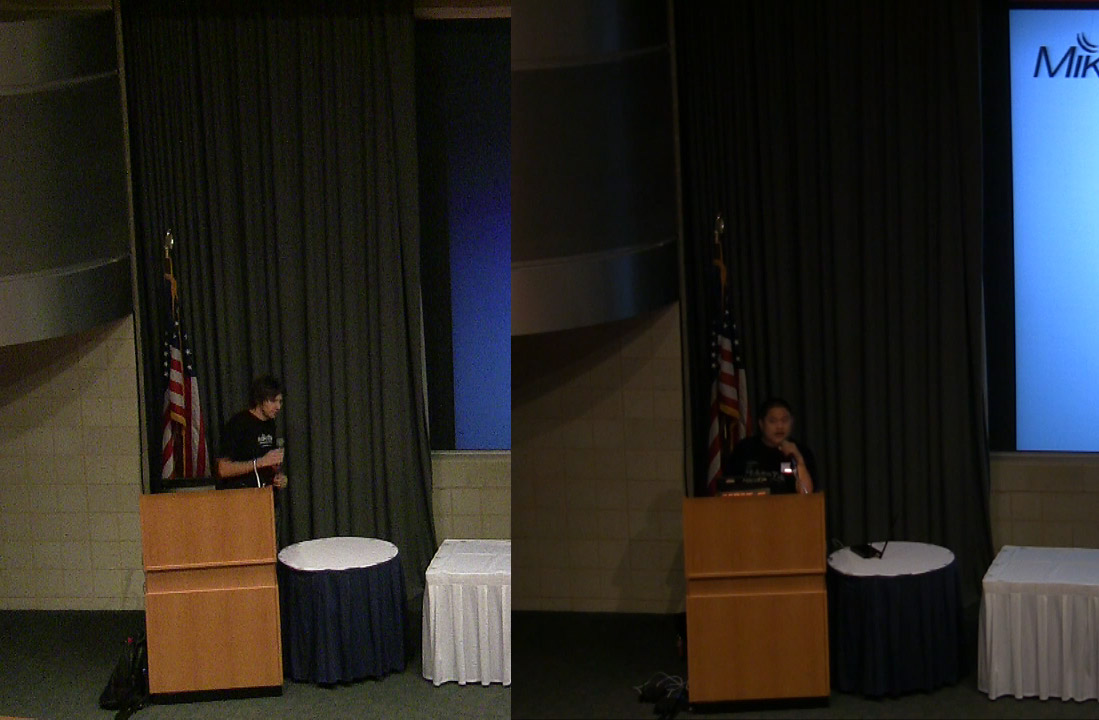
Similar Threads
-
Editing a MTS Files and keeping the original quality?
By PHNeedsHelp in forum Camcorders (DV/HDV/AVCHD/HD)Replies: 3Last Post: 19th Feb 2011, 13:38 -
Somewhat experienced user who's hit a wall converting and editing MTS files
By The Realms of Gold in forum Video ConversionReplies: 3Last Post: 14th Nov 2010, 00:44 -
AVCHD/mts files playback and editing.
By bat5hit in forum Newbie / General discussionsReplies: 4Last Post: 5th Dec 2009, 17:52 -
Editing mts files (from Canon HF S10) - ???
By h.k. in forum EditingReplies: 17Last Post: 29th May 2009, 05:43 -
Suggestions on editing files
By StarsFan4Life in forum Video ConversionReplies: 8Last Post: 29th Dec 2008, 19:30




 Quote
Quote