I am having problems with a mov file exported from FCP that is a 640 x 480 ACC, H.264 mov file.
As soon as I hit encode, the file dings, and is finished with an empty file.
The settings I'm using is:
Video Bitrate 516
Video Size 320x240
autosize 4:3
Framerate 29.97
and audio ACC
here's what I could find in the error log:
Aug 25 09:40:26 greenpeas-productionss-macbook-pro-30 ffmpegX[424]: Can't open input server /Users/greenpea/Library/InputManagers/SafariStand3.0L151
Aug 25 09:40:27 greenpeas-productionss-macbook-pro-30 ffmpegX[424]: NSDocumentController Info.plist warning: The values of CFBundleTypeRole entries must be 'Editor', 'Viewer', 'None', or 'Shell'.
Aug 25 09:40:29 greenpeas-productionss-macbook-pro-30 /Applications/ffmpegX.app/Contents/MacOS/ffmpegX[424]: installAutoFSMonitor: open failedideo bitrate
Has anyone had a similar problem?
Thanks!
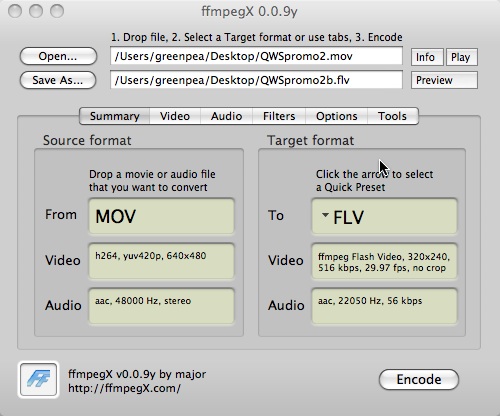
Results 1 to 8 of 8
-
-
I'm not sure where you found that, but it doesn't look anything like the Process Information log that ffmpegX would generate. Please post what it says when you click the blue "i" in the ffmpegX Progress window, after a conversion attempt.Originally Posted by stembridge
-
look s like it has this:
Encoding started on Tue Aug 25 13:22:57 EDT 2009
FFmpeg version CVS, Copyright (c) 2000-2004 Fabrice Bellard
Mac OSX universal build for ffmpegX
libavutil version: 49.0.0
libavcodec version: 51.9.0
libavformat version: 50.4.0
[mov,mp4,m4a,3gp,3g2,mj2 @ 0x5597b8]negative ctts, ignoring
Input #0, mov,mp4,m4a,3gp,3g2,mj2, from '/Users/greenpea/Desktop/QWSpromo2.mov':
Duration: 00:03:48.2, start: 0.000000, bitrate: 1518 kb/s
Stream #0.0(eng): Audio: aac, 48000 Hz, stereo
Stream #0.1(eng), 29.97 fps(r): Video: h264, yuv420p, 640x480
Codec type mismatch for mapping #0.0 -> #0.0
-
Your source file has audio in stream #0.0, and video in stream #0.1. ffmpeg expects it the other way around, and it errors on being unable to convert audio to video (the codec types don't match when trying to convert the first stream to video). For other conversions this can be fixed by telling ffmpegX that the streams are reversed, but somehow that doesn't work right when converting to FLV.Originally Posted by stembridge
There is a trick to reverse the streams using QuickTime Pro, so that ffmpegX has a source file with the streams in expected order, and all is well. That is the only solution I know of (with ffmpegX).
-
This was video extracted from a DVD using mpegstreamclip. Perhaps that may have been where the mixed stream came into play.
I tried your fix, and that seems to work, and isn't that big of a deal. Shame there isn't a checkbox within ffmpegX to show the streams are reversed!
-
I'm pretty sure it is FCP's (in fact QuickTime's) way of creating .mov files that makes movies with audio-first stream order. The ffmpeg team and Apple seem to differ on what order should be default, unfortunately. For most things it doesn't really matter, except that ffmpeg relies on knowing the stream order.Originally Posted by stembridge
It is indeed a shame that ffmpegX can't detect this before running into an error.
-
Normally, if I shot footage, then exported direct out of FCP, there' no problems. It is just when I have ripped footage from a DVD then import into FCP, edit, and export again. I guess there's a lot of room for things to get mixed up.
Thanks for identifying the problem though!
Similar Threads
-
Mov > flv
By Hawkcode in forum ffmpegX general discussionReplies: 3Last Post: 28th Jan 2011, 12:47 -
.mov to .flv?
By hoodsmommy in forum ffmpegX general discussionReplies: 0Last Post: 25th Jun 2008, 21:04 -
Divx to FLV to MOV to FLV again, just for the sake of some effects?!
By ayyash in forum Newbie / General discussionsReplies: 2Last Post: 5th May 2008, 21:19 -
.flv to .mov
By dth in forum MacReplies: 1Last Post: 18th Dec 2007, 18:00 -
.mov to .FLV
By calthorpe in forum MacReplies: 1Last Post: 6th Jun 2007, 18:08



