Hello,
Please I am using Windows 7 Ultimate 32, and did updated to latest windows updates.
Now I am very confused for which Audio/Video decoders and renderers I should choose as they are too many.
All channels are SD only as my card tuner does not support HD.
Below are the settings I've in my DVBViewer, please advise for which one I should pick for each decoder and each renderer:
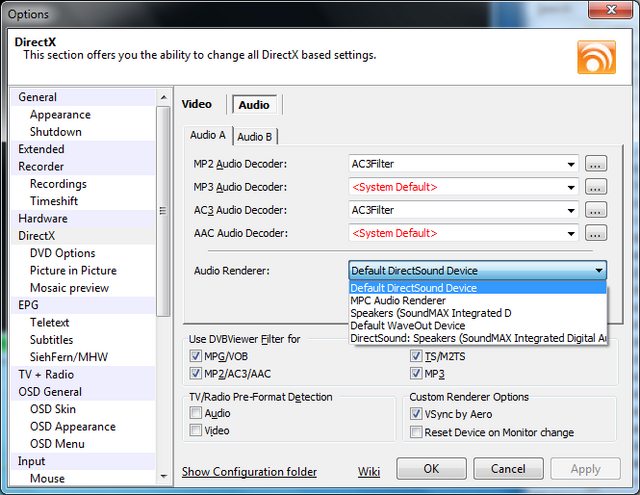
+ Reply to Thread
Results 1 to 8 of 8
-
-
Dude, make some self effort, try it out!
Use elecard if you want to view 4.2.2 sources, anything else is up to you!*** Now that you have read me, do some other things. *** -
I use dvbviewer pro aswell so i can answer
cyberlink (s/p) decoder for standard def channels
arcsoft for HD
ffdshow for audio sd or hd
custom renderer: yes / EVR
These give me the best results /stability
Also an important setting: go to whatever channel first > then go in View > filters > dvb source > use dvb clock = enabled*** DIGITIZING VHS / ANALOG VIDEOS SINCE 2001**** GEAR: JVC HR-S7700MS, TOSHIBA V733EF AND MORE -
Answer:
Use DVBClock (TV/Radio only) specifies whether the playback timing shall be based on the soundcard clock (unticked) or a PCR-adjusted system clock (ticked). The PCR ist the broadcasted Program Clock Reference, or with other words, the broadcaster's clock. Please note: A change (after clicking Apply) takes effect when DVBViewer rebuilds the filtergraph (chain of playback components). Use View -> Rebuild Graph in DVBViewer. The disadvantage of using the soundcard clock is the lack of synchronization with the broadcaster's clock. Even a highly accurate soundcard clock may cause playback issues after a very long time of continuous playback. If the soundcard clock runs a bit faster, short (mostly inaudible) audio gaps will occur, and later stuttering playback due to a buffer underrun.If the soundcard clock runs too slow, data will gradually queue up in the DVBViewer Filter or some other DirectShow component, until a buffer overflow occurs or the DVBViewer Filter's buffering control triggers stop/play in order to reset playback, thus letting it "freeze" for a moment.
If „Use DVB Clock“ is ticked, the timing of TV/Radio playback is based on a clock that is derived from the system clock, but constantly synchonized with the broadcasted Program Clock Reference (PCR). The value displayed as "Clock Drift" on the property page indicates the clock adjustment performed by the DVBViewer Filter. It shows how many milliseconds the broadcaster's clock (PCR) would run ahead of the system clock (positive value) or fall behind (negative value) without adjustment.
If playback is based on a DVB clock the audio renderer resp. sound card must adjust to it, and now things depend on how well and accurately it is done. Cheap soundcards or onboard sound will rather perform a rough adjustment, resulting in slight (mostly inaudible) pitch changes from time to time. High-end soundcards will probably show a more sophisticated behaviour. However, if the soundcard does a bad job, even clicking noises may occur.
So it is impossible to say which setting is better in general (otherwise there wouldn't be a checkbox). You will have to try...*** Now that you have read me, do some other things. ***
Similar Threads
-
How to choose audio track in avi file with two audio tracks
By newnews in forum AudioReplies: 3Last Post: 26th Oct 2010, 05:26 -
So many video/audio formats to choose from. Which one should I use?
By green41 in forum DVD RippingReplies: 2Last Post: 14th Dec 2008, 05:58 -
How do I control what decoders are being used to play video?
By dimtim in forum Newbie / General discussionsReplies: 3Last Post: 3rd Oct 2008, 05:47 -
Vdub choose audio track
By Soixante in forum EditingReplies: 2Last Post: 25th May 2008, 12:45 -
Choose audio on dvd
By Flying Doctor in forum Video ConversionReplies: 13Last Post: 28th Nov 2007, 04:19



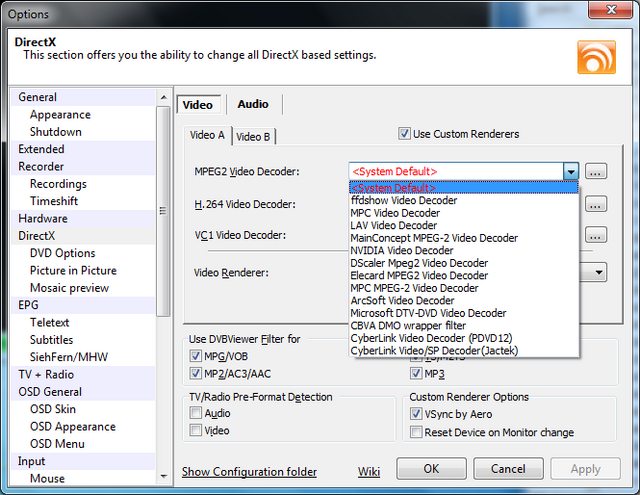
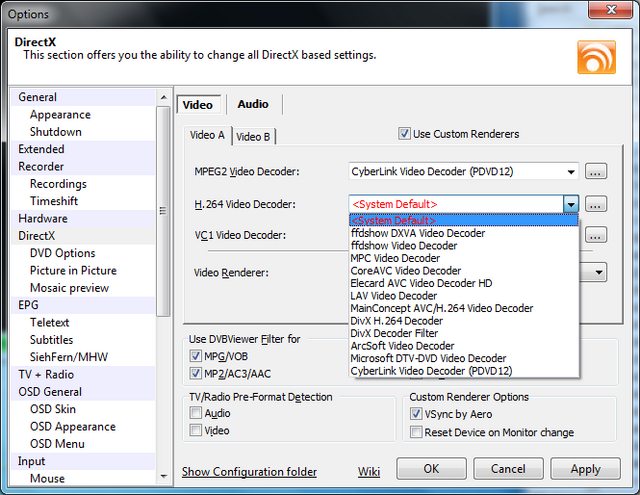
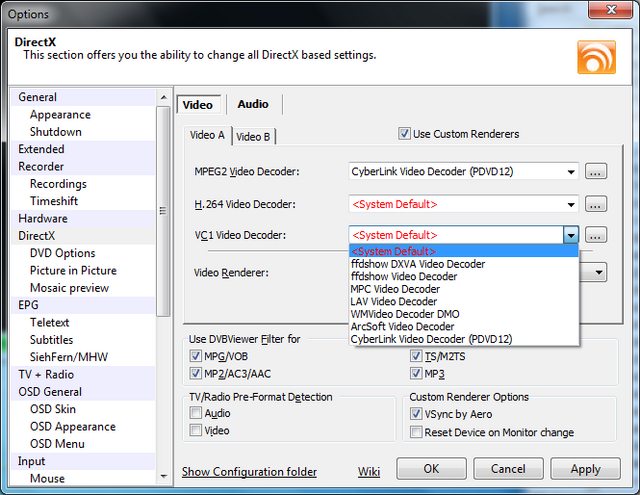
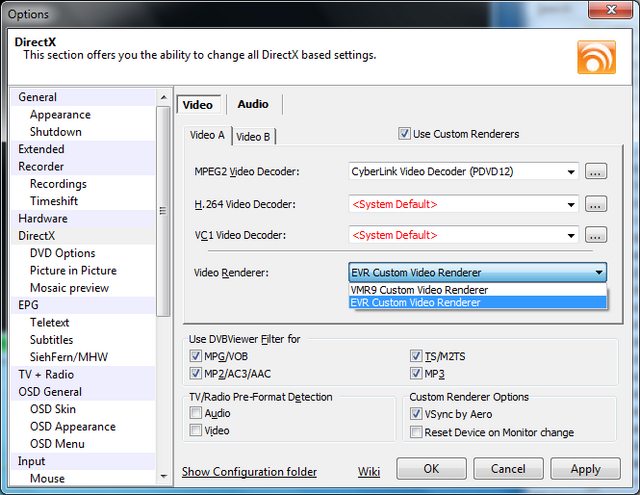
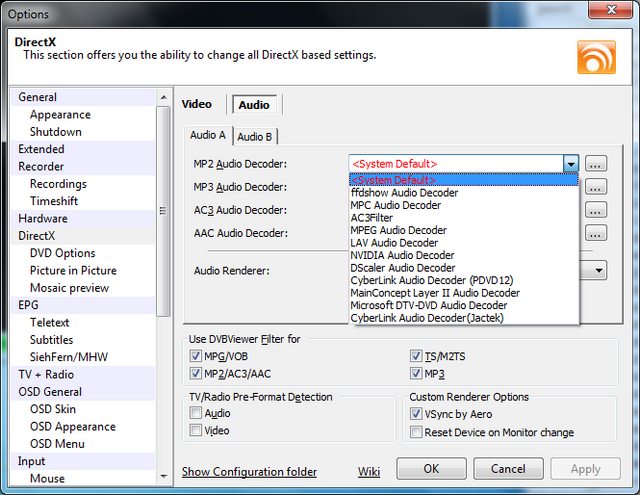
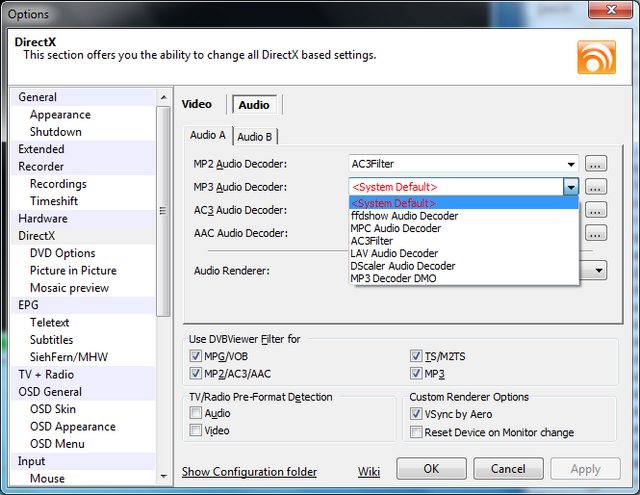
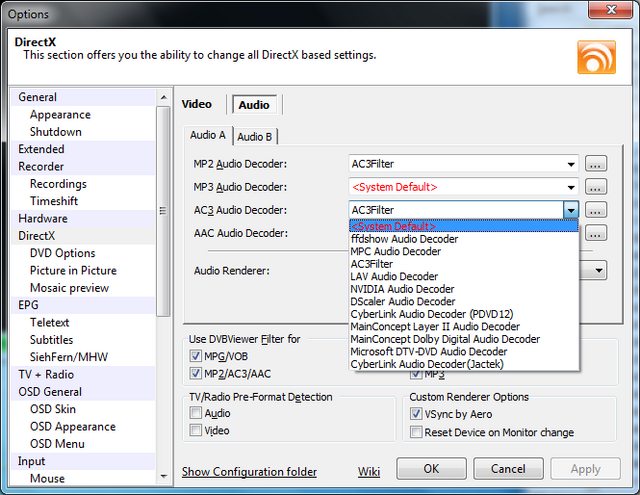
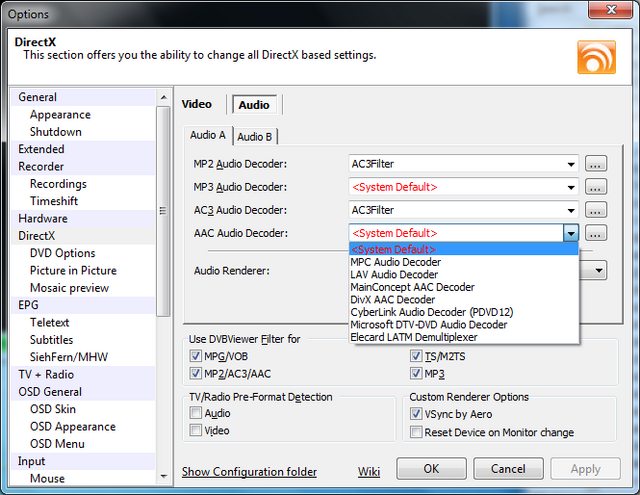
 Quote
Quote
