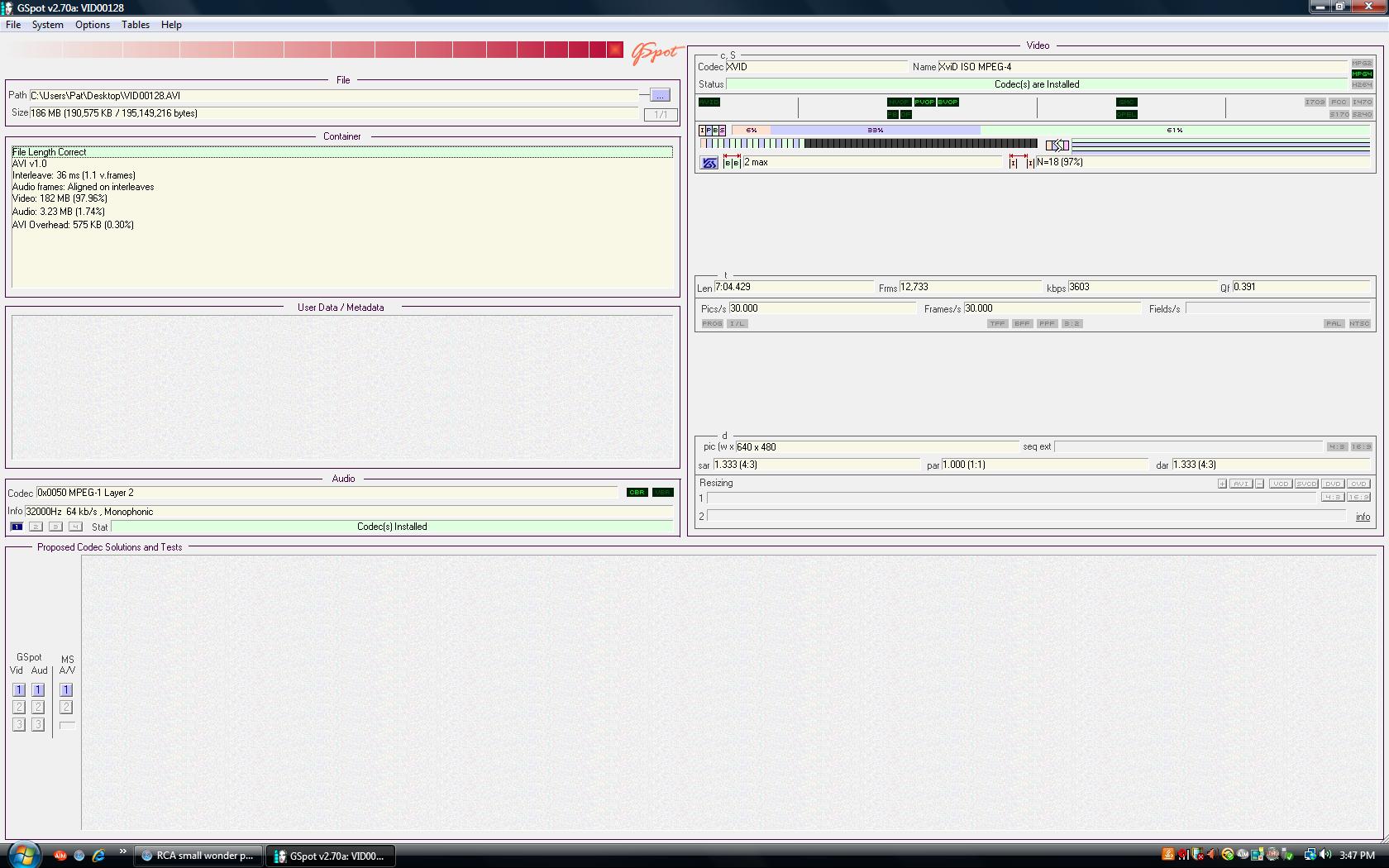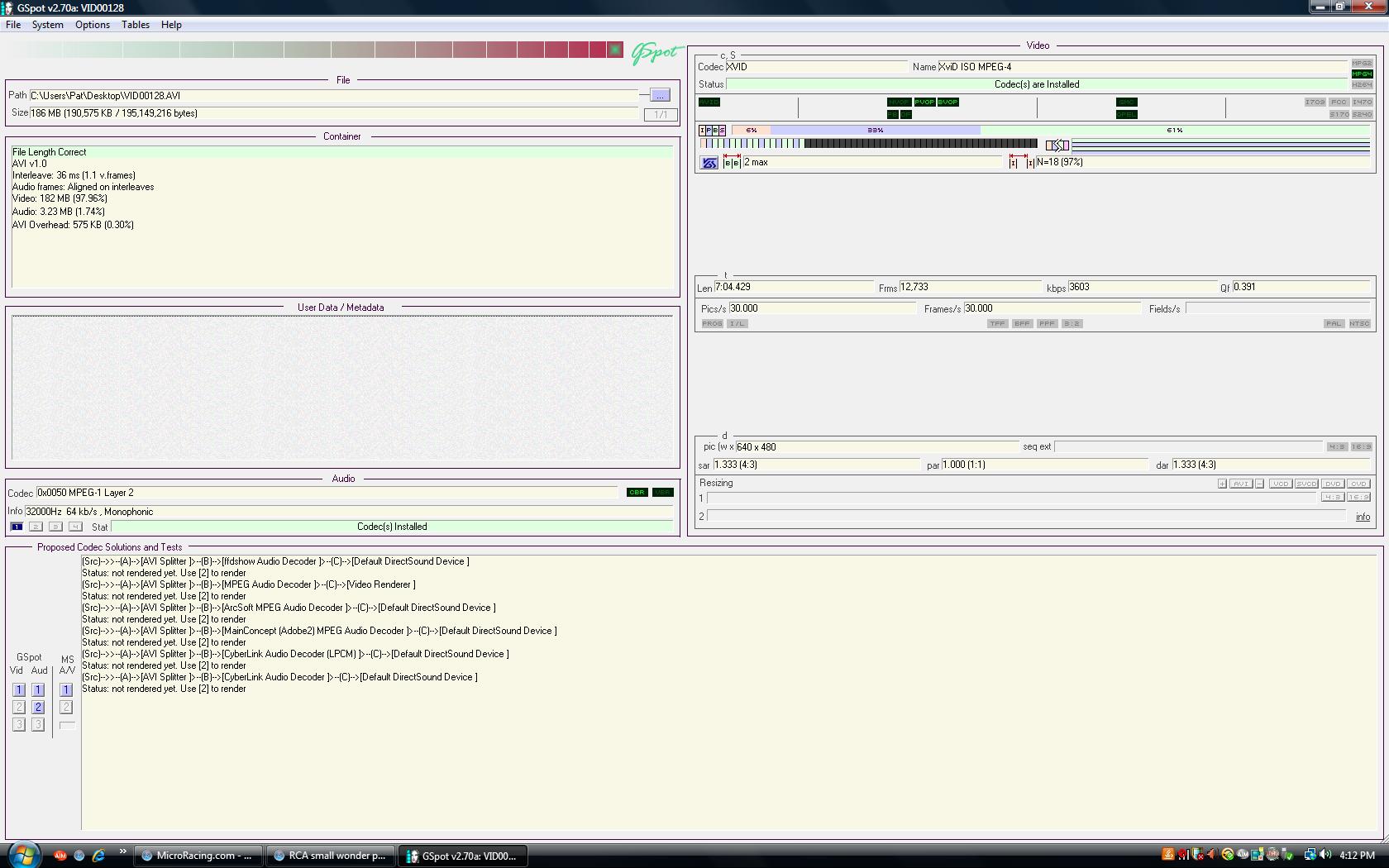I have an rca small wonder and have a video that i recorded and wish to edit. The video plays fine on the camera but when I upload it to my computer there is no sound. I have tried to play the raw video file in windows media player, quicktime, and the rca memory manager program that comes with the camera. Yes the sound on my computer is on and the programs are all fine, there is nothing wrong with them. The file is in the form of AVI. I dont know if that has anything to do with it but I'm a newb haha. When I go to the properties of the file under audio it says that the bit rate for the audio is 64 kbs. So the file has sound in it but the video wont play sound no matter what program I play it in. Somebody please help me with this. There has to be some way to extract the sound from the file. I wish to edit it in adobe premier elements so I need the video and audio separate.
+ Reply to Thread
Results 1 to 9 of 9
-
-
I used that program and it said all the codecs were succesfully installed but there is still no sound
-
You might also try playing the file in VLC Media Player as it uses it's own codecs and doesn't depend on installed codecs, and it will play most anything. Codecs are the small programs that allow a video or audio to be played. Sort of a interpreter for the file format.

And welcome to our forums.
-
VLC media player does the same thing. There is an error when i try to import it into windows movie maker it said that it didnt have the proper codecs.Originally Posted by redwudz
-
Similar Threads
-
RCA 42 inch RCA LED42A45RQ - Horrible Sound.
By HoosierGuy in forum DVB / IPTVReplies: 10Last Post: 13th Dec 2011, 21:23 -
can receive feedfrom rca leads but not via scart to rca lead
By deanno in forum Newbie / General discussionsReplies: 2Last Post: 30th Dec 2009, 11:39 -
rca dvr dvd burner problem
By ziggy919 in forum DVD & Blu-ray RecordersReplies: 8Last Post: 1st May 2009, 20:38 -
[Audio] PC to TV via TRS-to-RCA Problem
By Anonymous8443434 in forum AudioReplies: 1Last Post: 14th Oct 2007, 09:12 -
RCA DVD player problem with DivX
By 4194 in forum DVD & Blu-ray PlayersReplies: 10Last Post: 28th Aug 2007, 13:12




 Quote
Quote