What Iím doing is using Slysoft AnyDVD HD with VOB2MPG Pro to rip movies I own to a single .mpg file so that I can play them both through Vista Media Center and through Media Center Extenders. Iím using MyMovie2 to catalogue the movies and Theatertek as the external player. Generally all works well except for the following.
I'm having a problem with the correct timeline being displayed when I play mpg files that I've ripped from DVDs and converted using the combination of ANYDVD and VOB2MPG Pro. When I play the movies using TheaterTek, some movies that I've ripped and converted to MPG show the correct elapsed and total play time in the player. Other movies either show the time as 0 hrs:minecs or a few seconds long. The moviesí pictures and sound are good, but the time codes appear to be wrong. As a result I canít FF or Rewind. Iíve attached three screen shots.
The first screen shot is from TheaterTek shows the movie length as 5 seconds for the movieĒ Insurrection.Ē Iíve also included the VOB2MPG Pro log file for this copy.
The second screen shot is also of the ďInsurrectionĒ movie, but I ripped it to mpg using Cucusoft Ultimate DVD ripper. I tried this to see if the problem was with the ďInsurrectionĒ movie. As you can see the time line correctly shows the movie length as 1:56 when I used the Cucusoft ripper.
The third screen shot is showing Groundhog Day where I used VOB2MPG Pro, but this time it correctly shows the time line when played.
My experience is that about half the movies Iíve tried using VOB2MPG Pro show the correct time line.
Iíd prefer to use the ANYDVD and VOB2MPG Pro combination because itís fast, a single-step process and I already own them, but I canít if VOB2DVD Pro doesnít consistently encode the timeline information.
Is there anything I can do to get consistent results?
Thanks for any help,
Glenn
Name: VOB2MPG PRO
Title: PRO
Version: 3.0.0022
Executable: C:\VOB2MPG PRO\VOB2MPG.exe
Executable size: 807 KB
Executable size in bytes: 826963
Executable CreationTime: 3/20/2009 1:10:50 AM
Executable LastWriteTime: 3/23/2009 9:18:29 PM
Executable LastAccessTime: 3/23/2009 9:18:28 PM
****************************** Drives *******************************
DeviceID: C:
FileSystem: NTFS
Size: 148 GB
FreeSpace: 88.1 GB
DeviceID: E:
FileSystem: NTFS
Size: 931 GB
FreeSpace: 913 GB
************************************************** ******************
********************* END OF SYSTEM INFORMATION ********************
************************************************** ******************
/v="D:\VIDEO_TS" /t=1 /o="E:\Star Trek Nemesis\Title_1.mpg"
17:20:59
Extracting from Title: 1
17:20:59 vPaths: D:\VIDEO_TS\VTS_06_1.VOB,D:\VIDEO_TS\VTS_06_2.VOB, D:\VIDEO_TS\VTS_06_3.VOB,D:\VIDEO_TS\VTS_06_4.VOB, D:\VIDEO_TS\VTS_06_5.VOB,
17:20:59
17:20:59 =============== Virtual File Details ===============
17:20:59
17:20:59 VTS_06_1.VOB : Length = 1073709056 (0.99 GB) : vPosition = 1073709056 (0.99 GB)
17:20:59 VTS_06_2.VOB : Length = 1073709056 (0.99 GB) : vPosition = 2147418112 (1.99 GB)
17:20:59 VTS_06_3.VOB : Length = 1073709056 (0.99 GB) : vPosition = 3221127168 (2.99 GB)
17:20:59 VTS_06_4.VOB : Length = 1073709056 (0.99 GB) : vPosition = 4294836224 (3.99 GB)
17:20:59 VTS_06_5.VOB : Length = 1000751104 (954 MB) : vPosition = 5295587328 (4.93 GB)
17:20:59
17:20:59 =============== Virtual File Details ===============
17:20:59
17:20:59 Extracting chapter: 1...
17:20:59 Start position: 0 End position: 21237760
17:21:08 Start position: 21237760 End position: 201867264
17:21:55 Rate: 3.40MB/s (27.17Mb/s)
17:21:55 Extracting chapter: 1... Done.
17:21:55 Extracting chapter: 2...
17:21:55 Start position: 201867264 End position: 351639552
17:22:34 Start position: 351639552 End position: 394485760
17:22:44 Rate: 3.73MB/s (29.80Mb/s)
17:22:44 Extracting chapter: 2... Done.
17:22:44 Extracting chapter: 3...
17:22:44 Start position: 394485760 End position: 546971648
17:23:23 Rate: 3.75MB/s (30.01Mb/s)
17:23:23 Extracting chapter: 3... Done.
17:23:23 Extracting chapter: 4...
17:23:23 Start position: 546971648 End position: 673642496
17:23:54 Start position: 673642496 End position: 941434880
17:24:58 Rate: 3.95MB/s (31.58Mb/s)
17:24:58 Extracting chapter: 4... Done.
17:24:58 Extracting chapter: 5...
17:24:58 Start position: 941434880 End position: 989988864
17:25:10 Start position: 989988864 End position: 1079629824
17:25:32 Rate: 3.94MB/s (31.55Mb/s)
17:25:32 Extracting chapter: 5... Done.
17:25:32 Extracting chapter: 6...
17:25:32 Start position: 1079629824 End position: 1184722944
17:25:56 Rate: 4.15MB/s (33.23Mb/s)
17:25:56 Extracting chapter: 6... Done.
17:25:56 Extracting chapter: 7...
17:25:56 Start position: 1184722944 End position: 1291884544
17:26:21 Rate: 4.02MB/s (32.13Mb/s)
17:26:21 Extracting chapter: 7... Done.
17:26:21 Extracting chapter: 8...
17:26:21 Start position: 1291884544 End position: 1324294144
17:26:28 Start position: 1324294144 End position: 1598935040
17:27:30 Rate: 4.25MB/s (34.01Mb/s)
17:27:30 Extracting chapter: 8... Done.
17:27:30 Extracting chapter: 9...
17:27:30 Start position: 1598935040 End position: 1661134848
17:27:44 Start position: 1661134848 End position: 1783865344
17:28:11 Rate: 4.29MB/s (34.30Mb/s)
17:28:11 Extracting chapter: 9... Done.
17:28:11 Extracting chapter: 10...
17:28:11 Start position: 1783865344 End position: 1986506752
17:28:56 Start position: 1986506752 End position: 2146007040
17:29:30 Start position: 2146007040 End position: 2202929152
17:29:42 Rate: 4.35MB/s (34.83Mb/s)
17:29:42 Extracting chapter: 10... Done.
17:29:42 Extracting chapter: 11...
17:29:42 Start position: 2202929152 End position: 2303303680
17:30:04 Start position: 2303303680 End position: 2386925568
17:30:21 Rate: 4.53MB/s (36.25Mb/s)
17:30:21 Extracting chapter: 11... Done.
17:30:21 Extracting chapter: 12...
17:30:21 Start position: 2386925568 End position: 2608955392
17:31:10 Rate: 4.29MB/s (34.28Mb/s)
17:31:10 Extracting chapter: 12... Done.
17:31:10 Extracting chapter: 13...
17:31:10 Start position: 2608955392 End position: 2618443776
17:31:13 Start position: 2618443776 End position: 2862260224
17:32:07 Rate: 4.24MB/s (33.89Mb/s)
17:32:07 Extracting chapter: 13... Done.
17:32:07 Extracting chapter: 14...
17:32:07 Start position: 2862260224 End position: 2942752768
17:32:26 Start position: 2942752768 End position: 3036674048
17:32:48 Rate: 4.01MB/s (32.10Mb/s)
17:32:48 Extracting chapter: 14... Done.
17:32:48 Extracting chapter: 15...
17:32:48 Start position: 3036674048 End position: 3189532672
17:33:24 Rate: 4.06MB/s (32.49Mb/s)
17:33:24 Extracting chapter: 15... Done.
17:33:24 Extracting chapter: 16...
17:33:24 Start position: 3189532672 End position: 3262062592
17:33:41 Start position: 3262062592 End position: 3510943744
17:34:41 Rate: 4.00MB/s (31.97Mb/s)
17:34:41 Extracting chapter: 16... Done.
17:34:41 Extracting chapter: 17...
17:34:41 Start position: 3510943744 End position: 3586689024
17:35:00 Start position: 3586689024 End position: 3685201920
17:35:24 Rate: 3.83MB/s (30.68Mb/s)
17:35:24 Extracting chapter: 17... Done.
17:35:24 Extracting chapter: 18...
17:35:24 Start position: 3685201920 End position: 3882371072
17:36:13 Start position: 3882371072 End position: 3911145472
17:36:20 Rate: 3.82MB/s (30.55Mb/s)
17:36:20 Extracting chapter: 18... Done.
17:36:20 Extracting chapter: 19...
17:36:20 Start position: 3911145472 End position: 4187211776
17:37:32 Rate: 3.68MB/s (29.45Mb/s)
17:37:32 Extracting chapter: 19... Done.
17:37:32 Extracting chapter: 20...
17:37:32 Start position: 4187211776 End position: 4206667776
17:37:36 Start position: 4206667776 End position: 4353249280
17:38:16 Rate: 3.59MB/s (28.75Mb/s)
17:38:16 Extracting chapter: 20... Done.
17:38:16 Extracting chapter: 21...
17:38:16 Start position: 4353249280 End position: 4533301248
17:39:06 Start position: 4533301248 End position: 4590911488
17:39:21 Rate: 3.46MB/s (27.65Mb/s)
17:39:21 Extracting chapter: 21... Done.
17:39:21 Extracting chapter: 22...
17:39:21 Start position: 4590911488 End position: 4805064704
17:40:22 Rate: 3.35MB/s (26.77Mb/s)
17:40:22 Extracting chapter: 22... Done.
17:40:22 Extracting chapter: 23...
17:40:22 Start position: 4805064704 End position: 4870187008
17:40:41 Start position: 4870187008 End position: 4999555072
17:41:19 Start position: 4999555072 End position: 5033017344
17:41:29 Rate: 3.24MB/s (25.95Mb/s)
17:41:29 Extracting chapter: 23... Done.
17:41:29 Extracting chapter: 24...
17:41:29 Start position: 5033017344 End position: 5094594560
17:41:48 Start position: 5094594560 End position: 5290471424
17:42:50 Start position: 5290471424 End position: 5295587328
17:42:52 Rate: 3.01MB/s (24.11Mb/s)
17:42:52 Extracting chapter: 24... Done.
17:42:52 Correcting PTS values...
17:42:58 SCR Reset @ LBA 10371
17:42:58
17:42:58 SCR-1=1797777, SCR=0, SCROFFSET=1797923, PTSOFFSET=1800798, PTS-1=1815086, PTS=17291
17:42:58 NumFramesCoded=1, NumFramesPresented=1, tsn=0, tsnGOP=0
17:42:58
17:43:49 SCR Reset @ LBA 171700
17:43:49
17:43:49 SCR-1=40607160, SCR=0, SCROFFSET=40607306, PTSOFFSET=40611570, PTS-1=40619852, PTS=17291
17:43:49 NumFramesCoded=5, NumFramesPresented=3, tsn=2, tsnGOP=0
17:43:49
17:44:29 SCR Reset @ LBA 328928
17:44:29
17:44:29 SCR-1=78293182, SCR=0, SCROFFSET=78293328, PTSOFFSET=78299220, PTS-1=78301496, PTS=17291
17:44:29 NumFramesCoded=7, NumFramesPresented=5, tsn=2, tsnGOP=0
17:44:29
17:45:04 SCR Reset @ LBA 483394
17:45:04
17:45:04 SCR-1=116051257, SCR=0, SCROFFSET=116051403, PTSOFFSET=116057440, PTS-1=116056713, PTS=17291
17:45:04 NumFramesCoded=8, NumFramesPresented=6, tsn=2, tsnGOP=0
17:45:04
17:45:41 SCR Reset @ LBA 646629
17:45:41
17:45:41 SCR-1=155007101, SCR=0, SCROFFSET=155007247, PTSOFFSET=155013857, PTS-1=155016133, PTS=17291
17:45:41 NumFramesCoded=7, NumFramesPresented=5, tsn=2, tsnGOP=0
17:45:41
17:46:19 SCR Reset @ LBA 811102
17:46:19
17:46:19 SCR-1=193530809, SCR=0, SCROFFSET=193530955, PTSOFFSET=193539344, PTS-1=193547626, PTS=17291
17:46:19 NumFramesCoded=5, NumFramesPresented=3, tsn=2, tsnGOP=0
17:46:19
17:46:55 SCR Reset @ LBA 969975
17:46:55
17:46:55 SCR-1=232371467, SCR=0, SCROFFSET=232371613, PTSOFFSET=232378644, PTS-1=232377917, PTS=17291
17:46:55 NumFramesCoded=8, NumFramesPresented=6, tsn=2, tsnGOP=0
17:46:55
17:47:12 SCR Reset @ LBA 1047856
17:47:12
17:47:12 SCR-1=251727680, SCR=0, SCROFFSET=251727826, PTSOFFSET=251721968, PTS-1=251727747, PTS=17791
17:47:12 NumFramesCoded=6, NumFramesPresented=4, tsn=2, tsnGOP=0
17:47:12
17:47:30 SCR Reset @ LBA 1124661
17:47:30
17:47:30 SCR-1=270721001, SCR=0, SCROFFSET=270721147, PTSOFFSET=270717944, PTS-1=270729229, PTS=17291
17:47:30 NumFramesCoded=4, NumFramesPresented=2, tsn=2, tsnGOP=0
17:47:30
17:48:05 SCR Reset @ LBA 1278538
17:48:05
17:48:05 SCR-1=308465004, SCR=0, SCROFFSET=308465150, PTSOFFSET=308462651, PTS-1=308470933, PTS=17291
17:48:05 NumFramesCoded=5, NumFramesPresented=3, tsn=2, tsnGOP=0
17:48:05
17:48:40 SCR Reset @ LBA 1436892
17:48:40
17:48:40 SCR-1=346497603, SCR=0, SCROFFSET=346497749, PTSOFFSET=346497147, PTS-1=346508432, PTS=17291
17:48:40 NumFramesCoded=4, NumFramesPresented=2, tsn=2, tsnGOP=0
17:48:40
17:49:16 SCR Reset @ LBA 1592805
17:49:16
17:49:16 SCR-1=384556284, SCR=0, SCROFFSET=384556430, PTSOFFSET=384558670, PTS-1=384566952, PTS=17291
17:49:16 NumFramesCoded=5, NumFramesPresented=3, tsn=2, tsnGOP=0
17:49:16
17:49:52 SCR Reset @ LBA 1751314
17:49:52
17:49:52 SCR-1=423287940, SCR=0, SCROFFSET=423288086, PTSOFFSET=423292865, PTS-1=423304150, PTS=17291
17:49:52 NumFramesCoded=4, NumFramesPresented=2, tsn=2, tsnGOP=0
17:49:52
17:50:25 SCR Reset @ LBA 1895690
17:50:25
17:50:25 SCR-1=458537833, SCR=0, SCROFFSET=458537979, PTSOFFSET=458546583, PTS-1=458560871, PTS=17291
17:50:25 NumFramesCoded=3, NumFramesPresented=1, tsn=2, tsnGOP=0
17:50:25
17:51:01 SCR Reset @ LBA 2054038
17:51:01
17:51:01 SCR-1=496522732, SCR=0, SCROFFSET=496522878, PTSOFFSET=496530028, PTS-1=496529301, PTS=17291
17:51:01 NumFramesCoded=8, NumFramesPresented=6, tsn=2, tsnGOP=0
17:51:01
17:51:37 SCR Reset @ LBA 2213527
17:51:37
17:51:37 SCR-1=535468801, SCR=0, SCROFFSET=535468947, PTSOFFSET=535475935, PTS-1=535484217, PTS=17291
17:51:37 NumFramesCoded=5, NumFramesPresented=3, tsn=2, tsnGOP=0
17:51:37
17:52:14 SCR Reset @ LBA 2378022
17:52:14
17:52:14 SCR-1=573424360, SCR=0, SCROFFSET=573424506, PTSOFFSET=573433855, PTS-1=573439134, PTS=17291
17:52:14 NumFramesCoded=6, NumFramesPresented=4, tsn=2, tsnGOP=0
17:52:14
17:52:31 SCR Reset @ LBA 2441190
17:52:31
17:52:31 SCR-1=587683490, SCR=0, SCROFFSET=587683636, PTSOFFSET=587692099, PTS-1=587685366, PTS=17291
17:52:31 NumFramesCoded=10, NumFramesPresented=8, tsn=2, tsnGOP=0
17:52:31
17:52:41 SCR Reset @ LBA 2487596
17:52:41
17:52:41 SCR-1=601897076, SCR=0, SCROFFSET=601897222, PTSOFFSET=601903796, PTS-1=601903069, PTS=17291
17:52:41 NumFramesCoded=8, NumFramesPresented=6, tsn=2, tsnGOP=0
17:52:41
17:53:04 SCR Reset @ LBA 2583239
17:53:04
17:53:04 SCR-1=628214780, SCR=0, SCROFFSET=628214926, PTSOFFSET=628220586, PTS-1=628219859, PTS=17291
17:53:04 NumFramesCoded=8, NumFramesPresented=6, tsn=2, tsnGOP=0
17:53:04
17:53:05 Correcting PTS values... DONE (00:10:12)
17:53:05 Finished Processing...
17:53:05 Duration (hh:mms): 00:32:06
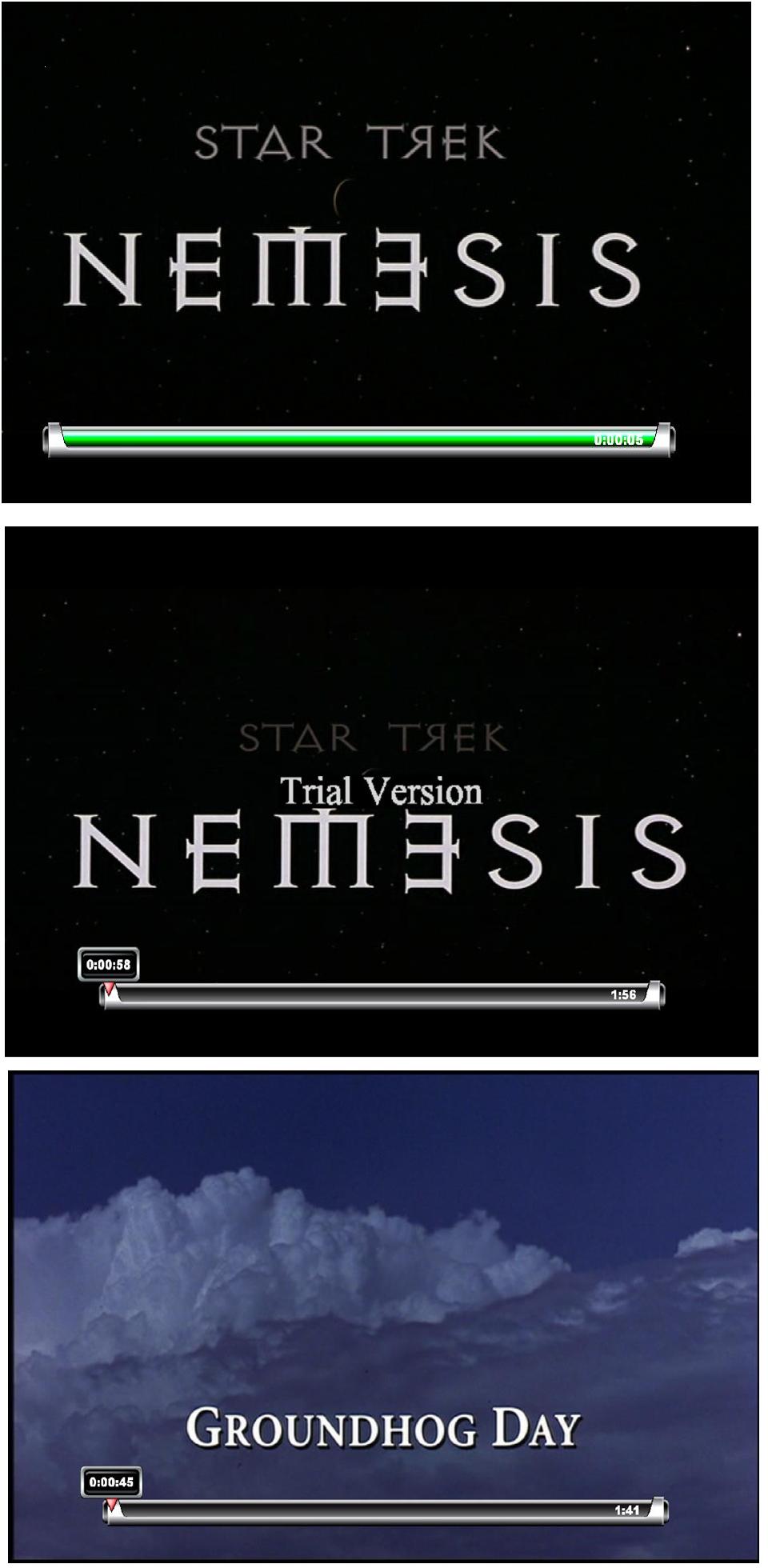
+ Reply to Thread
Results 1 to 14 of 14
-
-
if you have the paid pro version, do you have the option settings/stream processing/ recalculate GOP timecodes checked? by default it is set to off.
-
minidv2dvd is correct. Choose this in the settings to resove this for you:Originally Posted by minidv2dvd

Essentially some programs (and it looks like TheaterTek is one of them) rely on GOP timestamps for its calculation of duration. However it is totally within the DVD specs for these to not be continuous in a Title (VOBID changes and the like). MPEG decoders don't use GOP timestamps - they use the presentation timestamps(PTS) which indicate when a given frame should be displayed. It is essential for these to be continuous otherwise your mpeg would not play or be out of sync. By default, this is what VOB2MPG ensures - playable mpeg, in sync.
Most players will use the PTS to calculate duration. i.e. PTS of last frame - PTS of first frame. That is guaranteed to be 100% accurate.
Those that use GOP timestamps have no guarantee that they are accurate or continuous (as you have found). Even if they are continuous, a GOP timestamp tells you the time of the START of a group of pictures. If the last group of pictures is 0.5 or 1 sec long (or even longer!) then this will be omitted from the calculation.
So, in short, you have a requirement to reset the GOP timings for your player.... Just ensure the setting is checked. Please let us know if this resolves it for you.SVCD2DVD v2.5, AVI/MPEG/HDTV/AviSynth/h264->DVD, PAL->NTSC conversion.
VOB2MPG PRO, Extract mpegs from your DVDs - with you in control! -
My thanks to both of you for your quick offer to help. I forgot to mention in my initial post that I had also tried turning on the recalculate GOP time stamp option, but I got the same result. Just to make sure, I reran this morning with recalculate GOP turned on and attached a screen shot showing the problem. I didn't include the log file because it is very long. I could Email if it would help.
I'm not certain, but TheaterTek appears to be using PTS for timing because it works for some movies where I did not select recalculate GOP. In my initial post, I showed a TheaterTek screen shot of "Groundhog Day" where the timeline is correct. This was created using VOB2MPG Pro with the recalculate GOP option not checked and it worked correctly.
Is there any additional information I can provide that would help or any other things I might try?
Thanks for your help,
Glenn
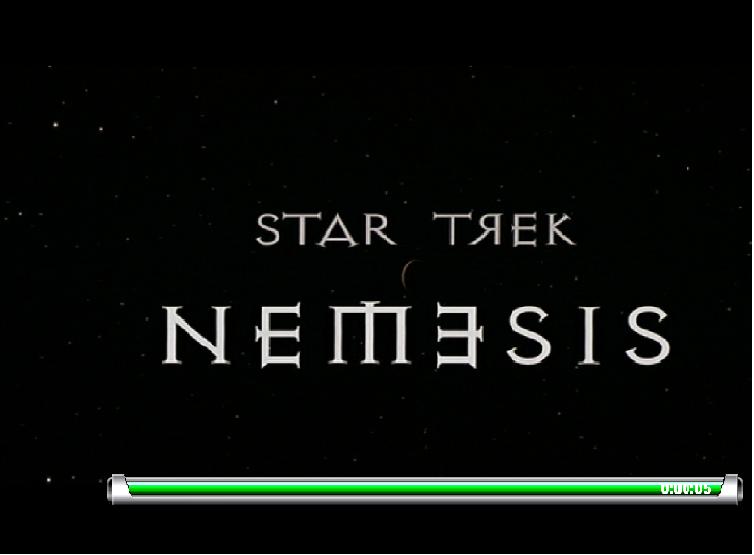
-
You can zip it and attach it here. Or zip & email it to me. Thanks.
SVCD2DVD v2.5, AVI/MPEG/HDTV/AviSynth/h264->DVD, PAL->NTSC conversion.
VOB2MPG PRO, Extract mpegs from your DVDs - with you in control! -
Chris,
As requested, attached is the log file.
Glenn
[/b]
vob2mpg-20090324071856.zip -
Cheers. As you say the GOPs are fine post processing of the GOP TSs. I will await your upload and investigate further.
In the meantime i will download TheaterTek and see if it does the same on my DVDs...SVCD2DVD v2.5, AVI/MPEG/HDTV/AviSynth/h264->DVD, PAL->NTSC conversion.
VOB2MPG PRO, Extract mpegs from your DVDs - with you in control! -
Hello all, first time poster so I applogize for my noobness on forum edicate.
I have a very similar problem as posted by "Bengleck", I use AnyDVD and Vob2Mpg together in the same manor as "Bengleck" with the same problem. The main difference is I am not using the pro version and thus was not able to check mark the fix VOB feature. When using Vob2Mpg in IFO mode I am unable to scrub the time line in WMP 11 and dont see an accurate total time for the file as mentioned by Bengleck. I was able to have some success when I switched to VOB mode, I could scrub the time line but WMP 11 still is unable to display an accurate total time. I should mention that I applied both the "IFO" and "VOB" modes to the same movie. In an effort to have some success I poped in my copy of "The Matrix" started in VOB mode, and during the process I recieved and error message.
****Start Error Message*****
Version: VOB2MPG
Build: 3.0.0022
Type: System.Runtime.InteropServices.COMException
Source: DirectShowLib-2005
Message: One or more arguments are invalid
InnerException:
StackTrace: at DirectShowLib.DsError.ThrowExceptionForHR(Int32 hr)
at VOB2MPG_PRO.DVDPlayerCtl.ResizeVideoWindow()
at VOB2MPG_PRO.DVDPlayerCtl.DVDPlayerCtl_Resize(Objec t sender, EventArgs e)
at System.Windows.Forms.Control.OnResize(EventArgs e)
at System.Windows.Forms.UserControl.OnResize(EventArg s e)
at System.Windows.Forms.Control.OnSizeChanged(EventAr gs e)
at System.Windows.Forms.Control.UpdateBounds(Int32 x, Int32 y, Int32 width, Int32 height, Int32 clientWidth, Int32 clientHeight)
at System.Windows.Forms.Control.UpdateBounds()
at System.Windows.Forms.Control.WmWindowPosChanged(Me ssage& m)
at System.Windows.Forms.Control.WndProc(Message& m)
at System.Windows.Forms.ScrollableControl.WndProc(Mes sage& m)
at System.Windows.Forms.ContainerControl.WndProc(Mess age& m)
at System.Windows.Forms.UserControl.WndProc(Message& m)
at VOB2MPG_PRO.DVDPlayerCtl.WndProc(Message& m)
at System.Windows.Forms.Control.ControlNativeWindow.O nMessage(Message& m)
at System.Windows.Forms.Control.ControlNativeWindow.W ndProc(Message& m)
at System.Windows.Forms.NativeWindow.Callback(IntPtr hWnd, Int32 msg, IntPtr wparam, IntPtr lparam)
******End Error Message*******
I am making some assumptions here, the first one being that im thinking its an issue with Vob2Mpg. It really could be an issue with the interaction with AnyDVD or the mpg2 codec media player uses.
If there is any information that I should post please tell me and I will do so. Thanks people, I also should mention that I think Vob2mpg to be an excellent example of how software should be, clean and simple GUI. I really would like to purchase it if we can get around this bug. -
I am looking into Bengleck's issue but in the meantime can you post your log of the IFO mode and VOB mode attempts on the taht first DVD please? Just zip and attach should do. Thanks.
SVCD2DVD v2.5, AVI/MPEG/HDTV/AviSynth/h264->DVD, PAL->NTSC conversion.
VOB2MPG PRO, Extract mpegs from your DVDs - with you in control! -
Doah, sorry I did not attach the VOB in that last post
 it is attached to this one.
it is attached to this one.
vob2mpg-20090326230507.zip -
I may have some information that might be helpful to the OP, Bengleck. I have been testing the free version of VOB2MPG 3.0 as a prelude to purchasing the PRO version. I have ripped several DVDs of television shows that have multiple episodes. My goal is to extract each episode to separate MPEG2 files so that I can re-encode them into H.264 to reduce their size. I tried several methods of episode extraction, with the final one being VOB2MPG. Every method produced MPEG2 files that seemed to have progressively out-of-sync audio. So, with the MPEG2 file of one episode of Battlestar Galactica, I decided to investigate the problem a little further.
I am running Vista SP1 32-bit that is completely updated. In an effort to keep my system as "clean" and streamlined as possible, I have been using only Windows Media Player (WMP) with specific DirectShow filters installed. For H.264 video, I have CoreAVC and for MPEG (DVD) video, I have NVIDIA PureVideo Decoder. For AAC audio, I have CoreAAC and for AC3 audio, I have AC3Filter.
I ripped my DVD using DVDFab Decrypter Platinum, opened the opened the IFO file in VOB2MPG, and extracted one episode for testing. Everything went without error. When I played the episode in WMP using PureVideo and AC3Filter, the audio would go progressively more out-of-sync as I clicked forward on the timeline. However, being a little more patient, I found that the file would play in-sync from beginning to end as long as I did not try to jump forward or backward.
Next, I used Media Player Classic Home Cinema (MPC) 1.2.908.0 (unmodified) to play the file. The file played fine and, lo and behold, I could jump backward and forward by clicking the timeline without the audio going out of sync. I immediately suspected a video and/or audio DirectShow decoder problem. I configured MPC to use the external DirectShow PureVideo decoder and replayed the file. Sure enough, I could play the file through without sync problems, but, if I tried to jump forward or backward the audio would go out-of-sync. Consequently, I have concluded that, whatever is happening to the extracted MPEG episodes, the NVIDIA PureVideo Decoder cannot maintain synchronization if one tries to search the file. This, for me, is not limited to episode extraction using VOB2MPG, as I get the same result if I extract episodes with VideoReDo or DVD Decrypter.
The mystery for me was why Bengleck was having similar trouble using TheaterTek as I have no experience with that software and did not know how it decoded video. A mystery until I looked at the TheaterTek website. It turns out that TheaterTek DVD is "Built on decoders from NVIDIA".
Of course, I do not know if there is a "real" problem here or just compatibility issues. Whether or not ChrissyBoy wants to tinker with VOB2MPG to make its output more compatible with NVIDIA decoders is up to him, but, frankly, it's not his problem. I will probably go ahead an purchase VOB2MPG PRO because I have been a long-time user of SVCD2DVD and I like his software, even though the PRO version will probably not affect this issue through recalculation of the GOP timestamps..
Let me know if there is any merit to what I have described above. -
I have solved the original problem and whilst in hospital will get a build out to Bengleck to test. However, newpath, i have also noted a sync issue (with NVIDIA codecs). It may be isolated to those decoders or not and I started looking into it before i had my operation. I will be getting to the bottom of it when i get out. When i get somewhere with it i may ask you to test out the fix, if ok with you?
SVCD2DVD v2.5, AVI/MPEG/HDTV/AviSynth/h264->DVD, PAL->NTSC conversion.
VOB2MPG PRO, Extract mpegs from your DVDs - with you in control!
Similar Threads
-
VOB2MPG PRO command line not processing in 64bit Windows 7
By BJTHEDJ in forum SVCD2DVD & VOB2MPGReplies: 2Last Post: 6th Dec 2010, 16:53 -
Vob2Mpg Pro, Time doesn't match!!!
By DATENSCHUTZ1 in forum SVCD2DVD & VOB2MPGReplies: 5Last Post: 21st Apr 2010, 05:05 -
Unable to install VOB2MPG or VOB2MPG PRO
By tooc in forum SVCD2DVD & VOB2MPGReplies: 2Last Post: 28th Mar 2010, 01:53 -
resetting time codes on chapters using vob2mpg pro
By sbruck in forum SVCD2DVD & VOB2MPGReplies: 1Last Post: 1st Oct 2009, 16:53 -
feature request: Vob2mpg pro command line option for audio stream selection
By Ahimoth in forum SVCD2DVD & VOB2MPGReplies: 4Last Post: 8th Sep 2009, 06:42




 Quote
Quote