Ok i turned on my Vegas 8.0 and it just says that the program has stopped working, when it has not finished loading. I reinstalled it but the same message keeps showing up. I have a vista home premium sp1. any suggestion on how to fix this? here is an image of what keeps on happening when its loading.
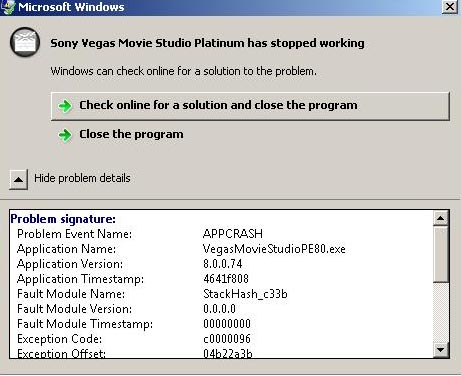
+ Reply to Thread
Results 1 to 11 of 11
-
We don't stop playing because we grow old; we grow old because we stop playing.” (George Bernard Shaw, 1856-1950)
-
Some questions

Do you have the latest version of Vegas?
Has it ever worked on your Vista system?
Have you tried running it as Administrator?
Have you tried running it in XP compatibility mode?
Have to looked at your system's Data Execution Prevention (use Vista's built-in help to search for this)?John Miller -
its a 32bit and i just turned off the Data Execution Prevention using this bcdedit.exe /set {current} nx AlwaysOff typed it in the command prompt restarted my laptop and started up the program and it works and i turned the DEP on again and its all fine.
We don't stop playing because we grow old; we grow old because we stop playing.” (George Bernard Shaw, 1856-1950) -
by updating do i just go on their site or i have to buy the upgrade?
We don't stop playing because we grow old; we grow old because we stop playing.” (George Bernard Shaw, 1856-1950) -
i don't know what kind of license you have, but you can always try the download update and see. if it doesn't work remove it and re-install the old version.
-
Yeah, you can update to the latest one for free.
I bought 8 and it came with everything on the CD. I didn't even bother putting in the CD. I downloaded the latest version from Sony's site and installed it. -
i went through the Vegas update and it told me that there is a version for my Sony Vegas 8.0 platinum but idk if it will give me anything it might just be the same thing but i have a Vegas Movie studio PE 8.0 serial so would i be able to update to the 9.0 version with the same serial? or i must pay?
We don't stop playing because we grow old; we grow old because we stop playing.” (George Bernard Shaw, 1856-1950) -
OHHH, dang..I should have qualified my answer.
I was talking about Vegas Pro 8
Sorry -
ok thanks for the help
We don't stop playing because we grow old; we grow old because we stop playing.” (George Bernard Shaw, 1856-1950)
Similar Threads
-
Codec won't work with Vegas
By Jon.G in forum EditingReplies: 1Last Post: 26th Sep 2011, 08:52 -
Mpga Audio in Vegas 9.0 doesn't work
By NarutoS212 in forum EditingReplies: 3Last Post: 24th Dec 2009, 20:47 -
Does anyone know if Vegas Pro 8.1 will work with windows 7?
By ingeborgdot in forum EditingReplies: 2Last Post: 11th Nov 2009, 21:30 -
Best AVCHD codec that will work with Vegas?
By The111 in forum Newbie / General discussionsReplies: 9Last Post: 2nd Nov 2009, 22:54 -
best sound program to work with Vegas?
By templedog in forum AudioReplies: 4Last Post: 1st Dec 2008, 14:26




 Quote
Quote