This is a brand new computer I brought for specifically media. So got a couple movies, all different formats. Knowing Windows DVD Maker doesn't support all files . . .I get a hold of Nero 9.
I used nero 9 to make a DVD via nero Vision which is the newest version. It created the DVD, but I notice no sound on DVD playback and neither on my CPU playback. Origional WMV file plays fine but the DVD has no sound. Im thinking codec problem right. . .
Well I go into the DVD to explore the folders & notice theres just a couple of IFO, BUP & VOB files in the VIDEO_TS folder. .but no AUDIO_TS Folder.
So I try burning with Windows DVD Maker & for some reason. . .the same thing happens again
Now before I go wasting like a thousand blank DVD's . .Can anyone explain why this is happening? Does it have to do with the TS folders?
+ Reply to Thread
Results 1 to 14 of 14
-
-
The AUDIO_TS folder is not the problem.
Both audio and video are in the VOB files in the VIDEO_TS folder.
I believe the AUDIO_TS is used for the (very rare) DVD audio format. On almost all DVDs it's there, but empty. -
Yeah, maybe you haven't installed an AC3 Filter for playback on the computer. Have you burned it to disc already and tested it in the standalone? If you open a VOB in GSpot, you can find out if the DVD has audio or not.
-
I don't recommend using Nero. Nero is a "jack of all trades, master of none". It's easy to use, but it often causes strange problems. ConvertXtoDVD has been recommended by many here. Maybe it will work better for you.
AUDIO_TS isn't required. It was created at the time of the DVD standard for some future audio format that would use DVD discs. That format ended up being DVD Audio. AUDIO_TS is always empty unless you have a DVD Audio disc. I've never personally used a DVD player that required this to be present for the disc to work.
I'm guessing that your audio problem is related to Nero. Try using another tool like ConvertXtoDVD. You may need a plugin (not free) for Nero to produce audio from your input WMV file and that might be your problem, but I'm guessing here. -
Usually any DVD I've burned has an AUDIO_TS folder which is always empty.
The funny thing is the Customized Intro Menu I made for the DVD works along with music I added, but once playing the volume disappears. . .
Opening .VOB files in GSpot shows there is sound. . .
I've used Nero. . .Cyberlink Power2Go & Windows DVD Maker so I doubt if its a software problem. Any other suggestions?
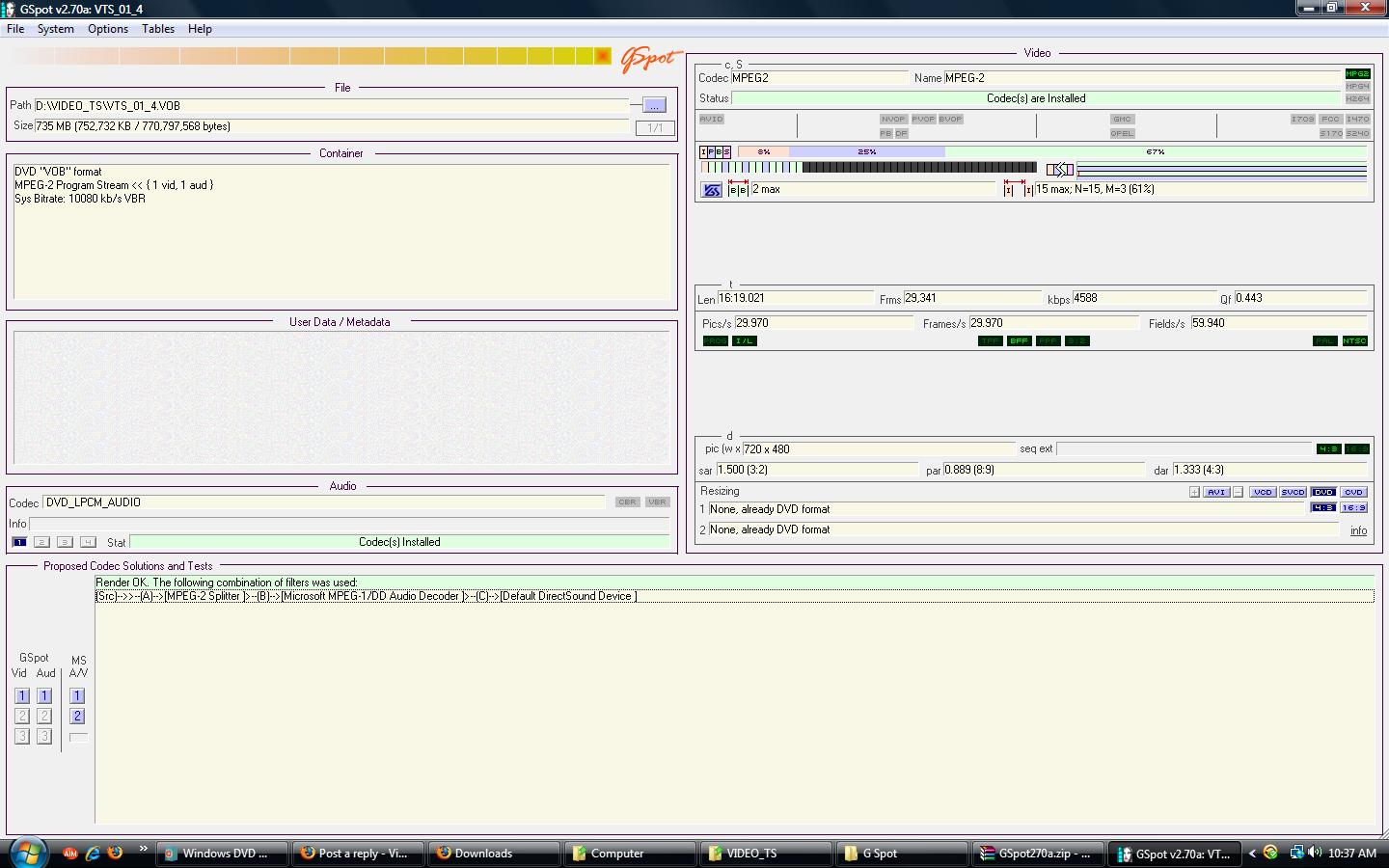
-
Will the DVD play correctly in a standalone DVD player? Not YOUR PC but a standalone. If so, then the problem is not with the DVD, but with your PC. If a standalone can't play the audio either, then your DVD creation method is flawed.
-
You have an audio (LPCM) usualy for NTSC it is AC3 type which is mandatory, but look at your bitrate (10080), that is maximum allowed for video and audio included. Not too many stand alone players will be fine with such a high bitrate.
Try to encode audio to AC3 and video to around 6000 VBR, it may help.
What you are showing is VTS_01_4, what are others? (_0,_1,_2, _3) -
No audio from DVD On standalone player. . on computer. . nothing!
Now I wouldn't say its based on my method, it's just not burning with no sound for some reason.
This is not like the first time I've tried..I've tried different movies with different media types such as avi mpg & all did the same.
Now I stated I've used 3 different burning softwares already & not saying you know a solution but that wasn't much advice. -
You need to start learning the correct terminology. The software you have mentioned are not "burning" software, although they may have a burning component. The process of making a DVD starts with a source video and audio, of varied and unknown formats. This needs to be edited and encoded to DVD spec mpeg1 or mpeg2 video and either LPCM or AC3 audio. Mpeg1 Layer2 audio can also often be used, but it doesn't strictly adhere to the spec as a primary audio source, so it's possible that some players will refuse to play it. In any case, as pointed out, the combined bitrate cannot exceed 10080. Once you have the audio and video, then it needs to be Authored. This is the process of adding menus, possibly combining multiple Video, Audio, and Subtitles, and converting it into the DVD file structure. Finally, the file structure needs to be burned to the DVD.
When you use an all-in-one software package, like Nero, these processes are hidden from you and it makes it very difficult to troubleshoot when there is a problem, like you are encountering now. You need to provide the specs on your source video and audio and then provide all of the settings that you set or accepted in your software in order for us to give you advice on what you need to change. Without that, we're just stabbing in the dark."Shut up Wesley!" -- Captain Jean-Luc Picard
Buy My Books -
Why is the audio LPCM? It takes up 10 x more space than the highest quality AC3. You have to be an extreme audiophile to choose this format.
-
OK. All three are the same format, but what I overlooked is that 10080 is encoded as VBR, which will definetly place bitrate peaks out of the spects. If you ever go that high, it should be encoded in CBR, than you are sure that it is the highest bitrate. But what I saied before, about that high bitrate, still stand.
-
If your disc won't play anywhere, then something is wrong with what you are doing. However, I am very tired of trying to help someone who is help resistant. I have better things to do with my time than try to help someone who isn't paying attention. Criticizing members of the forum isn't exactly getting you off to a great start.Originally Posted by sniperloc
Similar Threads
-
batch dvd ripping - output folder to input folder?
By mkv2avi in forum DVD RippingReplies: 5Last Post: 17th Apr 2012, 17:23 -
Duplicate a DVD....can you simply copy Audio_TS folder and Video_TS folders
By True Colors in forum Authoring (DVD)Replies: 6Last Post: 29th Apr 2010, 15:37 -
I don't get any movie.DVD folder (audio_TS & video_TS), help!!!
By dbedolla in forum MacReplies: 1Last Post: 10th Nov 2009, 04:21 -
AUDIO_TS folder
By siluet in forum Newbie / General discussionsReplies: 14Last Post: 10th Oct 2009, 08:00 -
Another folder than Video_ts and Audio_ts
By claudiofran in forum Authoring (DVD)Replies: 12Last Post: 3rd Mar 2008, 14:39




 Quote
Quote