I was wondering if it's possible to do this with Virtualdub. My friend has a damaged portable player. The problem is that 30% of the left side is unwatchable. Something like this:
So I was wondering if there was a way with Virtualdub to put some sort of black bar on the left side of the video. That way It would only use the watchable portion of the screen for videos.
+ Reply to Thread
Results 1 to 6 of 6
-
-
Yes, VDub can do it with resize (with letterbox) and then crop the excess. You'll have to experiment with it to figure out what to resize it to and it will probably have a negative affect on quality, but it should be doable.
"Shut up Wesley!" -- Captain Jean-Luc Picard
Buy My Books -
Well, not knowing anything about your source or the display device I'll have to make some assumptions.
Starting from an NTSC 4:3 Source 720x480:

Go into Video Filters and select Resize.
Maintain the Aspect Ratio and set the relative size to 70%
Use whatever filter mode gives you the best results and set Interlaced according to your source.
Under framing options select Letterbox/crop to size and set the new size to 936x480 then click OK.
Then add the Null Transform filter and Crop 216 off the right side. This should leave you with a finished frame of 720x480. The actual video is smaller (504x336), but the aspect ratio is maintained while blanking out the left 30%.
 "Shut up Wesley!" -- Captain Jean-Luc Picard
"Shut up Wesley!" -- Captain Jean-Luc Picard
Buy My Books -
You can also use a similar method to display a 4:3 video in a 16:9 display by resizing to square pixel 640x480, letterbox to 1068x480, crop 216 off the right to 852x480 and resize to 720x480. Encode to 16:9 DAR.
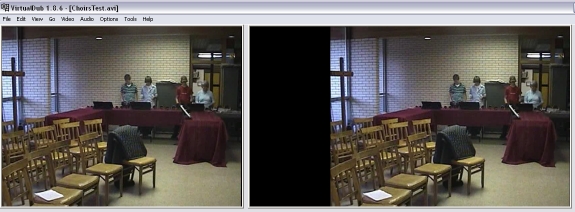 "Shut up Wesley!" -- Captain Jean-Luc Picard
"Shut up Wesley!" -- Captain Jean-Luc Picard
Buy My Books
Similar Threads
-
How to convert frame sequential 3D to side by side 3D ?
By nutzito in forum Video ConversionReplies: 38Last Post: 5th Feb 2013, 14:08 -
green or white lines appear on the left side of the viedo when I mux subs.
By shootenPutan in forum Video Streaming DownloadingReplies: 5Last Post: 31st Jul 2009, 01:53 -
Faint vertical line on the left side of LCD... normal?
By siratfus in forum Newbie / General discussionsReplies: 1Last Post: 26th Aug 2008, 04:15 -
I have an AVI voices are in left headphone, music in the right side
By vectoravtech in forum AudioReplies: 14Last Post: 13th Feb 2008, 12:51 -
blue line on the left side
By themaster1 in forum RestorationReplies: 7Last Post: 26th Jan 2008, 09:03






 Quote
Quote