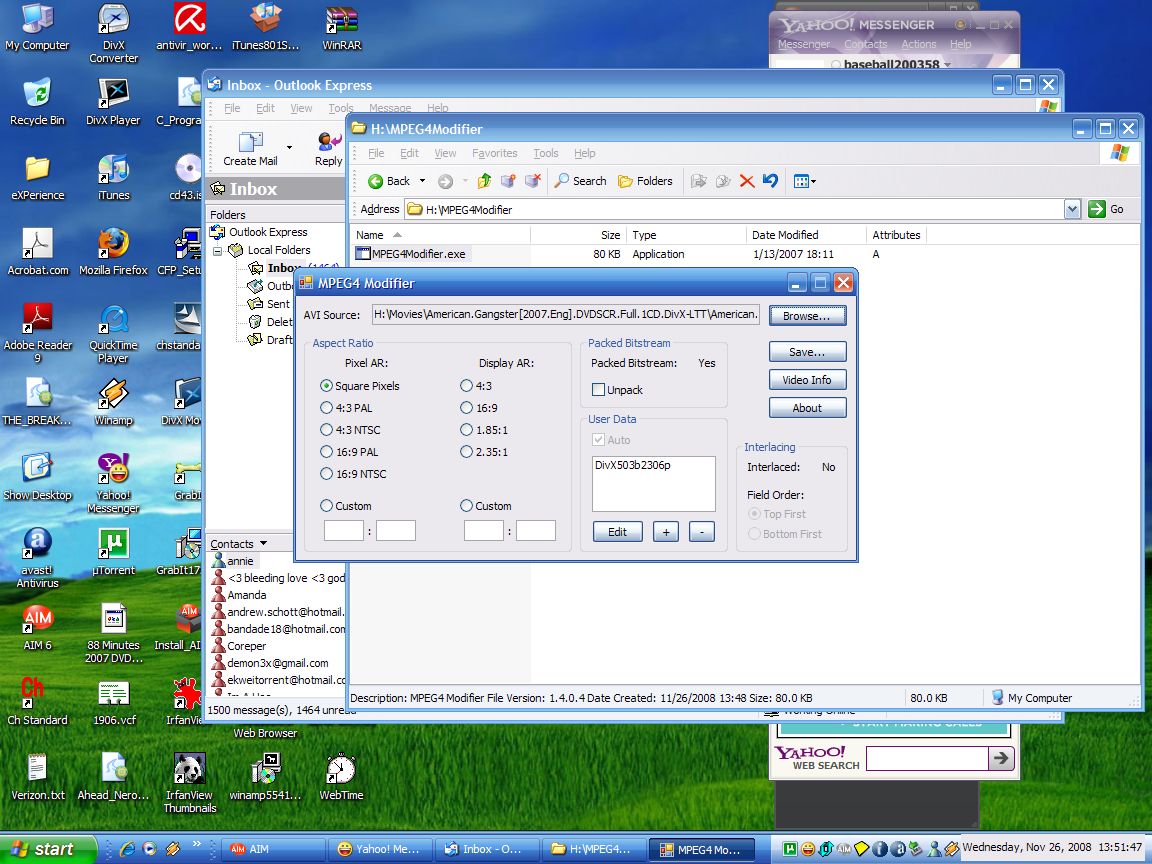I don't have any blank DVD's to test any movies. I am not re-encoding either. If BVOP is turned off, would it play or not on a standalone player? What if BVOP is set for yes, and it's turned on? I am looking at the info using Media info. I have a Philips, and the model is DVP3140.
+ Reply to Thread
Results 1 to 15 of 15
-
-
Your post is somewhat vague, but I am guessing you are talking about setting max consecutive B-VOPs to zero during xvid encodes. If you don't have a blank DVD, you could test a clip with a blank CD. Philips portable units don't like packed bitstreams, but I can't say it is the same for set-top players.
-
If you want to be sure it'll play in a DivX/Xvid-capable DVD player, here's some more things to watch out for: https://forum.videohelp.com/topic357003.html
If cameras add ten pounds, why would people want to eat them? -
Thank you for that link. I will post the details below. I don't have my TV, and Philips player plugged in. Should I re-encode the XviD. I prefer DivX.Originally Posted by Ai Haibara
General
Complete name : H:\Movies\Dick Tracy\Dick Tracy.avi
Format : AVI
Format/Info : Audio Video Interleave
File size : 652 MiB
Duration : 1h 45mn
Overall bit rate : 867 Kbps
Video
Format : MPEG-4 Visual
Format profile : Streaming Video@L1
Format settings, BVOP : Yes
Format settings, QPel : No
Format settings, GMC : No warppoints
Format settings, Matrix : Default
Codec ID : XVID
Codec ID/Hint : XviD
Duration : 1h 45mn
Bit rate : 726 Kbps
Width : 720 pixels
Height : 416 pixels
Display aspect ratio : 16/9
Frame rate : 23.976 fps
Resolution : 24 bits
Colorimetry : 4:2:0
Scan type : Progressive
Bits/(Pixel*Frame) : 0.101
Stream size : 546 MiB (84%)
Writing library : XviD 1.2.0.dev47 (UTC 2006-11-01)
Audio
Format : MPEG Audio
Format version : Version 1
Format profile : Layer 3
Codec ID : 55
Codec ID/Hint : MP3
Bit rate mode : Constant
Bit rate : 128 Kbps
Channel(s) : 2 channels
Sampling rate : 48.0 KHz
Resolution : 16 bits
Video delay : 24ms
Stream size : 96.2 MiB (15%)
Alignment : Split accross interleaves
Interleave, duration : 24 ms (0.58 video frame) -
It is impossible to guarantee you that any Divx/Xvid file will play on a DVD standalone player that supports the format. However, based on the info you have provided I would say that it will probably play on a Philips player (the newer models seem to not have problems with packed bitstream), but I cannot give you a 100% guarantee. You can take the file and use MPEG4Modifier to remove packed bitstream prior to burning if you wish to improve your chances of it working. But if you burn improperly, don't close the disc, use bad media or simply have a picky DVD player it may not work.
-
I have tried the link for MPEG4Modifier from Videohelp. I get an error. I tried a different link. I just did a random search in Google. I get the same error when I double click on the .exe file. I used WinRAR to extract the file. I am uploading the error message.
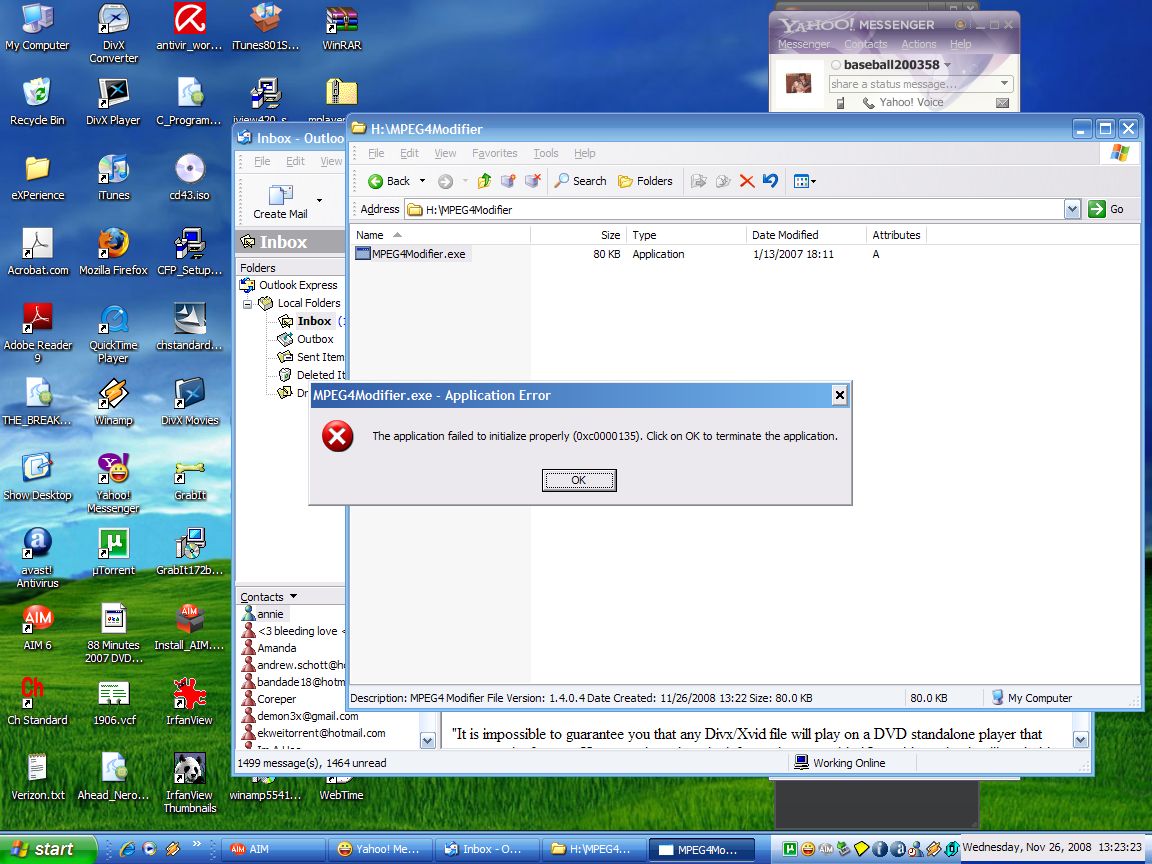
-
Which link did you try? MPEG4Modifier's homepage is moitah.net - or you can try VideoHelp's mirror download (click on the "Download (mirror)" link).
MPEG4Modifier, like all of Moitah's software, requires you to have the .NET 2.0 framework installed. That's probably why you're getting the error.If cameras add ten pounds, why would people want to eat them? -
-
Yes, put a check next to Unpack and leave everything else at the default. Then click Save and give a new file name.
-
Thank you everyone. I have some movies that has MP3, and some are AC3. Would the AC3 playback? In email. I talk to someone from DivX Corp. He told me the AC3 should be fine on a Philips. I would like to confirm. If it's MP3, don't re-encode it? If it's AC3, don't re-encode it?
-
As far as I'm aware, most DivX/Xvid-capable DVD players will only accept MP3 audio streams in an .avi or .divx video, but not AC3. Also, some players may have problems with VBR MP3s, or rather high or low bitrate MP3s.
If cameras add ten pounds, why would people want to eat them? -
Older Philips players had problems with MP3 when the bitrate was below ~96 kbps. I don't know about newer players.
-
rocky12 - Your AC3 audio should be fine. My 3+ year old Philips DVP-642 can handle AC3 audio fine, but I do have to warn you that if your video bit rate is above something like 1400 Kbps, AC3 audio may cause stuttering during playback. Or it may play fine. It depends on the chip inside the DVD player and all you can do is test it. DTS audio is theoretically supported in AVI containers on Philips players, but you may have some of the stuttering issues during playback if the video bit rate is above 1400 Kbps. MP3 audio is generally best for AVIs, but there is not really any need to worry about AC3 as it usually works OK too.
-
Philips players have come a long way since the DVP-642. On my older 5960 (same generation as the 3140?) I could play 8000 kbps xvid with 448 kbps AC3 without any problem from a DVD. From USB the limit was closer to 3000 kbps + 448 kbps. My newer 5990 can play 8000 kbps via USB.
-
The 642 can handle AC3? Huh. Would've saved me some time in re-encoding, at some points. Now all I have to do is find a video with AC3 to throw at it, and see if it works.
 If cameras add ten pounds, why would people want to eat them?
If cameras add ten pounds, why would people want to eat them?
Similar Threads
-
Newbie having issues viewing HD movies
By asiaexpat in forum Newbie / General discussionsReplies: 20Last Post: 19th May 2010, 21:53 -
Licensing classic movies for international viewing?
By TheViking in forum Newbie / General discussionsReplies: 4Last Post: 29th Jan 2009, 02:49 -
Viewing downloaded movies
By orangekrush in forum Newbie / General discussionsReplies: 8Last Post: 16th Dec 2008, 04:10 -
problem viewing blu ray movies on pc
By sdavis in forum DVD & Blu-ray PlayersReplies: 9Last Post: 3rd Sep 2008, 08:47 -
Best PC Video Graphic Card for viewing movies on HDTV???
By hulinning in forum DVB / IPTVReplies: 20Last Post: 16th Oct 2007, 07:04




 Quote
Quote