Hi
I want to know how can I increase or decrease brighness level of output video.
I am using HC gui 0.23 and blacks coming little too bright or not enough gamma in them.
Can anyone please guide me here
Thank you
+ Reply to Thread
Results 1 to 14 of 14
-
Downunder
Gold Coast QLD -
Gosh you were quick. Thanks .
Can you please hint what is the command to say make blacks blacker?
Currently my script only contains -
AVISource("CaroleneNine2.avi")
ConvertToYV12()Downunder
Gold Coast QLD -
Color conversion and adjustment filters
probably Levels would be worth trying.
I suggest using AvsP to tweak such filters. -
Ok.
I have gone back to your previous advice 'tweak' . I have read a little and placed this in the script and can not see any difference in the blacks. have I done it incorrectly?
AVISource("CaroleneNine2.avi")
ConvertToYV12()
Tweak (bright=-20, cont=1.2)Downunder
Gold Coast QLD -
Contrast = 1 is no change, goes up to a max of 10. So 1.2 is a rather small adjustment.Originally Posted by oavs
And Brighness ranges from -255 to + 255.
So try some bigger numbers. You can always wind them back.
I really do recommend AvsP -- it creates sliders for the parameters so you can tune them much more easily. It's only a 5 MB download. -
There is, when you use the sliders. Otherwise, press F5 to refresh.Originally Posted by oavs
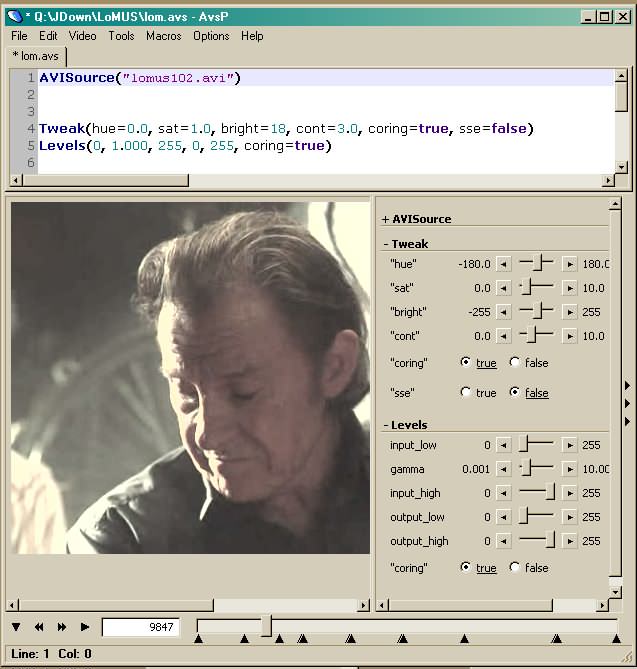
-
Is your source material "off" in color?
What are you using to determine if color is off?
Playing it on the pc? Then what software player and renderer? If you aren't using overlay mixer (e.g. might be using vmr9), chances are color will be off. Try playing your output with default settings from SMplayer or VLC -
Thank you both. Yes I got it to work and can see in preview. Its a 1 Gb file so preview is little slow. Is there a way within the scrip I can define a segment (may be a few frames) to see the preview to speed it up?
In regards to poisondeathray questions, Yes I am using PC and yes I wil use VLC to test it now. Previously I was using PowerDVD viewer (is it bad?).
And if source material "off" in color? have no idea how to check or change that.
Thank you for your help
Just previewed in VLC and all the colors are wrong. Orange is blue, blacks are dark grey ??
How can you preview between two book marks only?Downunder
Gold Coast QLD -
What is your source material format/codec/container?
Just play it in VLC or SMPlayer to determine if it was already "off" in color, or if it was something you did through your conversion workflow (e.g. filter or color conversion)
I'm not sure why the colors are off in VLC (Did you mean source material or output conversion?) Perhaps it's a video display driver issue? Can you post a screenshot?
I don't use PowerDVD, so I don't know if it's bad. My earlier post was suggesting to check the renderer because "off" colors can easily caused by using a different renderer, but the underlying video maybe perfect. If you attempt to "fix" the colors in a script, you are actually causing the actual video to be distorted - so just rule this out before you go on to fixing colors in a script
If this is just for playback purposes, you can also adjust brightness/saturation/contrast/hue through playback in SMPlayer (and I think KMPlayer and VLC) -
Well source is Flash. Some images including the orange thing is from photoshop import into flash. I then export as AVI. Using HC I then convert it to MPG. Up until now client did not complain about the colors so it must be OK. I'll post the screen captures tomorrow . Its 2am here and I am dying to get some sleep. Thanks heaps again.
TBCDownunder
Gold Coast QLD
Similar Threads
-
Adjust contrast on short video?
By heyjjjaded in forum EditingReplies: 19Last Post: 28th Sep 2009, 08:36 -
Pioneer DVR-560HX & random problems with CAM module + video adjust menu
By vincent_scot in forum DVD & Blu-ray RecordersReplies: 0Last Post: 27th Mar 2009, 12:03 -
GUI for DVDauthor - Fit/shrink output to 4.7G DVD
By pannayar in forum Authoring (DVD)Replies: 5Last Post: 14th Aug 2008, 23:49 -
Need help w/ GUI For dvdauthor - Demuxed mpg throwing Discontinuity error.
By palouse in forum Authoring (DVD)Replies: 4Last Post: 15th Oct 2007, 19:33 -
ULead Video Studio output MPG incompatible??
By TJohns in forum EditingReplies: 0Last Post: 27th Aug 2007, 05:05




 Quote
Quote