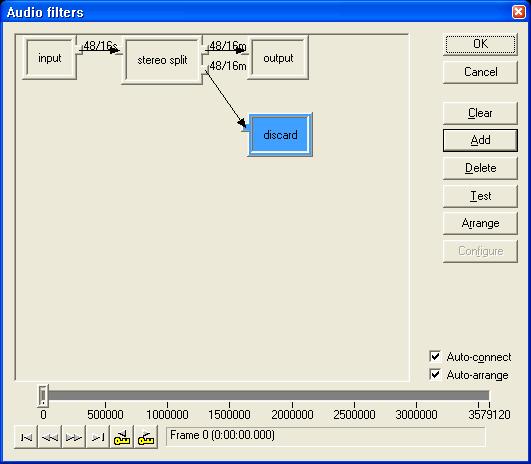Hi,
I have many VCD's that have dual-audio that I want to convert it to Divx-AVI with only one of the audio in it, can someone HELP?
Alberto
+ Reply to Thread
Results 1 to 11 of 11
-
-
I guess they have different audio in left and right stereo channels? or?
-
Yes, they have two language, one on the left channel and the other is on the right channel.
-
I have not seen any converter that fixes this automatically so I guess you have to extract the audio(like with virtualdub, open .dat from vcd, file->save audio) and use an audio editor like audacity and remove one channel and save as a wav mono audio. Then use that audio file in the converter(like virtualdub again, open .dat from vcd, audio->source audio and choose the video file, video->compression choose avi xvid, file->save avi).
Maybe someone else knows an easier way for this though. -
It seems easier yes.
 .
.
So in Virtualdub
Open .dat from vcd
Audio->Full processing
Audio->Use advanced filtering
Audio->Filters and the settings by jagabo above
Audio->Compression and choose mp3 (install lame mp3 acm if you can't see any mp3)
Video->Compression choose divx or xvid (install the divx codec or the xvid codec if you can't see any divx or xvid)
File->Save avi
Done! -
I have follow exactly the steps but when I save it to AVI, it gives me an error "Error initializing audio stream compression: The audio codec cannot compress the source audio to the desired format." I try various formats for the audio but it gives me the same error.
-
If you don't add any audio filters can you convert then?
-
Use the Audio Conversion section to set the audio paramters to 44.1 or 48 KHz, 16 bit, stereo, high quality. Select the compression after setting the audio parameters.
Similar Threads
-
How to sync the dubbed audio to make a dual audio .avi
By Scotter in forum AudioReplies: 4Last Post: 24th Dec 2011, 16:17 -
How Could I change the default audio stream in a Dual or Multi Audio AVI fi
By worldperseus in forum AudioReplies: 3Last Post: 17th Jan 2011, 06:53 -
How do I rip a DVD to a multi-Audio or a DUAL-Audio AVI?
By KneeRow in forum DVD RippingReplies: 8Last Post: 23rd Jan 2010, 14:40 -
fix audio sync in dual audio avi
By jin007 in forum Newbie / General discussionsReplies: 2Last Post: 19th Jul 2008, 11:07 -
Dual Audio AVI
By headshotpro in forum Newbie / General discussionsReplies: 2Last Post: 14th Feb 2008, 07:09




 Quote
Quote