I've been trying for a few days now to convert a DVD to a DV AVI file so that I can edit it in Premiere Pro using mencoder and ffmpeg.
ffmpeg was the only method I could get to work, using -target pal-dv, however this does not preserve the aspect ratio of the video properly. The DVD is in 16:9 but ffmpeg outputs the file as 4:3 (which I assume is part of the pal-dv preset). I've been trying various methods to change it back to 16:9 but I have no luck.
Supplying ffmpeg with -aspect 16:9 or a combination of -padtop -padbotom etc doesnt seem to help at all (i think they're just getting overwritten by the preset options). I tried just doing a second encode with ffmpeg after the inital conversion with an -aspect option, which didnt work, I also tried just scaling it to a 16:9 resolution which didn't work either , it gives the following error:
Can anyone help me out with this?Code:[dv @ 0xb7f3daf0]Can't initialize DV format! Make sure that you supply exactly two streams: video: 25fps or 29.97fps, audio: 2ch/48Khz/PCM (50Mbps allows an optional second audio stream) Could not write header for output file #0 (incorrect codec parameters ?)
+ Reply to Thread
Results 1 to 7 of 7
-
-
aha, interesting.
i never use presets.
i'd assumed avi,
and that you could force format..
anyway, you could mux that to avi with ffmpeg.
then dvdate.
in future
use Avanti, it's a gui, it has a dv template ready.
i.e this:
works fineCode:ffmpeg -i input.avi -vcodec dvvideo -aspect 4:3 -s 720x576 -r 25.000 -acodec pcm_s16le -ab 1536k -ar 48000 output.avi
"I'll give you five dollars if you let me throw a rock at you" -
Actually i just realised its in 5:4 not 4:3.
does dvvideo require 5:4? -
5:4 is it's natural dimensions
720x576, and yes it has to be at that resolution.
but then it can either display aspect, dar
did i mention it works for me...
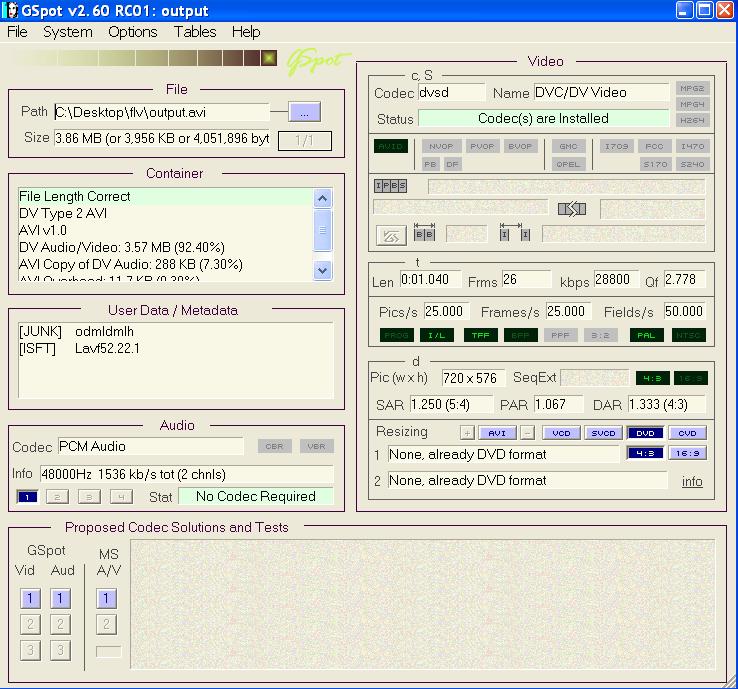 "I'll give you five dollars if you let me throw a rock at you"
"I'll give you five dollars if you let me throw a rock at you"
Similar Threads
-
DVD to AVI Conversion ???
By babaki in forum Video ConversionReplies: 2Last Post: 23rd Aug 2010, 00:15 -
Premiere CS4 Audio Zoom Headaches
By Zeek in forum EditingReplies: 2Last Post: 17th Sep 2009, 00:05 -
AVI to DVD conversion
By nick soapdish in forum Newbie / General discussionsReplies: 1Last Post: 18th Dec 2008, 19:11 -
new hdv camera, new headaches...
By dvnoob in forum Camcorders (DV/HDV/AVCHD/HD)Replies: 9Last Post: 6th Nov 2008, 11:02 -
avi to dvd conversion
By whipleg in forum Video ConversionReplies: 3Last Post: 29th Jul 2007, 06:43




 Quote
Quote