I hope someone can help me out on this. Also I've noticed other people having the same
problem on other sites but haven't found a solution. So I thought I'd check here.
Seeing as I've been using this site for years.
Whenever I burn a DVD with a Disc Name (Label) that is longer then 16 characters.
Nero is chopping it back down to 16.
I notice whenever I burn using Toast on my Macbook that doesn't happen.
I was wonder if there is a reason this is happening and if someone could give a simple fix to this problem.
Also I use DVD Shrink along with AnyDVD for ripping.
Also I noticed that that Toast lets me put < and > on the sides of the label were as Nero doesn't.
Is there a way to do this in Windows as well?
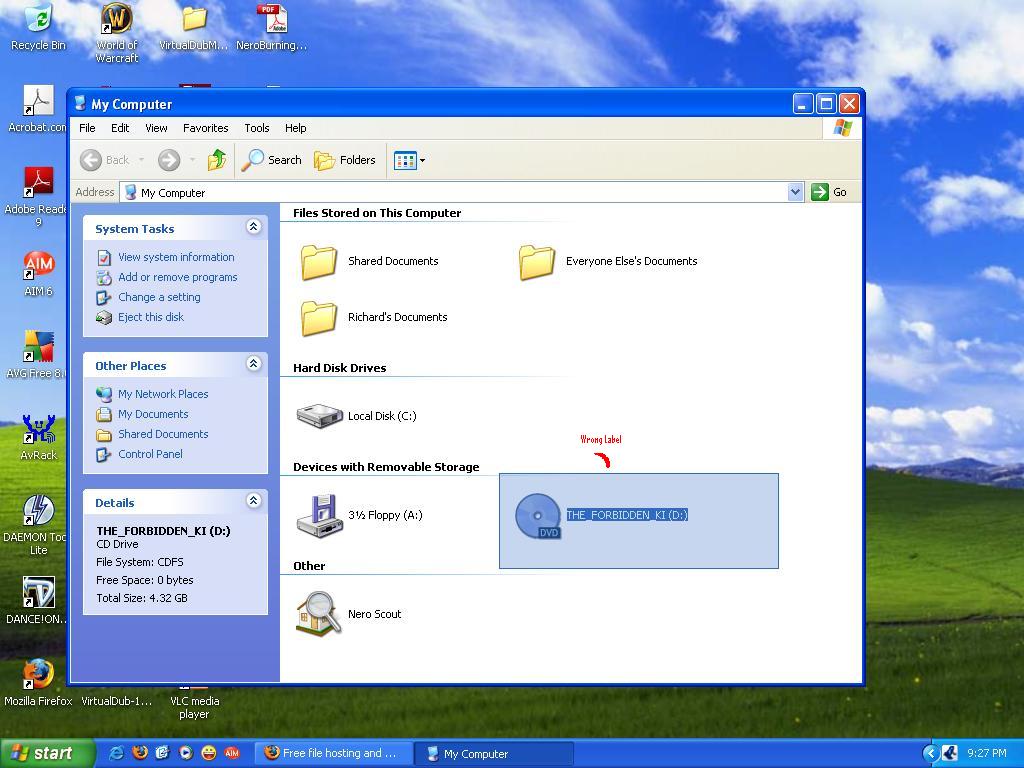
+ Reply to Thread
Results 1 to 6 of 6
-
-
Supported character length per file system:
ISO9660: 32 characters
Joliet: 16 characters
UDF: 63 characters
Nero limits Volume names to 16 characters.
Here is a link to CDFreaks where a Nero Developer posted about this issue:
http://club.cdfreaks.com/f73/volume-label-dvd-16-characters-only-74329/
(Post #2)
Use ImgBurn. It is free and is recommended over Nero for video DVDs.
If you still want to burn with Nero, create an ISO with ImgBurn with a long Volume Name and then burn the ISO with Nero. -
Thanks for the reply. I just use Nero to create an ISO then used DVD Decrypter to change the Volume name and now going to burn the ISO with Nero and see if it works this way. I may try ImgBurn out some other time too.
The way I described worked. -
What version of Nero are you using? The OEM version I got recently with a DVD burner has a hard-to-find expert mode. When activated, additional options show up, among which are choices for ISO9660 and UDF naming conventions. If this OEM version has it, I'm sure that the pro version does, too.
-
Just burn it with DVDDecypter and be done with it.Originally Posted by richard_m_morales
Similar Threads
-
Converting a 480x720 2:3 short to a 1280x720 16:9 HD short.
By Cyrax9 in forum MacReplies: 2Last Post: 14th Feb 2011, 16:40 -
Creating a short-cut icon/link to [+ Reply to Thread] in forum listings ?
By vhelp in forum FeedbackReplies: 1Last Post: 5th Jul 2010, 18:57 -
Nero Disc Image?
By angryassdrummer in forum Video ConversionReplies: 2Last Post: 1st Jul 2010, 10:36 -
Need Help with Movie Cut Short
By shalini72 in forum Newbie / General discussionsReplies: 7Last Post: 2nd May 2010, 01:02 -
Video is being cut short.
By obite in forum Newbie / General discussionsReplies: 1Last Post: 14th May 2007, 17:39







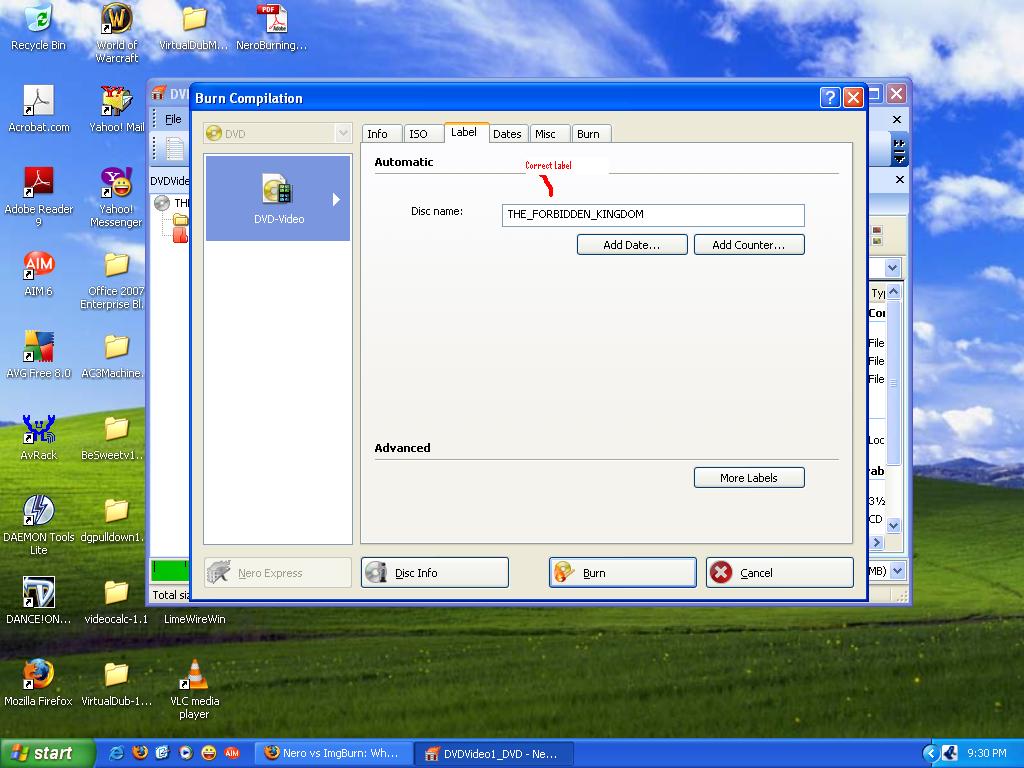
 Quote
Quote