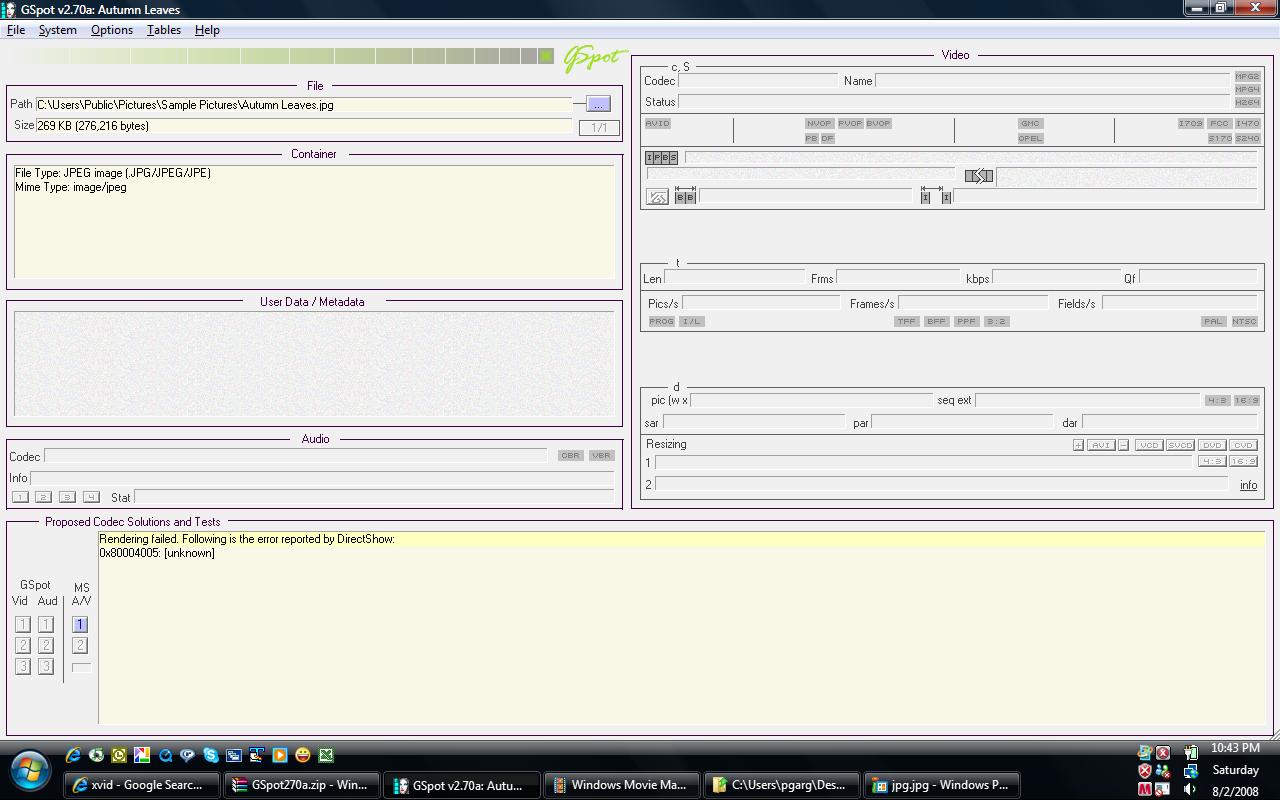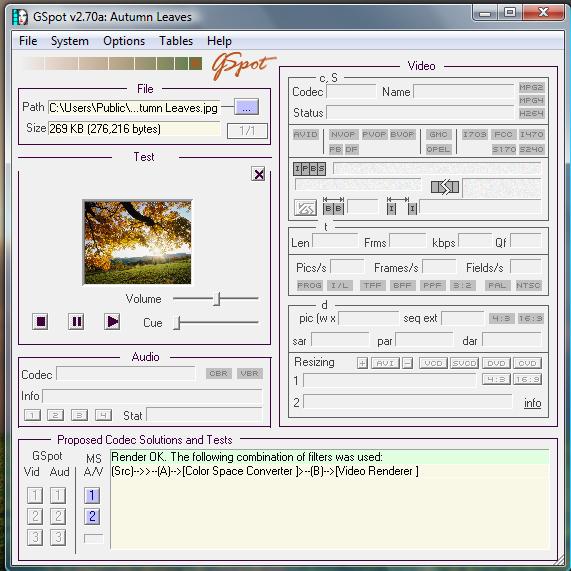Hi,
I am trying to create a simple movie clip using Movie Maker 6.0 that comes with Vista. I can import the videos and pics. But when I drag them to storyboard or timeline...nothing happens. Items don't move to the storyboard or timeline. Copy paste doesn't work either.
Pls help
+ Reply to Thread
Results 1 to 9 of 9
-
-
None of mine have done that. What format is this file?
Recommends: Kiva.org - Loans that change lives.
http://www.kiva.org/about -
I have tried everything. jpg, bmp. Even videos don't work. I have searched on this issue a lot. Many people have this issue. I don't know if I need to reinstall movie maker. if I do, does someone know how to do it ?
http://www.vistaheads.com/forums/microsoft-public-windows-vista-music-pictures-video/5...toryboard.html
http://forums.techarena.in/vista-music-video/654640.htm
thnx -
My problem is similar to this. I can import MP3 to the Moviemaker but when I drag them to the timeline, all I get are little red x. Maybe DRM? I'm using Vista Premium.
-
While I rarely use WMM in Vista, I haven't noticed that problem. I just tried it with a Xvid and was able to drag the video to the storyboard and play it back. The red 'X' usually means the format isn't compatible with WMM. I can't open VOBs for one. But if I convert them to MPEG format, they open fine. One way to check compatibility is if they play back on Windows Media Player, they should open in WMM. I can play Xvids with WMP.
edDV seems to have the right idea. Can you post a Gspot screenshot of one of the problem videos?
Can you post a Gspot screenshot of one of the problem videos?
This is from the Xvid that works. It also has VBR audio, which may cause problems.
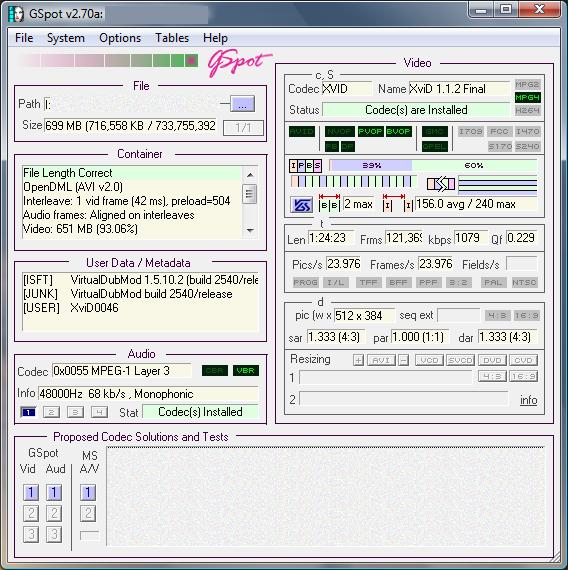
-
I haven't added any. But I have not installed any updates from windows either. May be thats the issue.
-
Invest! Use Ulead VS or some other good product. You get what you pay for.
Similar Threads
-
Windows Movie Maker (Vista) and "clips"
By freshone in forum Newbie / General discussionsReplies: 1Last Post: 31st Mar 2009, 17:26 -
Microsoft Vista Movie Maker gives best DVD quality
By quickfamily in forum Newbie / General discussionsReplies: 6Last Post: 26th Jan 2009, 16:06 -
Advancing/Rewinding Clip Frame by Frame on Windows Movie Maker (Vista)
By ione in forum EditingReplies: 20Last Post: 9th Sep 2008, 23:53 -
vista dvd maker
By benny28 in forum Authoring (DVD)Replies: 8Last Post: 16th Apr 2008, 17:15 -
Vista Movie Maker and DVD Maker problems
By steve7510 in forum Newbie / General discussionsReplies: 5Last Post: 9th Jun 2007, 23:18




 Quote
Quote