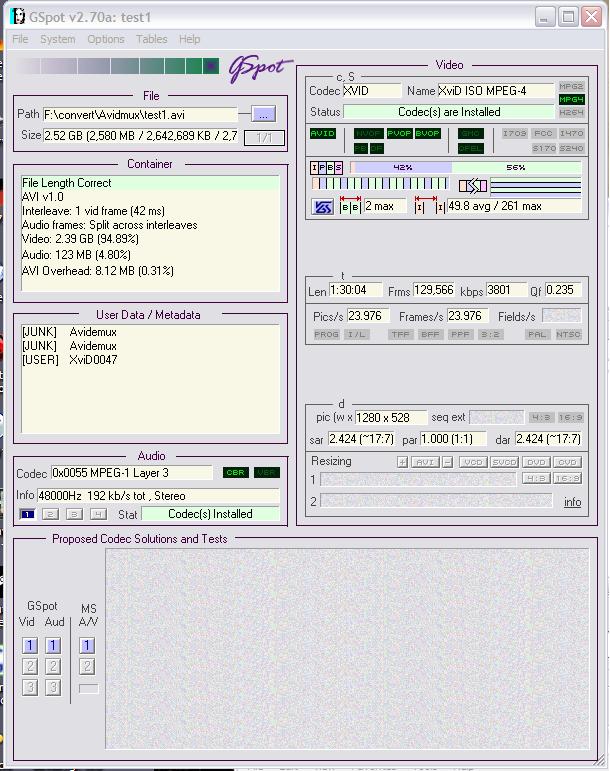Hi
Im new to this forum, though not to the site, so if im posting the wrong place or this have already been descussed please direct me there (been searching around a bit, also tryed to google this, without much luck on both attempts)
Ive been trying, for the past 2 weeks now, to finde a simple and effective way to convert a few MKV 1080p files to Xvid, so i can copy them to a HDD and plug that in through the USB port on my Xbox360. However i keep running in to walls here and there. first i tryed vidora, which gave me one format that i could play on my PC but the Xbox denied to play it, and the same happend with a lot of other programs untill i finaly found a combination, or more specific two ways depending on the video and audio stream quality.
First way:
Is to use AVIDemux to convert the MKV format into one type of Xvid and thereafter use Virtualdub to convert it yet again into an Xvid format. what i dont get here is that my Xbox denies to play the first type of xvid format i get but not the second one, ive tryed Gspot to figure out whats the diffrence is between thoes two without much luck, all i can see is the the "name" of the codec is diffrent on the two movies though both are Xvid.
Second way:
Close to the first one but if the MKV file contains DTS sound i have to Split the MKV into .h264 and .dts where i then converts the .h264 into and avi file, and the DTS into and MP4 witch only contains the soundtrack in MP3 format, after that i use Quam, i thinks its called, to merge them and then virtualdub, to convert it into the xvid format my Xbox360 likes.
Thies two methoeds are realy time consuming, and it whould be nice if anyone knew of some sort of way to "one click" convert them. Or why i might have to convert them twice, maybe a codec conflict or something. all i can say is that im a bit lost to why it have to be this complex to transcode one movie format into another.
*I can upload a few pictures of Gspot when i get home.
+ Reply to Thread
Results 1 to 7 of 7
-
-
It is complex because
a) mkv is not a simple format to work with
b) More and more mkvs are using high quality H264 video, but the conversions tools are still catching up
c) DTS is a very non-standard audio format for mkv or avi files, and difficult to convert (not many tools to do it)
If the audio content was not DTS then I would suggest alltoAVI, but I don't know how it would handle the DTS portion.
I am surprised that the AVI Demux Xvid is rejected.Read my blog here.
-
And this is the one i get after ive used AVIDemux and VirtualDub, IE ive used Virtualdub on the above file
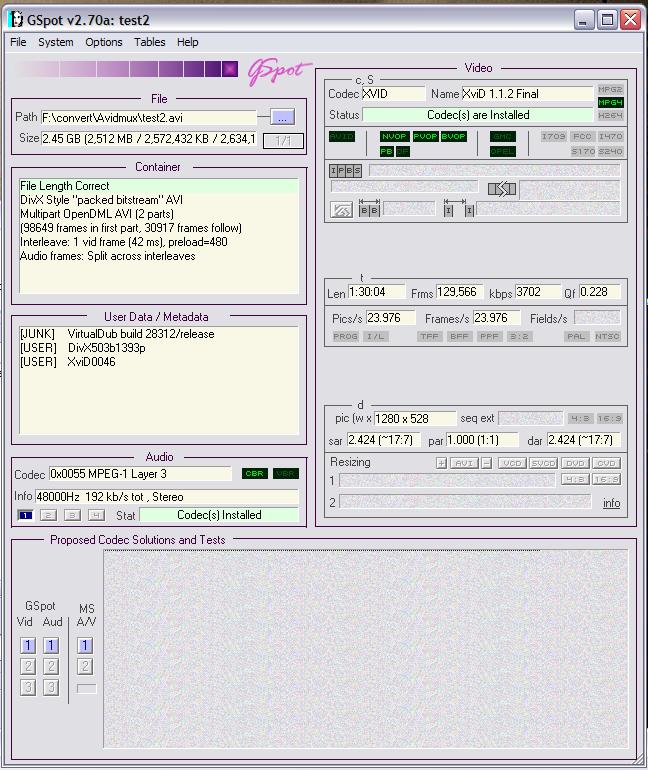
I can see there are some diffrences, but i dont know why one is working and the other aint, and why the two programs encode Xvid in two diffrent ways.
Similar Threads
-
MKV DvdRip Xvid Downloads Play on WMP but wont play on my PVR
By dashas in forum Newbie / General discussionsReplies: 7Last Post: 25th May 2011, 06:15 -
convert a .h264 TS file to something my XBOX360 can play
By manikm in forum Video ConversionReplies: 1Last Post: 25th Nov 2009, 15:48 -
Converting h.264 MKV to Play on PS3/Xbox360
By Startropic1 in forum Video ConversionReplies: 9Last Post: 29th May 2009, 01:34 -
Convert .mkv to DVD5's or play on Xbox360
By Ryski84 in forum Video ConversionReplies: 3Last Post: 6th Jan 2009, 19:15 -
Mkv to xvid/divx xbox360??
By Ducco in forum Video ConversionReplies: 1Last Post: 4th Dec 2007, 19:17




 Quote
Quote