As you can see there is shifting on the letters. Also there is an oddity that when the person moves his colour doesn't quite go with him for a split second, calling it ghosting. Also the shifting isn't always present as some graphs that the subject points to later are clear and crisp. Does anybody know if there is a way to fix these issues with hardware or software? I have the feeling they may be permanent but figured I'd ask.
+ Reply to Thread
Results 1 to 12 of 12
-
-
Hi-
A pic is fairly useless in trying to figure out what you have and whether or not it can be fixed. You'll have to make available a small 10 second piece of the untouched source - a piece that shows the problems. -
Ok, here you go. I think it may have been poorly shot to begin with but if anybody has any ideas that'd be great. Also notice that when he moves his hand there is a sort of streak but again that may have been the lighting and camera work.
-
And guns1inger was correct; it's hopeless. That chroma ghosting can't be gotten rid of, I don't think, as it's in both fields of the frames that have it. I see that kind of trailing color from stuff that started life as VHS tapes, and this looks to be about a 10th generation VHS tape, it's so lousy looking. I don't think much, if anything, can be done with the text, either. Deinterlacing it helps a bit, but not much.
However, at some point the 0-235 luma got stretched out to 0-255, and it has crushed blacks and blown out whites. If for DVD, I'd put on a simple Tweak() in an AviSynth script to fix that as best I could, and get I'd try and get rid of that noise at the bottom in the process of cropping and resizing. -
Looks more like third generation copy,tenth would be mainly snow,just leave it as is,any more encoding will really erode the picture.
I think,therefore i am a hamster. -
That's almost the exact comment I was going to make. The generational loss exists mostly because no TBC or high-end copying methods were used, this was purely a consumer VHS>VHS copy, which can really range in quality. Wires, heads, tapes, transport -- it all makes a difference, and it's cumulative.Originally Posted by johns0
The error cannot be fixed, no. It's part of the signal.Want my help? Ask here! (not via PM!)
FAQs: Best Blank Discs • Best TBCs • Best VCRs for capture • Restore VHS -
Somebody applied a huge temporal noise filter -- the cause of the ghosting behind the moving bits.
-
In addition to what other members commented on, here is what I see..
(When I first looked at the pic you posted earlier, it did look to me that the capture was based on several factors, though for obviously, you cropped the edges to hide certain things from us)
1 -- The pic seems to denote A) that you prob used a standard (el-cheapo) vcr, and B) its Composite (RCA) connection to your capture card.
2 -- Also, the vcr was prob set up poorly. Some vcrs have features that are supposivley able to enhance the video to some degree. And, it looks like you have one of the filters turned on, "soft" (or something similar to its function) was prob the setting used, and your pic (and D/L 27mb sample clip) seems to give evidence to this.
2a -- if not exactly {2 --} then it could be that the vcr you had used in that capture session consists of the usual ones built with internal (no user configurable setting) filtering. Some (older) units (like in the 80's models) came with decent (for that ERA) 2-D Comb filters. These were hardware built inside the units. In fact, one my older units, Sharp VC-7843U, an 1987 model, comes with a stamped (hyped) featured, "Double Comb Filter" on the vhs flip lid. It does a pretty good job on tapes, but mainly does well on commercial tapes since they don't have any errors. And since these older models did not serve macrovision as well as today's dying models, the unit does not induce macrovision sickness (IOW, sending distorted signal to otuput leads) while capturing. For i.e., in one of my experimental attempts with this vcr, I was able to capture one of the Jurasic Park tapes to this unit and capture it. It did not suffer the same "flagging" nonsense as when I used the same tape in a more recent vcr model. Though, true, this partilacular tape (as in many of Lucus's also) has strong macrovision on the tape.
Now, when I view the sample file, I can't help notice how the images (when scanned through vdub's timeline) looks. It does look as if the video was processed somewhere in the chain of events. If it was not from the vcr's settings that I noted above, then it could be a combination of both, and then some.. the vcr setting in "soft", (or similar function) you filtered the sample clip (to elude us, maybe) as evidensed in the cropped pic demo, and as I said a moment ago, you connected it to your capture card/device through the composite (RCA) connectors. All these things can ultimately produce the video you just demo-ed.
My thoughts..
If you used an el-cheapo vcr, and its composite connections, and whatnot, there still might be some hope for your video(s) once more.
If the above is true, then my advice would be to look into getting a better vcr, one with S-Video connectors. And if a TBC is required (I don't see the need at this time, but that could change) consider one built into the vcr and/or a stand-alone (tbc) unit. But its kind of hard to suggest this when it is not clear whether or not you have many of these tapes to do or just this one. So, unless we know for sure what you regimine is, its prob not a good idea to suggest hi-end euipment -- give us further details of your goals.
EDIT: some edits applied to {2 --} section, and added a {2a --} section.
-vhelp 4774 -
For vhelp this was captured with a JVC HM-DH3000U and a Toshiba RD-XS32 recorder using Audioquest S-3 S-Video cable. I also tried a JVC HR-S9600U to make sure and it's the same. The reason I posted this is because I have never seen something this odd before and figured maybe there is some fix. I am thinking about running it through an elite video BVP 4 Plus to fix some of the colour but I don't think there is much that can be done. I figured it was just a cheap copy to copy to copy and now it's like this. The odd part is that the titles at the beginning/end and when he uses graphs or charts, on a white board, look good and reasonably crisp. Also I think it's from 1982 so I am sure that isn't helping much either.
-
All right just to update for completeness. After reading jagabo's post I thought maybe I'd try removing some of the VCR and recorder's filters. After playing around for a bit disabling the 3DNR from the VCR noticeably helped. The trails are still there but just not as bad/long. Also I darkened the background to make more of a navy blue so that the black shift isn't as obvious.
-
The black level in your original appears to be way off. Darkening it will both restore the black level and reduce the black overshoot by the white text:
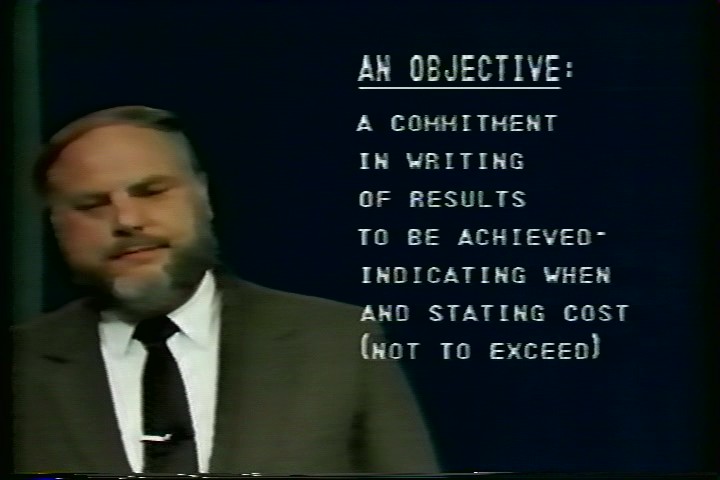
Keep in mind that a TV will display the video brighter than you see on a computer monitor. In the above sample I used AviSynth's ColorYUV() filter twice:
ColorYUV(off_y=-46)
ColorYUV(off_y=24)
The first one brought the whole video down so that both the dark blue background and the black overshoot were near luma=0. The second brought the luma back up to somewhere around where it should be. Some of the darkest areas in the tie and hair are crushed along with the overshoot. You can fiddle around with the exact values to improve things. Even if you bring the luma all the way back up to where it was the overshoot is gone.
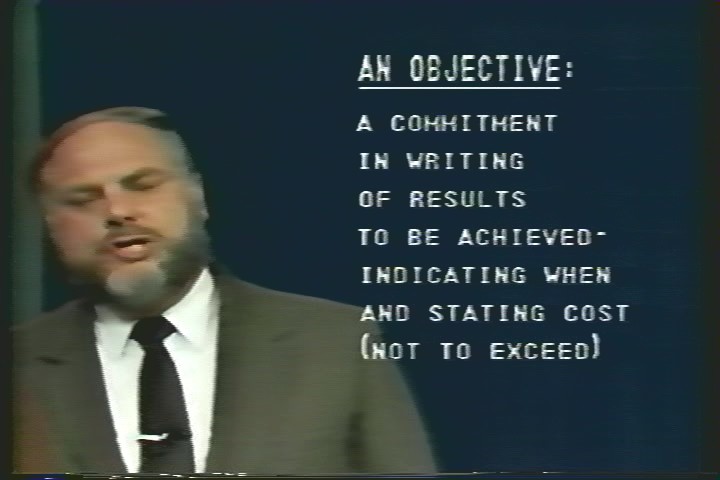
Of course, this may not be appropriate for other shots in the video.
Similar Threads
-
Subtitle massive shifting
By zibizibi in forum SubtitleReplies: 5Last Post: 12th Jul 2011, 07:32 -
viewing habits - Time shifting ?
By davexnet in forum Off topicReplies: 8Last Post: 25th Nov 2010, 01:48 -
shifting audio
By jimhoofd in forum AudioReplies: 5Last Post: 15th Apr 2010, 18:56 -
Problems with brightness shifting
By Jerry1964 in forum EditingReplies: 5Last Post: 18th Oct 2008, 08:51 -
DV import - horizontal shifting?
By rocketTendon in forum Newbie / General discussionsReplies: 2Last Post: 29th Jan 2008, 01:41





 Quote
Quote