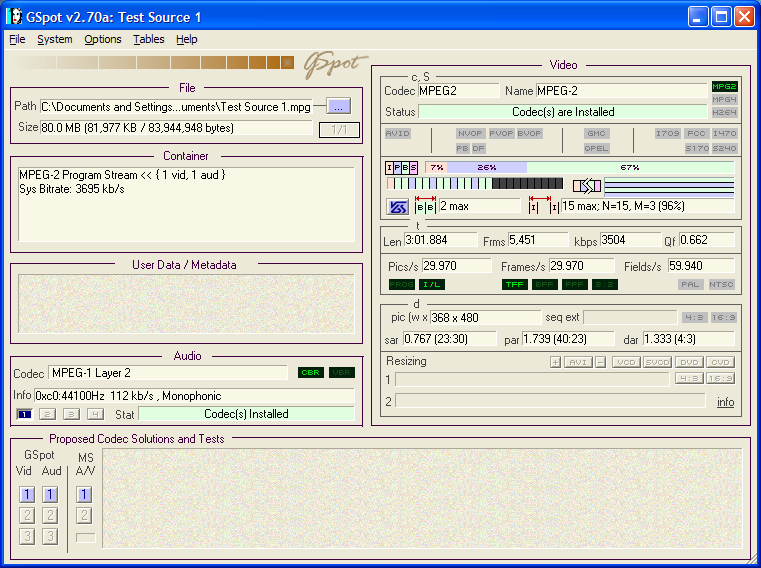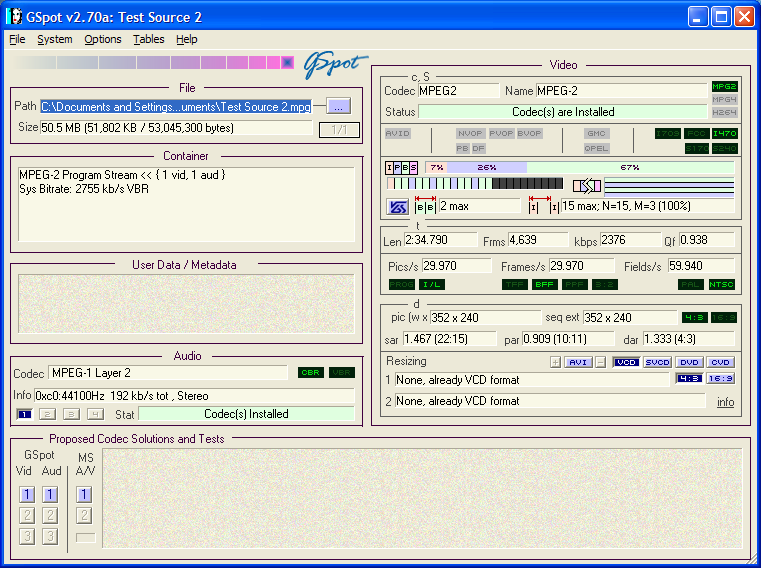I tested Womble's "MPEG Video Wizard DVD" by intercutting two different types of MPEG2 source files. One type's framing always appears in the project manager as elongated vertically, with very wide black bars on the left and right sides of the frame. The other file type's framing appears normal in the project manager.
Both types of source files appear normal in the editing monitors and, once edited together, in the DVD preview monitor. Further, both source file types and the editing-test's exported file appear normal when played on Windows Media Player, outside the editing system.
I get that distorted framing, however, when burning the exported test-project onto DVDs. I have now tried two different DVD burning applications. ("MPEG Video Wizard DVD" authors but does not burn DVDs.)
The first DVD burning application I tried was "Sonic DigitalMedia Plus v7," which would not accept the DVD authored "VIDEO_TS" file folder exported by "MPEG Video Wizard DVD," so I burned the single "editor project" MPEG file exported without "MPEG Video Wizard DVD's" authoring, but with "Sonic DigitalMedia Plus v7's" authoring.
The second DVD burning application I tried was Ether Software's "Easy MPEG/AVI/DIVX/WMV/RM to DVD 1.8.8," but this, too, would not accept the authored "VIDEO_TS file folder" exported by "MPEG Video Wizard DVD," so again I burned the single "editor project" MPEG file exported without authoring. ("Easy MPEG/AVI/DIVX/WMV/RM to DVD 1.8.8" burns but doesn't author.)
Both DVD burning applications not only reverted to distorting the edited images from the MPEG2 source file type that appeared distorted in the project manager, but also distorted in the same way the images from the other MPEG2 source file type that, until the DVD burnings, never appeared distorted, but now also appear vertically narrow with wide bars frame right and left. Now the whole project looks that way, on DVD anyway.
I think I'm happy with "MPEG Video Wizard DVD's" editing capabilities, I just can't get its results off my computer and onto a DVD. At this point, it's not as important to get the DVD authoring as it is to get the edited project as it appears in the editing and preview monitors onto a DVD without distorting and re-distorting the framing and images.
How can I retain the quality of my MPEG2 source files yet rid their edited clips of this inherent distortion that contaminates even the un-distorted MPEG2 source file clips upon DVD burning? And, if possible, how can I retain the authoring features of "MPEG Video Wizard DVD" with a DVD burner that protects its images?
Thanks to anyone who can assist me.
+ Reply to Thread
Results 1 to 6 of 6
Similar Threads
-
Trouble with edited mp4 files
By peppernerd in forum Video Streaming DownloadingReplies: 7Last Post: 4th Oct 2011, 07:08 -
Photo Framing Software?
By Kamaljeet Dhiman in forum ComputerReplies: 2Last Post: 28th Dec 2010, 10:36 -
Adult video captured in HD mpeg2, edited then rendered to wmv.
By sinnistar in forum Video ConversionReplies: 14Last Post: 12th Aug 2008, 01:06 -
DVD burn for TV: hard disk camcorder mpeg-2 files edited in Vegas
By h08 in forum Newbie / General discussionsReplies: 3Last Post: 13th Nov 2007, 23:39 -
Burning edited DV movie to DVD
By roster19 in forum Camcorders (DV/HDV/AVCHD/HD)Replies: 2Last Post: 21st May 2007, 01:40




 Quote
Quote