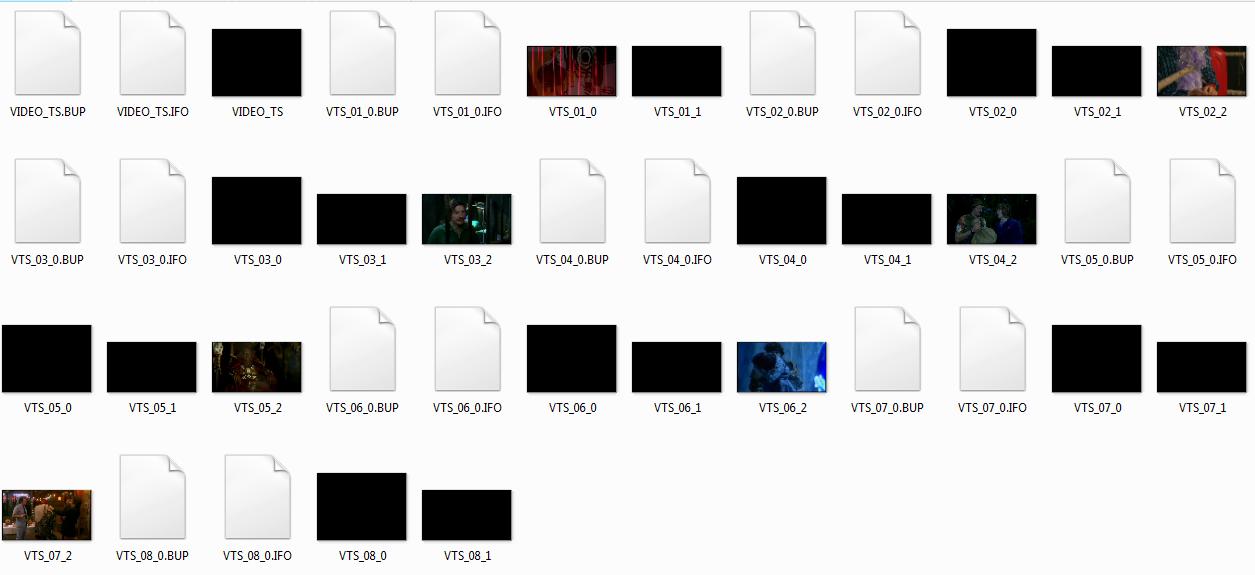I just got the dvds of series 1 and 2 of the mighty boosh and I want to put them on my ipod as separate episodes.
Can some one please tell me how to do this using freeware programs only?
Thanks. 8)
+ Reply to Thread
Results 1 to 4 of 4
-
-
-
Forget what I said about DVDShrink (I have edited that part from my other post)
To convert to iPod, you really don't need to know which episode is which by opening the VIDEO_TS folder you ripped.
Use HandBrake to open up the VIDEO_TS folder you ripped from the DVD.
Click on the "Title:" dropdown menu and you will see the runtimes of all the titles on the DVD.
Select whichever episode (you can go by the runtime to figure out which episode is which) you want to encode first.
Click on "Browse" to select a destination folder and name the file you are about to create.
On the right you will see a list of "Presets". I always use "iPod High-Rez"
Select "Deinterlace" if the source material is interlaced.
If you want to convert one title at a time, select "Start". If you want to convert more than one at a time, select "Add to Queue" then select another title.
You may want to start out converting small video clips to save time learning the program.
Anthony
Similar Threads
-
Ripping Episodes without Encore Trying to Transcode - Anyone?
By jdmba in forum DVD RippingReplies: 1Last Post: 2nd Aug 2011, 13:48 -
Ripping Single Episodes of Cartoons for Re-Authoring - Jaggies
By jdmba in forum DVD RippingReplies: 7Last Post: 5th Aug 2009, 14:19 -
ripping dvd with episodes to media player
By pace508 in forum DVD RippingReplies: 9Last Post: 5th Nov 2008, 12:38 -
help with ripping the individual episodes from the dvd and converting them
By dvdrburner in forum DVD RippingReplies: 1Last Post: 22nd Aug 2007, 08:14 -
Videora iPod Converter (DVD to IPOD)
By Denman007 in forum DVD RippingReplies: 0Last Post: 15th Aug 2007, 20:06




 Quote
Quote