hello
i had movie with 4 parts(avi/ac3). i merge it to one part (avi) using virtualdub 1.8.0.
after merging it, i notice that only from the begening of the 3th part i have half second audio delay.
i marked the section with END\HOME, but when i choose the audio delay option,
the delay is activate to all the movie.
how can i "teach" virtualdub to make the change to half movie only?
**in the original 3th part there is no audio delay problem!
but i have this error:
AVI: truncated or invalid compressed audio format detected (18 bytes' should be 36) attempting to fix
i have used all the knowen programs to fix it like divxfix, avifix...
(i have this delay because i merge it unproperly:
merging 1+2
merging 3+4
and merging 1+2 and 3+4.
the right way to merge it is 1+2 and then 1+2+3...
but now when i try to merge it in proper way i get the error i wrote above.)
tnx
+ Reply to Thread
Results 1 to 2 of 2
-
-
You need to fix the delay before joining the sections. See: https://forum.videohelp.com/topic344194.html#1800532 and the posts after it.
I don't know what's the best way to join your files, probably join 3&4, set delay, then add to the joined 1&2. Play with it.
Hopefully that will be all you'll need to do. But if your ac3 error causes you problems, I've been able to fix bad ac3 streams by using AVI-Mux GUI. These were from improperly split AVIs that had screwed up ac3 in the second part. When I would try to process the vdubmod-demuxed AC3 from the second part, the processing tool (for example, Soopafresh's excellent ac3_downmix) would not work with the bad AC3 section. The solution I found was to demux the audio using AVI-Mux Gui rather than using virtualdubmod (vdubmod's what I generally use for AVI audio tweaking). If you're interested, there's a discussion of the differences in how avimuxgui and vdubmod handle ac3 here:
http://forum.doom9.org/showthread.php?t=114893
AMG will identify the bad AC3 (see shot below) and fix it when demuxing it (or when re-saving the AVI) allowing it to be further processed with no problems.
If you haven't used AMG before: basically you just drag the file to the "open files" box on top, then click on the filename, then click "generate data source from files"; then your streams will appear in the box below. If the ac3 stream is bad it will let you know. Use the "extract binary" right-click drop-down to demux if you need to.
To join files, just drag them into the top box and ctrl-click all of them, then "generate data..."
If you save your final file from avimuxgui you might want to resave it using virtualdub. Default settings in avimuxgui can cause compatibility problems with some players if not adjusted; I don't remember offhand what the changes are since it's been awhile since I set them.
(I don't know how the recent versions of Virtualdub handle ac3 since I find vdubmod's audio handling interface easier and I generally use that unless I need a newer feature from Virtualdub.)
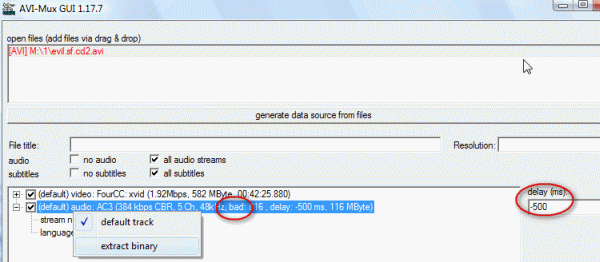
Similar Threads
-
Audio delay reported in MKV and what to do with it when adding new audio
By pascal in forum AudioReplies: 14Last Post: 30th Dec 2011, 12:07 -
Merging with tsMuxer creates one large file (with only half of content)
By Prospero in forum Blu-ray RippingReplies: 5Last Post: 8th Apr 2011, 16:24 -
Adding audio (wav) to video (avi) (want to delay start of audio)
By Lanton in forum Newbie / General discussionsReplies: 2Last Post: 12th Apr 2010, 13:50 -
Audio delay on DV capture
By DrewN in forum Camcorders (DV/HDV/AVCHD/HD)Replies: 0Last Post: 29th Dec 2008, 02:04 -
Audio delay.. can anyone help?
By denadel in forum AudioReplies: 5Last Post: 31st Dec 2007, 12:14




 Quote
Quote