I just recently picked up an iPod classic, and I also downloaded both MeGUI and the Nero Digital Codec. Unfortunately, when I attempt to encode audio, it throws up an error message that the version I'm using was not meant for the processor I'm using. It does encode the video just fine, however. I encoded the video portion of Shoot 'Em Up, and I was totally blown away. I never got results that good with Divx or XVID--definitely not with DivX.
I am running this on a Vista Home Premium system with a dual-core Athlon 64 X2 4600+ and 2GB of memory. The version of the Nero Digital codec is the SSE version--which the X2 definitely has. Do I have to fiddle with the Compatibility properties and trick it into thinking it's on an XP platform? Or should I try to use one of the other codecs?
+ Reply to Thread
Results 1 to 12 of 12
-
-
I actually used some instructions I found on Afterdawn.com. They said to make a folder within the \tools folder called "ndaac," and into that I copied both NeroAacEnc.exe and NeroAacEnc_SSE.exe, and I pointed them to that in options. Neither one of them worked. I suspect it's probably just that it doesn't like Vista (and I can't blame it, either).
I'm going to try some of the other AAC audio codecs as well. In a pinch, I can also use TMPGEnc Xpress 4.x, but that takes entirely too long and the quality isn't what it could be. I suppose I could get better quality out of it if I tinkered with it, but I just don't have that kind of time and/or patience right now. -
I suspect your problem is with the SSE version of the encoder, which is generally for Intel processors if I recall, and you're using AMD. There should be both versions in the Nero zip file.
I use the normal version on mine (Vista HP) and it works fine:
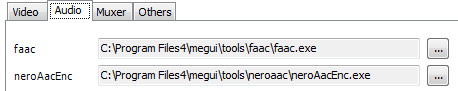
Edit: Never mind. I looked it up and the newer AMDs do support SSE, as you said above. Might be worth trying the other version anyway, if you can get it to work. It only takes a few minutes to convert audio for a whole movie. I haven't tried the SSE version so I don't know how much faster it might be. -
I'll check it out, although I really don't think that's it. The Athlon 64 X2 series has full SSE implementation up to SSSE3 (the Prescott P4 instruction set), so there's no reason it shouldn't work.
-
Think I might have traced part of the problem. I decided to download the codec again, thinking the original download may have been corrupted, and I ran across something that said that the audio file has to be a WAV, not an AC-3 file.
-
I've used MeGUI to back up several DVDs (ac3 audio) to .mp4 (H264/AAC) and never needed to convert the audio to WAV; MeGUI just converted the ac3 that was demuxed by DGIndex. I assume ac3filter is decompressing the ac3 so that it can be converted.
Doesn't sound like that relates to your "version not supported by processor" error message, though. If you don't get it figured out, there's a good board over at doom9: http://forum.doom9.org/forumdisplay.php?f=78 where MeGUI's developers and a lot of experienced users hang out. -
Finally got it working tonight. I think what was causing it to hang was I had "Decode Using DirectShow" selected. Once I unchecked it, it went about decoding quie happily. Admittedly it failed to quit once it was finished, but at least it actually encoded my audio.
It worked using the non-SSE version of the ND codec, so I'm going to switch it over to the SSE-enabled one and see if that works. -
Well, the SSE-enabled version still didn't work, so I just switched back to the other one. It took about three hours to encode "Shoot 'Em Up," but it was well worth it. The MeGUI encode definitely looked much better than the TMPGEnc version. There was blocking all over the place on the TMPGEnc encode, especially with the New Line logo, but the MeGUI encode was all but flawless. The only real problem was that I forgot to set it up for a 2.35:1 encode, so everything's a little squished. I'm re-doing it as we speak, and I'm also re-doing an encode of "Munich" I also did in TMPGEnc.
-
Yeah I ran across a mention of the Athlon X2 neroaacSSE problem over at doom9. One of Nero's engineers, menno, said that they are aware of the problem. He also says that the SSE version is not much, if any, faster than the non-SSE. A lot of SSE code is already contained in the non-SSE version and will be used if the processor supports it. Looks like the SSE version may not even be included in the next NeroDigital release. http://forum.doom9.org/showthread.php?s=59f2ce53606c6d97ad9fd73322bf7d9a&p=1034315#post1034315
As to aspect ratios in MeGUI, for my encodes I generally use the "Clever Anamorphic (TM)" option. Anamorphic mp4 is well-supported by software players. Assuming you're encoding to the mp4 container, I don't know if you are. If you do a preview (I think it's after you save the avisynth script, I'm not home now and can't check) there's an option to toggle the display so you can see how the aspect will look after encoding; says something like "Show DAR" or somesuch, I don't remember offhand. I caught it screwing up once and changed the script, but usually it does a good job.
Glad you got it working. -
Thanks for the help. I really like the quality I'm getting out of it. Eventually I want to use it to encode my HD stuff for Blu-Ray, now that I finally know which format won.
Unfortunately, I have to re-do "Munich." The most recent encode came out as a full-screen encode (severely cropped) and the audio was screwed up. I also just found out that the new 500GB HD I just bought in December only has 150GB of space left, and it's over 50% defragmented. I'm running O&O as we speak, but it's going to take a while.
But I really wish I had found this tool when I had the Vision:M. I barely crunched any movies because the audio would always be out of sync. This worke perfectly, though.
I just have two more questions:
1.) If I'm encoding for the iPod classic, can I use XVid for the actual encoding and just save it as an .mp4 file, or is XVid not H.264-compatible?
2.) Finally, how would I use DVDFab HD Decrypter with One-Click Encode (?). I need to make it so that it combines all of the separate VOB files that make up a movie into a single VOB, like DVD Decrypter did. I liked using it, but it obviously can't handle the newer copy protections like DVDFab can. -
Xvid's not a video format, it's an encoder (and a decoder, but that's not relevant here). The only video format it encodes to is mpeg-4 ASP (Advanced Simple Profile, also known as mpeg-4, part2). H.264 is the video format mpeg-4 AVC (Advanced Video Coding, aka mpeg-4 part 10). The H.264 encoder I use with MeGUI is x264. Xvid won't do it.
As far as I know, you can put xvid-encoded video into an .mp4 container, but if the Ipod only supports H.264 it's not going to play.
With DVDFab HD Decrypter, just rip it as main-movie. When you go into the d2v creator, just click on the first VOB and MeGUI will automatically choose the rest of them and combine them, so there's no need to have them combined into one VOB. I don't know offhand if DVDFab will let you combine them or not. I've never used the "one-click encode" option so I don't know how that works as far as handling multiple VOBs, or if you even go into the d2v creator if you're using one-click, but I'd suspect it works the same way.
I always use DVD Decrypter in IFO mode to rip for MeGUI or AutoGK (with AnyDVD running in the background to take care of the newer protections). I always just let it split the VOBs and have never had any problems with MeGUI when using that method. But I've read that you can use DVDFab with MeGUI. Just pick the first 1GB VOB.
I just main-movie ripped a DVD with DVDFab Platinum and in addition to the movie VOBs it also included the VIDEO_TS ifo, bup and VOB (but those are for menus and other stuff and you don't need them.) The advantage to using DVD Decrypter is that its "stream information.txt" file allows MeGUI to identify which streams are a particular language, director's comments, etc., so without that you'll need to manually identify the correct audio stream you want (usually the first).
I saw that a new version of DVD43 came out a couple days ago. I've never used it and don't know how well it copes with the new copy protections, but you might be able to use it as a free alternative to AnyDVD if you want to stick with DVD Decrypter.
And be sure to use one MeGUI's IPOD profile while encoding to make sure that the H.264 level, profile, resolution, etc. match the Ipod's requirements.
By the way, I noticed that DVD Fab Platinum has a profile to encode to Ipod format. You might check out the trial. It was on sale when I bought it, don't know about now. It might be a good all-in-one solution; for the Ipod, anyway.
Similar Threads
-
Help with MeGUI
By las7h0p3 in forum Video ConversionReplies: 6Last Post: 10th Nov 2008, 19:18 -
help using megui
By 3289275 in forum Video ConversionReplies: 2Last Post: 12th Oct 2008, 10:26 -
Changes in MeGUI
By Dschultz in forum Blu-ray RippingReplies: 3Last Post: 24th Sep 2008, 17:55 -
Another MeGUI Newbie Question--How Do I Get It To Look Right on my Ipod?
By CubDukat in forum DVD RippingReplies: 1Last Post: 3rd Mar 2008, 12:53 -
using megui
By cowboysroy31 in forum Newbie / General discussionsReplies: 2Last Post: 4th Jun 2007, 12:42







 Quote
Quote