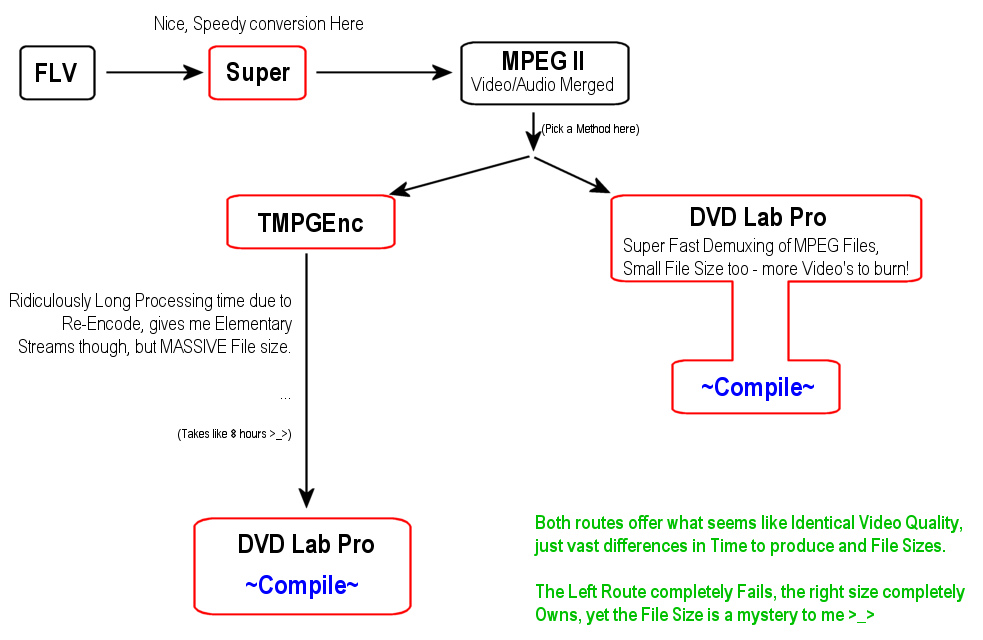Heya folks,
Just seeking a bit of information, as I have just come across a bizare File Size situation when running Conversions, and would appreciate your wisdom on the matter! Apologies if you get this a lot -_-
Basically, I'm converting from .FLV to .MPEG (Version II) through the "Super" Conversion Utility (On Maximum Video Bitrate Settings, and 320 Bitrate Audio). Usually, I would then take those MPEG's and run it through TMPGEnc (Freeware Version) and get my Elementary Video & Audio Streams, slap them into DVD Lab Pro, and your away! But the Video File sizes from this process are about 200-250Mb, I took this result as standard.
But I just tried taking those MPEG's produced from Super straight into DVD Lab Pro, and it Demuxed the Video/Audio File into Elementary Streams a Hundred Times faster then TMPGEnc ever does, AND with significantly smaller file sizes. The former just strips the Audio away leaving the Video, and the latter completely re-encodes it all to get the Elementary Streams, so the time required makes sense.
So, the DVD Lab Pro Demuxing method gives me Video Files that are 50-100Mb in size, where-as the TMPGEnc method gives me 200-250Mb file sizes - yet BOTH seem to give identical Results in terms of Video Quality, despite giant File Size differences (Which ultimately determines the number of Video Clips I can fit onto my DVD; big opportunity here!).
I'm now just realizing how stupid and pointless it is re-encoding the MPEG File just to get elementary streams, thankfully I have only been doing this lately with a few new FLV files I have to deal with XD Must be a way to split them more effectively? The answer, I guess is what I have discovered: Letting DVD Lab Pro's Sub-feature of Demuxing finish the File preparation work.
This then leads me to ask; Why is re-encoding it again on the same settings with TMPGEnc giving me bigger file Sizes then what Super delivers with similar settings? (particularly when TMPGEnc places great time on Analyzing the Video first - Super just whizzes through it by comparison)
Why do my posts always end up like this, long and... yeah ¬_¬ Thanks, I'll bold the question to make it remotely clearer.
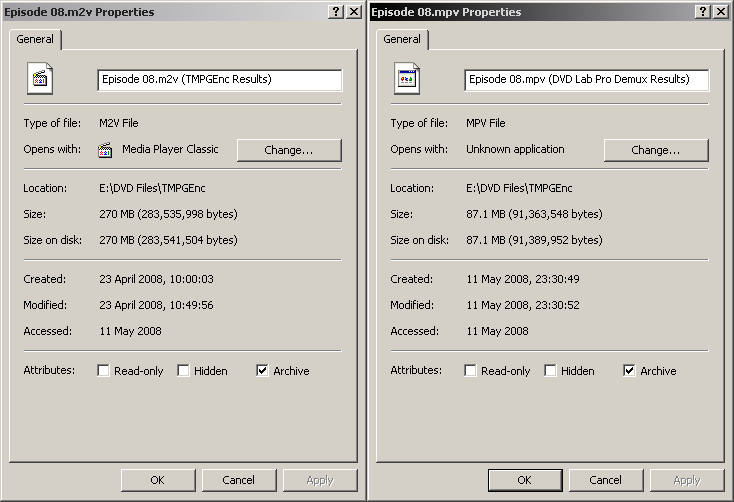
+ Reply to Thread
Results 1 to 11 of 11
-
-
-
Use TMPGEnc MPEG demux utility instead. File -> MPEG Tools -> Simple De-Multiplex.Originally Posted by Ruro Jiruries
Regarding the larger file size from TMPGEnc:
file size = bitrate * running time.
So if the file is bigger the average bitrate is higher. Either you set it wrong or the program missed the mark. Posting GSpot results would be better. -
I made a big Boo-Boo, I lied, no, it's more like Plausible Deniability, and stuff :/ My bad. I don't have TMPGEnc, I have "TMPGEnc DVD Source Creator", which is very simple with no extra tools, 'tis dedicated towards taking a Source AVI file or whatever, and spitting out m2v and mp2 files -_- Regardless, from what you say, I interpret DVD Lab Pro is doing the similarly stated Job the normal TMPGEnc program can perform.
As for the requested GSpot details, they seem fairly identical, but I don't have an understanding for the heavier details, heh.
Thank you for the speedy reply too, Jagabo ^^
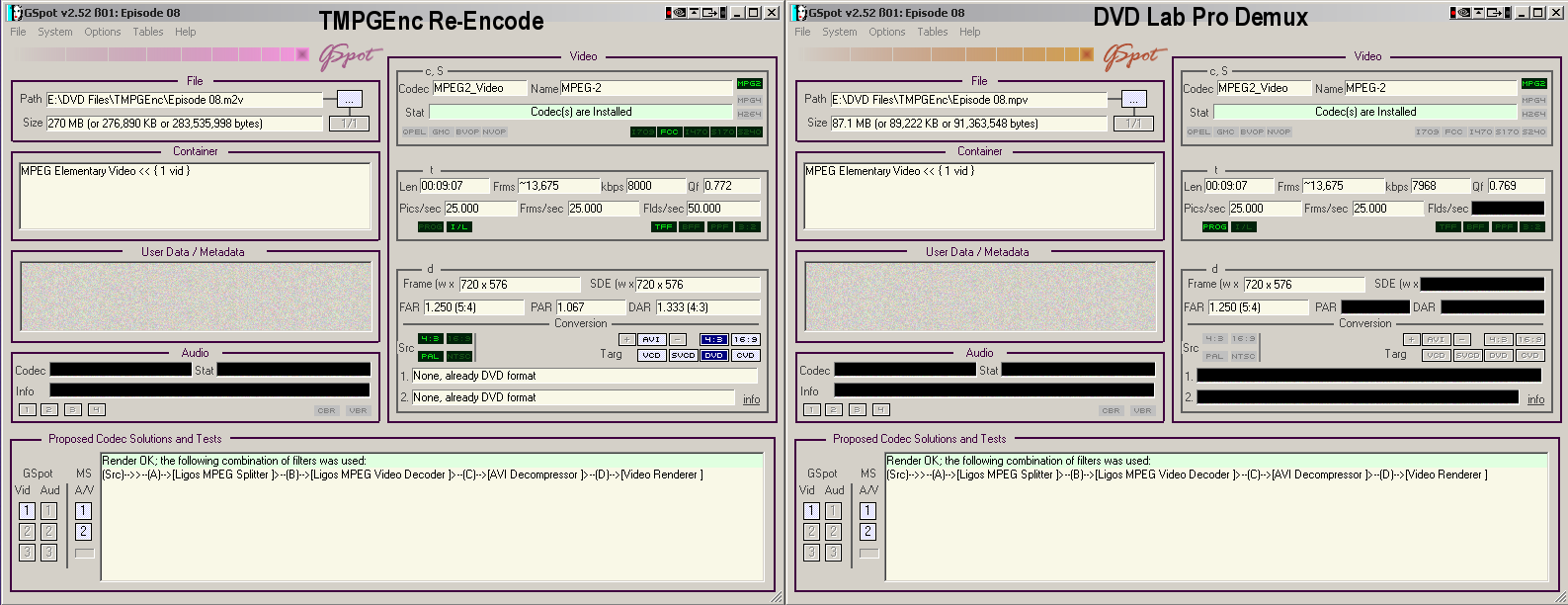
-
Download the free TMPGEnc. It includes the MPEG tools.
Get a newer version of GSpot. And enable its "full scan" option. It will give you much more inforamtion about MPEG files. Options -> Settings -> Enable full file scan...
I suspect the original file is VBR with a max bitrate of ~8000 but a lower average bitrate. Without the full scan option, Gpot reports the bitrate indicated in the header -- which is usually the max bitrate, not the average. -
Wow, latest version is spiffy. Despite the Bitrate differences (DVD Lab Pro is lower, ya?)... my brain is too knackered to even start computing the repercussions now -_- I will lay back in my chair on this one, if that's okie >_>
Thanks for the continued support!
Oh, and I guess the eventual question from all this will be: is it worth using TMPGEnc DVD.. Source Creator Blah blah, ugh -_- The Scales balancing production time over Quality results...
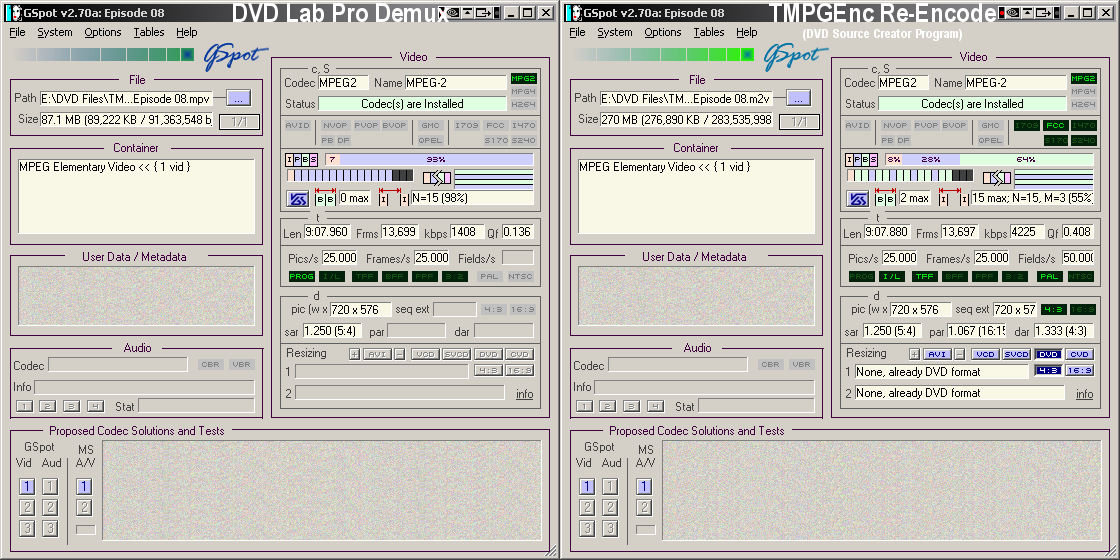
-
Taking a low bitrate encoding and reencoding it with a higher bitrate will not make it look any better. Lossy MPG compression is like taking a shiny sheet of aluminum foil and squeezing down to a little ball. When you unfold (decompress) it the foil is full of wrinkles (compression artifacts). Squashing it down again to a slightly larger ball (MPG compression with a higher bitrate) won't make it look any better. It just gets more wrinkled.
DVD Lab Pro compressed the video to an average bitrate of 1408 kbps. TMPGEnc recompressed it to an average bitrate of 4225 kbps. That is why the video has grown so much. Note that the ratio of 4225/1408 is almost the same as the ratio of the file sizes (270/87).
1408 is a very low bitrate for a full D1 (720x576) video. Unless it's a 9 minute still video of a bowl of fruit it probably looks pretty bad. -
Ah yeah, I understand the apart about Compression thar ^^ Although one thing, I understand TMPGEnc recompressed it at a Higher Bitrate (Obviously, as you say, with no Video Quality gain), but DVD Lab Pro performs the job in like 10 seconds, I imagine that doesn't perform any recompression, just separates the Audio from the Video? Hence, I would hope, no further loss in Video quality? Not to mention the MASSIVE save in time - basically Demuxing is the next step, not re-encoding XD So I think... DVD Lab Pro nabbing the Video at 1.5Mbps Video is the optimal approach.
And yeah, the video isn't brilliant, I have to rip from YouTube unfortunately :/ There's a series of video's on there I love so much, I want to Author it to DVD, and fortunately the Audio plays an exceptional role (Commentary for the Video, heh), and that survives pretty well throughout the Conversion. The only other way to get better video's, is contact the YouTuber and have him Torrent them to me or something, assuming he keeps an archive of his many Playlists of Video's, heh, but it's not really a likely possibility.
Regardless! Thank you for helping me determine the reason behind the Giant File Sizes, somehow TMPGEnc stretches the same image quality in a larger segment of Memory, highly inefficient to say the least. Brilliant news for me in the end, DVD Lab Pro can speed up my Authoring process immensely, as TMPGEnc is the longest winded part of this jobby!
Thankies once again Jagabo, your help on this late evening has been greatly appreciated! *Salutes* -
To convert a 320x240 .FLV into a full-D1 .MPG

Not logical, IMHO. Resizing to 352x288 && encoding @ 1850kbps CBR
would work better, I guess.
-
Some (mostly older) DVD players don't deal well with 320x240 (nearest neighbor or simple bilinear enlargement). As you know, in the end, either the editor is going to enlarge the frame before compression, or the DVD player is going to do it on playback. So the difference in quality depends on which is done better. Obviously, a larger frame will require a higher bitrate in the MPEG file.Originally Posted by Midzuki
Similar Threads
-
Movie Audio to MP3 results in AVI File
By valier_l in forum ffmpegX general discussionReplies: 1Last Post: 23rd Mar 2012, 13:27 -
PowerDirector makes final DVD files, size larger than mpg file's size, why?
By Xor2 in forum Authoring (DVD)Replies: 4Last Post: 22nd Dec 2011, 18:29 -
File size differs from data size--HUH?!
By atoledo123 in forum MacReplies: 2Last Post: 9th Sep 2011, 14:19 -
Question: MKV File Size vs MP4 File Size
By VideoNoobz in forum MacReplies: 6Last Post: 20th Feb 2010, 03:44 -
Converting .mov file to .wmv results in poor quality?
By zenfor in forum Video ConversionReplies: 2Last Post: 6th Feb 2009, 20:00



 Quote
Quote Anything to make it easier you for you Guys (and Gals, if present!?)
Anything to make it easier you for you Guys (and Gals, if present!?)