Hey. I'm archiving all my old hi8 tapes. My production line currently looks something like this.
Capture
cut
filter
encode
dump to external hdd
I'm doing this for archival purposes only and not burning to a video dvd. My question is what codec and settings should for encoding the video (the stuff I capture is DV and is unnecessarily large). I want as much quality as possible (whatever the quality of the hi8 tapes is) and a manageable file size.
+ Reply to Thread
Results 1 to 18 of 18
-
-
DV is the best for the capture and it's the easiet to edit.
But once you have edited & filtered you can choose a a compressed codec like XviD or DivX and have as much control over the quality as you wish.
You should read the tutorials on the site of how to procced.
But I would not totally overlook the dvd-option as the quality should be better than a compressed AVI. -
you could use mpeg2 (DVD compliant) and just not author/burn to disc. Saves 1hr DV into 1 gb or so I think. Buy a big HD then no problem.
-
So are you planning to archive to HDD?? Hi8 to DVDR via settop recorder would be handy.
-
if you're archiving to digital, don't toss your tapes
in fact, see if you can spit it back out to your hi8 (or newer cam) onto a new tape
HDD's are still not to be trusted IMO...but tape is -
I vote for capture and edit DV*. Archive your best stuff as DV and use 6-8Mb/s 720x480i DVD MPeg2 for the rest.
Hi8 is interlace 480i and IMO should not be deinterlaced for archive. You can never reverse the damage done by deinterlace.
* alternative is uncompressed if you have the disk speed and space.Recommends: Kiva.org - Loans that change lives.
http://www.kiva.org/about -
Can't have both, having said that DVD compliant MPEG would be your best bet. Personally I'd just keep them as DV.Originally Posted by devin122
-
I've decided to go with DVD mpeg 2 for the archival (after editing and what not). But what bitrate would be appropriate?
-
As said above,
"6-8Mb/s 720x480i DVD MPeg2. Hi8 is interlace 480i and IMO should not be deinterlaced for archive. You can never reverse the damage done by deinterlace. "Recommends: Kiva.org - Loans that change lives.
http://www.kiva.org/about -
AC3 or MP2 stereo @ ~224Kb/s
PCM if original musicRecommends: Kiva.org - Loans that change lives.
http://www.kiva.org/about -
You have already got the best possible PCM 1536 kbps. keep it that way.
One little issue with Hi8 that I am sure you are aware of. The sound is mono and will only appear on one channel (I forget which one). If you can (unless you are happy with the mono) pass the audio through an audio editor to duplicate the channel for both sides. The sound is still mono but it can be more effective. -
Hi8 camcorders retained liner audio tracks (one or two) similar to Video8 but also had AFM stereo embedded in the video track. Higher end models also had 12bit/32KHz PCM (digital) stereo audio capability. Only higher end Hi8 camcorders or decks can play the PCM tracks. Camcorder models like the CCD-V5000 could even record separate stereo pairs to the AFM and PCM tracks for four separate audio channels.Originally Posted by DB83
The GV-D200/800 and higher Hi8/Digital8 decks play all Hi8 audio formats. Digital8 camcorders play only the AFM or linear tracks for Hi8. Digital8 format added 2 channel 16bit/48KHz or four channel 12bit/32KHz digital PCM audio modes.Recommends: Kiva.org - Loans that change lives.
http://www.kiva.org/about -
Consider doing some serious testing using different bit rates/audio formats to see what works best to you. Footage shot using a hand held camcorder is really demanding of MPEG2 bit rate, so using bit rates up to 9500 may be appropriate to preserve quality, though this will only work if your audio is not PCM due to bit rate limitations. Good Luck!
Usually long gone and forgotten -
Use MPEG2 at the highest possible constant bitrate (CBR). Constant because at variable rates encoders will always tend to waste bandwith to useless things (e.g. noise). 9000 is good as it just fits a 1hr tape to a DVD.
For audio, either MP2 at 384 kbps. In the US, MP2 is not officially in the DVD standard, so the only compression format there would be AC3, but most DVD players should accept MP2 as well. Uncompressed audio I would not use, as it wastes bandwidth for no real advantage.
CCE Basic will do your entire encoding job well and quickly and is not expensive. Be sure to uncheck the 'quality settings' box and to set 'top field first' in the advanced settings (see picture).
A free solution would be HCencoder but it needs an extra program for the audio.
A last word: it could pay to use a temporal denoising filter before encoding. Saves encoding bandwidth for better use.
Cheers
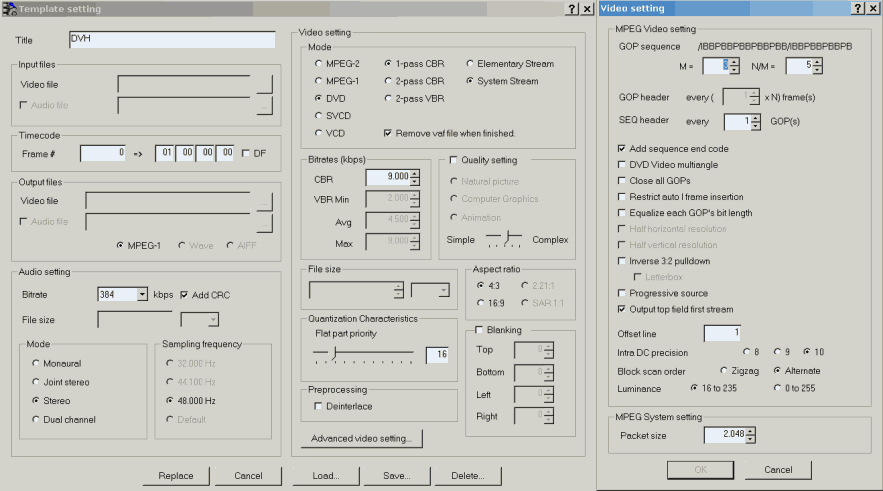
-
that would be included in the filters partOriginally Posted by codecpage
-
His source is DV, DV is always BFF. Output would be BFF? No? I'm not familiar with that encoder, I don't see option for that I'm assuming it defaults to BFF?Originally Posted by codecpage
-
It's the 'offset line 1' that defines BFF input, that's what I actually wanted to point at.
The TFF output checkbox is new for CCE 2.70 (of course the output should be TFF).
Cheers
Similar Threads
-
Best VirtualDub codec for encoding Hi8 movies
By jranaudo in forum Video ConversionReplies: 7Last Post: 14th Jan 2010, 10:12 -
Sony Hi8 has been defective but want to play the Hi8 tape
By coody in forum Camcorders (DV/HDV/AVCHD/HD)Replies: 16Last Post: 22nd May 2009, 23:06 -
Hi8 vcr, better playback than a Hi8 camcorder?
By Knightmessenger in forum Capturing and VCRReplies: 8Last Post: 22nd Dec 2007, 02:11 -
Will cheap new Hi8 camcorder output better than old, worn Hi8 camcorder?
By ErikL7 in forum RestorationReplies: 7Last Post: 2nd Sep 2007, 07:26 -
HI8 Skipping
By jgeise01 in forum Camcorders (DV/HDV/AVCHD/HD)Replies: 1Last Post: 1st Aug 2007, 02:58




 Quote
Quote