I converted an avi (divx) using convertxtodvd and it looked great, no chapters if that matters. I then imported the video_ts folder into tda to add a menu. The output took about 15 minutes with tda so i'm guessing it did not re-encode. I deselcted the video option to "always encode chapter into I Picture". I also deselected that option when creating my chapters in tda. The problem is that the output from tda looks very cloudy. Any idea how to prevent this? See the screenhot. convertx is on top, tda on bottom.
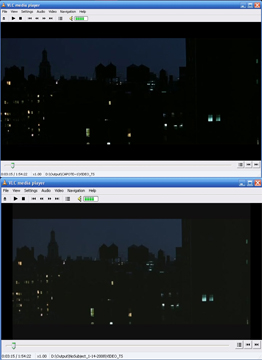
+ Reply to Thread
Results 1 to 10 of 10
-
-
The pic shows up fine in my browser?? Anyway, tda never creates output with audio and video in sync. Thats why I use convertxtodvd to encode then tda to add the menu.
-
FYI, i'm now at work instead of at home and the screenshot shows up fune here too.Originally Posted by tinker
-
Yeah, they are like the size of postage stampsOriginally Posted by tinker

There is no way to see any kind of detail in those tiny black photos.....
If people are too see any kind of detail you need to post something like this....

Not this....

Or this

-
there is NO detail in his pix,
but it is plain to see the top one has more contrast and sharper edges, the bottom one is lighter more washed out
but TDA must have changed something when it processed the file or there would NOT be any difference in the (2) pictures -
Well I also can't see anything, but if you are a ConvertX fan the almost ready version 3 will have greatly improved menu options. And if you paid for it within the last year the upgrade will be free.
http://www.vso-software.fr/screenshot/convertX3-news/
As a side note to all the collectors of hard subbed Anime you will now be able to compensate for your overscan problems.
More info here:
http://forums.vso-software.fr/download-convertxtodvd-3-rc-1-t3383.html -
You can now download a pre-release version to try it out. Some nice new features as well.Originally Posted by MysticE
https://forum.videohelp.com/topic344375.htmlRead my blog here.
-
Yes the pictures are small and you can't see detail but that's irrelevant. You can tell from the pictures that one looks black and one looks grey so something did change. Also I have tried convertx 3 and am very dissapointed with the new menu creator. it doesn't even let you customize start point for animated thumbnails. it does let you select the start point for animated background but it does not work according to this bug report http://forums.vso-software.fr/background-starting-times-t3440.html. Also there are many built in templates for menus but are all basically the same with different colors and different amount of thumbnails per page so theres really only like 5 menu designs. The encoding engine does seem faster though. But back to the problem at hand. Why did TDA change the video??Originally Posted by theewizard
Similar Threads
-
TDA errors
By siluet in forum Newbie / General discussionsReplies: 4Last Post: 17th Sep 2009, 08:08 -
TDA 4 Demo
By pepegot1 in forum Authoring (DVD)Replies: 0Last Post: 15th Feb 2009, 12:21 -
TDA 1.6 menu help
By colt4523 in forum Authoring (DVD)Replies: 0Last Post: 3rd Nov 2007, 19:46 -
TDA 3 Quirk
By pepegot1 in forum Authoring (DVD)Replies: 2Last Post: 8th Oct 2007, 11:37 -
reauthoring TDA video in TDA throws audio off
By spiritgumm in forum Authoring (DVD)Replies: 8Last Post: 14th Sep 2007, 19:04




 Quote
Quote