newb. I have Belkin Pro Series Data Transfer cable and want to know if this is also known as a DVI cable.
Q2 will this cable enable me to watch video from my laptop to my TV?
Q3 If so, after connecting cable what setting do I configure for computer and TV?
Info; Sony 32 LCD ; Gateway Windows XP, Svideo out
Do not own S-Vdeo cable
+ Reply to Thread
Results 1 to 16 of 16
-
-
DVI cables are video only. I doubt a "data transfer cable" is also a DVI video cable.
Assuming your laptop has DVI output and the TV has DVI input, that would give you the best quality. You would then need to output the video to meet your TV's native resolution.
Your other option would be S-Video...assuming the TV has S-Video inputs.
http://en.wikipedia.org/wiki/DVIGoogle is your Friend -
Or VGA that most LCD-TV sets accept over their "PC port".
So S-Video ~@640x480 or VGA at your HDTV native resolution (most likely 1366x768).
If your laptop has DVI-D out (few do) then set that to your LCD-TV native resolution.
My recently purchased Compaq F732 with Nvidia 6100 graphics chipset also supports analog component out of the 9 pin TV port at 480i, 480p, 720p or 1080i. The adapter was not shipped with the laptop.Recommends: Kiva.org - Loans that change lives.
http://www.kiva.org/about -
Okay- the low voltage data transfer cable was originally used for hard drive to monitor connection. So, I was thinking it would support the laptop to TV requirements.
-
And what type of cable is it? Your options are outlined above. Data transfer cables won't work as video cables (although you could argue USB or FireWire cables are data and video, but TV's won't accept a video signal on those).
Google is your Friend -
I remember why I bought this cable. I used it to connect a 13" Sharp TV LCD monitor to my hard drive- it (lSharp LCD) worked as a computer monitor. So, I was getting sound and video.
The 32" Sony Bravia I am trying to use as a monitor as well. However, the Bravia remote does not have the simple PC input function within the scroll
Laptop has a 14? pin female out port and the Bravia has corresponding female -
It would be a rare recent 32" Bravia that doesn't have a PC port (15pin VGA). You need the cable connected and the TV on before the laptop will see the TV. You obviously have lost the manual. Most manuals are avaialble as PDF files in Sony support.Originally Posted by dutch123
It will explain how to connect a PC.Recommends: Kiva.org - Loans that change lives.
http://www.kiva.org/about -
The term "Data Transfer cable" doesn't mean much. More often it is used for firewire, USB, ethernet, etc.
DVI (left) and VGA (right) ports:
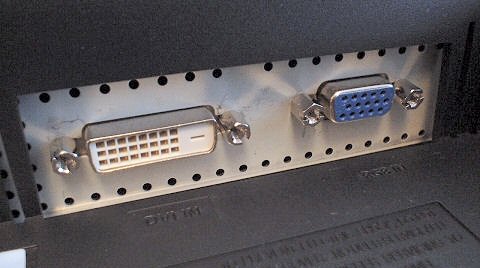
The above pictured DVI port is digital only. Some DVI ports also carry analog video. These will have more pins at the right side:
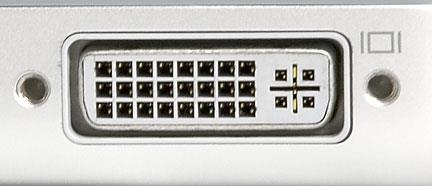
Most laptops I've seen only have a VGA output. If your TV has a VGA input use a standard VGA cable. Just make sure the laptop is configured at a resolution and frame rate your TV can handle. -
Yes, that's correct. Thanks for the visuals... The Belkin cable is a low voltage VGA cable. It was expensive for what that's worth. I connected it to the TV monitor and the laptop, went into the TV menu and tried to configure it. I have the TV manual and also verified with the online TV manual. I may have to change to video 7. However, I was unable to get the TV menu to highligh the PC input box that was available as an option. I was unable to get the box to high light or accept. Hmmm
-
The TV should be connected and on when you boot your laptop. Then configure the laptotp for second monitor over VGA and set solution to the TV resolution (probably 1366x768). The way you do this is spelled out in your laptop manual. The PC port should then be selected at the TV. If you don't see it, call Sony.
I've never heard of a "low voltage VGA cable". If it is non standard, try a normal VGA cable.Recommends: Kiva.org - Loans that change lives.
http://www.kiva.org/about -
You may have to configure your laptop to a resolution and refresh rate that's acceptable to the TV before you can select the VGA input on the TV. The TV manual should tell you what VGA resolutions it accepts. Something like 1024x768 at 60 Hz. Or 1366x768 at 60 Hz.
Right click on an empty spot on the desktop, select Properties, go to the Settings tab, and you will see the Resolutions slider. Move that to the resolution you need. You may also have to press the Advanced button, select the Monitor tab and select the Screen Refresh Rate.
The optimal resolution for the TV and the laptop will likely not be the same. -
All connected but when entering the TV settings to select PC- nothing happens...ooops that was weird. I caught the Windows... screen loading on the TV but then after it loaded... no more computer picture on the TV??
I've got picture on TV no sound- and no picture on the laptop / -
No sound on VGA connection. You need a cable from the headphone jack to the red/white RCA connections in the PC connection block.Originally Posted by dutch123
Laptop needs dual monitor setting or maybe it can't support dual monitors. Check laptop documentation.Recommends: Kiva.org - Loans that change lives.
http://www.kiva.org/about -
No. DVI has no audio either.Originally Posted by dutch123Recommends: Kiva.org - Loans that change lives.
http://www.kiva.org/about
Similar Threads
-
Video Card for Streaming Video from Laptop to TV via HDMI?
By serintin in forum DVB / IPTVReplies: 6Last Post: 4th May 2011, 18:12 -
Mpeg-4 stutter freeze on laptop 1, laptop 2 plays fine- why?
By sevenofone in forum Software PlayingReplies: 1Last Post: 8th Apr 2011, 17:15 -
DVDs work in desktop PC but not in laptop - previously worked in laptop
By Brent Jewell in forum Newbie / General discussionsReplies: 3Last Post: 6th Nov 2008, 20:40 -
using second laptop as a video in from laptop with broken display
By joycefitz in forum Newbie / General discussionsReplies: 4Last Post: 19th May 2008, 00:56 -
Toshiba p105-s9312 laptop with s-video port: Is this s-video IN?
By Colmino in forum Capturing and VCRReplies: 1Last Post: 20th Jun 2007, 03:45




 Quote
Quote