Tried opening SVCD2DVD 2.1 today and got an error at the splash screen. Error log is below. And, I'm still using 2.1 after I tried installing 2.5 and couldn't get it registered (contacted Chris and he finally gave up on me).
Here is the error:
Version: SVCD2DVD 2.1
Build: 2.1.2308.33338
Type: System.Runtime.InteropServices.COMException
Source: System.Windows.Forms
Message: Class not registered
InnerException:
StackTrace: at System.Windows.Forms.AxHost.CreateInstance()
at System.Windows.Forms.AxHost.GetOcxCreate()
at System.Windows.Forms.AxHost.TransitionUpTo(Int32 state)
at System.Windows.Forms.AxHost.CreateHandle()
at System.Windows.Forms.Control.CreateControl(Boolean fIgnoreVisible)
at System.Windows.Forms.Control.CreateControl(Boolean fIgnoreVisible)
at System.Windows.Forms.AxHost.EndInit()
at x3284ccece41ee22b.x210ff09a2516b1a7.x85601834555fb 7d5()
at x3284ccece41ee22b.x210ff09a2516b1a7..ctor()
at x3284ccece41ee22b.x210ff09a2516b1a7.xc447809891322 395(String[] xce8d8c7e3c2c2426)
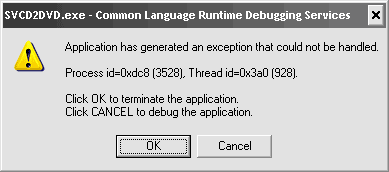
+ Reply to Thread
Results 1 to 9 of 9
-
-
Can you check this thread?
https://forum.videohelp.com/topic334156.html?highlight=unsafenativemethodsDwight
"A positive attitude may not solve all your problems, but it will annoy enough people to make it worth the effort."
- Herm Albright
www.martialconcepts.com -
I gave up on installing 2.5 and was running 2.1 until I started getting the error. All I want to do is get 2.1 running again. The thread in your link looks like it only deals with getting 2.5 installed.
I did check and I have the "MSVBVM60.DLL" referred to in the thread, but tried reinstalling the VB runtime anyway and still get the same error when trying to open 2.1. -
Did you also check for "code-lock.ocx" as directed in the thread?
Dwight
"A positive attitude may not solve all your problems, but it will annoy enough people to make it worth the effort."
- Herm Albright
www.martialconcepts.com -
I'd like to get 2.5 running, even though my original question is about an error when trying to run 2.1, so I'll go ahead and try installing 2.5 since that's what the other thread is referring to....
1)Installed version 2.5
2)"code-lock.ocx" is in the install folder
3)When running regsvr32 "C:\program files\badgerit\svcd2dvd v2.5\code-lock.ocx" it says specified module cannot be found
4)I do have "MSVBVM60.DLL" in my system32 folder
5)I installed the VB runtime just prior to installing version 2.5
6)When running it for the first time, it gets to this screen, I click "Register" and the program dies (text is blacked out)
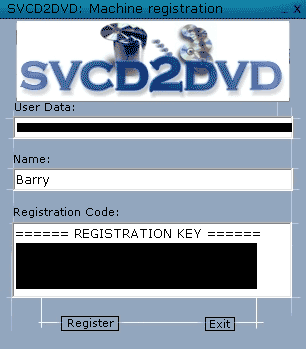
-
In that case we will need to try it manually. Can you email me again please with the user data?
SVCD2DVD v2.5, AVI/MPEG/HDTV/AviSynth/h264->DVD, PAL->NTSC conversion.
VOB2MPG PRO, Extract mpegs from your DVDs - with you in control! -
For those who are interested, it seems that for some reason 2.5 did not like being installed to my D: drive. All prior versions that I used worked there without a hitch. It's now installed on C: and works fine.
-
Thanks for the information (and the patience).
SVCD2DVD v2.5, AVI/MPEG/HDTV/AviSynth/h264->DVD, PAL->NTSC conversion.
VOB2MPG PRO, Extract mpegs from your DVDs - with you in control!
Similar Threads
-
Digital-8 Camera Died - Help!
By douga in forum Camcorders (DV/HDV/AVCHD/HD)Replies: 5Last Post: 9th Jul 2010, 14:52 -
FireWire port has died
By ZiGGY909 in forum Capturing and VCRReplies: 2Last Post: 1st Feb 2010, 08:33 -
Brittany Murphy Died
By Dv8ted2 in forum Off topicReplies: 4Last Post: 21st Dec 2009, 11:22 -
Philips DVP642 finally died...
By Krispy Kritter in forum DVD & Blu-ray PlayersReplies: 0Last Post: 3rd Feb 2009, 14:06 -
Mustek R100A just died!
By mcgeechan6600 in forum DVD & Blu-ray RecordersReplies: 2Last Post: 24th Oct 2007, 10:14




 Quote
Quote