Hi everybody,
I'm having issues. I saw this forum and it looked like there's a lot of helpful people here, so I'll give it a go.
I'm trying to make hd quality videos. I'm somewhat familiar with simple miniDV recording with DV. I just bought a Sony HDR-HC5 cam though because I want much better quality than standard dv.
I've been messing with 2 programs...Premiere Pro 2.0 and Sony Vegas Move Studio Platinum. One thing I don't understand right off the bat, is that the video looks SO much better on the actual camcorder LCD screen. I don't understand why after a simple capture, that it takes quality away, and it looks very grainy. Theres quality loss through both programs mentioned above, as well as HDVSplit.
Anyway, let's say I capture with HDVSplit. Then I import the .m2t file into Vegas. I capture it, then put it into the timeline. Then, I try EVERY SINGLE possible export format and option, and nothing works or looks like the original m2t file. Either the video doesn't work at all, or it appears in slow motion, or most frequently, it looks like average DV quality. No matter what I try, I can't get HD quality.
I'm no video tech and I've spent 10 hours today trying to figure this out, so if anyone has any advice, I'd so appreciate it. I just need to be pointed in the right direction.
Oh, and here's a picture of what it looks like right after I capture. See how grainy it is? That's how it looks immediately after capture. It looks WAY worse after I export.
Please let me know if you need more info from me to diagnose this. Thanks so much everyone.

+ Reply to Thread
Results 1 to 13 of 13
-
-
Short answer is you are in all cases mentioned not looking at the full HD version. You are looking a size reduced scaled version of the 1440x1080 native HDV. The viewfinder is a field reduced to less than 640x360.Originally Posted by terminalh
One way to view it in HD, play it in VLC in full screen mode (e.g. Video - Zoom - 1:1 Original). You will see the interlace split during motion on a computer screen. To reduce that play with the VLC playback deinterlace modes (try Blend, Bob, Mean or Discard).
"Discard" is a single 1440x540 field resized to 960x540 16:9 and then upscaled to 1920x1080. The others are 1440x1080 horizontally scaled to 1920x1080. -
Good choice getting an MPEG2 based camera, btw. You'll have much easier going with that rather than the AVCHD line of video cameras.
This thread might be interesting as well:
https://forum.videohelp.com/topic303573.html?highlight=lags -
VLC isn't working exactly as I stated. I must be thinking of another player. With my 1680x1050 computer screen 1:1 stops at full screen width or height.
Recommends: Kiva.org - Loans that change lives.
http://www.kiva.org/about -
Hey thanks a ton for the responses guys.
I did check out viewing it with the VLC program. I may be missing something, but it's still SUPER grainy, even when viewed with VLC. Kind of just like the picture I posted. It seems that there's some problem in the capturing process? I wouldn't know though. The settings on my camera are correct as far as I know with hdv 1080i format, and all I do is simply capture to .m2t and it looks grainy.
I still have to figure out the exporting stuff in Vegas, but I should probably figure out first how to get rid of the grainy picture. It looks PERFECT on the cam lcd screen. I know it's small, but I can tell there's zero graininess to it. So it's weird to see it so grainy after I capture.
Any ideas as to what could be affecting the quality during capture? -
Can you post a full size frame cap?Originally Posted by terminalh
You can cap a frame in VLC. Under Video. Set Deinterlace to BOB first. Here's a 1920x1080 HDV example shot around sunset and captured to Vegas 6d.
xxx
OhOh 2MB upload limit. I'll have to use quarter size 960x540 instead.

This is an 1157x886 crop out of the 1920x1080 full size.
(Click on the picture to see full size)

This was shot under lower light conditions than it looks. Camera sensor grain is evident. The bob deinterlace shows some edge artifacts. -
Off topic:
I have increased it to 6MB now and I will increase it more in the new phpbb version where the upload function is much better.Originally Posted by edDV
Now get back to the topic.
-
Ed, your video looks SO smooth.
I captured some more video and tried the Bob deinterlacing. I cropped 3 images from full screen below. It seems there's an obvious problem with the darker parts. That black curtain behind me looks HORRIBLE. So much grain. The picture of my rockin cat below looks a lot better. There's some grain around his tail but not as bad. Then even better when outside. Still doesn't seem"HD quality" though.
I wonder if changing the scene mode on my camera would do much good? But I'd think even on the default mode it'd look a lot better than it does. I understand how it can be grainy in darker areas, but THAT grainy? Doesn't seem right. There's absolutely no grain on the cam lcd screen, so I don't know why it captures grainy. I know images look smoother when they're really small, but I can definitely tell the quality is better on the lcd. So I'm trying to figure out if it's my camera? or the capture process?
ah the joys of video haha. I just gotta keep reminding myself it'll be worth the effort once I get it.
Anyway, thanks for any advice guys!

-
Alrighty, well I've messed around a ton with the studio lighting, and the graininess is a lot less severe. I guess it was simply because there wasn't proper lighting? Not really sure. I still don't know how the graininess was THAT bad. It still isn't perfect.
The big problem I'm still having though is exporting without quality loss. I've tried a million different variations in Vegas as well as Premiere, and no matter how I export, there's a huge quality loss with the picture. Have you guys ever had a similar problem? Now that the original video image looks better, I just want to be able to keep that same quality from shooting to exporting. Do I need to download a specific codec or something?
Thanks for any help guys. -
I have increased it to 6MB now and I will increase it more in the new phpbb version where the upload function is much better.
Now get back to the topic.
You are a man among men, Baldrick!
terminalh - try my m2t to AVI conversion script. You'll need to install the following:
Avisynth 2.58
lagarith codec
m2t_preprocessor_lagarith_v2.zip
1) Place M2t in same folder as unzipped files and click .BAT file for desired output resolution
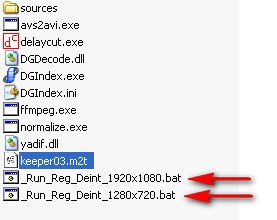
2) Import the resulting AVI and WAV file into Vegas (don't worry about the delay number in the wav file. It gets fixed by the batch. The A/V should be in good sync.
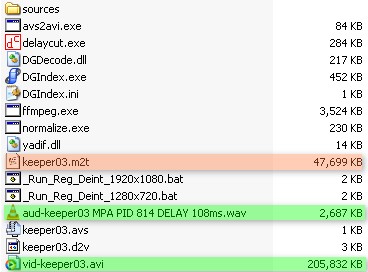
It will deinterlace the picture as well. Let me know if you want to bob deinterlace instead, it's just a single line modification to the batch file.
---------------
That graininess you're experiencing is coming from the low light conditions. Completely normal. That green chroma noise can be cleaned up quite a bit by using an Avisynth plugin called fft3dfilter. Let us know if you want some help in that regard. However, the best method would be to light your scenes
-
terminalh - you do understand that the actual amount of video data recorded to tape is the same with current HDcams and DVcams? 13GB per hour in both cases. the actual video output isn't any better with current HD consumer cams than DV cams, if they have equililent optics and sensors, it's just in a different format(shape and size).
from sony - "This engine provides efficient MPEG2 compression, and recording and playback of clear HD images at the same bit rate of the DV format, so that High Definition video can be recorded on the same MiniDV cassettes as are used for SD recording."
don't expect true 1080p/60fps broadcast HD quality - it would take about 4.5GB per SECOND to record.
what are you trying to export the video as??? format, resolution, bitrate?--
"a lot of people are better dead" - prisoner KSC2-303 -
Here's an even higher quality version which uses a hybrid deinterlacing method (nnedi + yadifmod) to create even cleaner looking video, at the expense of speed. It's a lot slower. Looks very good, though. You'll want to run the .BAT files with the _HQ suffix.
m2t_preprocessor_lagarith_hiq.zip
Similar Threads
-
Sony HDR-XR160 I want to live record to a DVD recorder with quality picture
By Sparkiewalt in forum Newbie / General discussionsReplies: 13Last Post: 29th Mar 2012, 08:40 -
Sony HDR-XR500 - Losing quality during the export process
By amnono in forum EditingReplies: 8Last Post: 6th Aug 2010, 09:37 -
sony hdr-sr10 to blu ray quality help
By mrdinh in forum MacReplies: 4Last Post: 16th Jun 2009, 04:31 -
hdr sr12(NTSC) or hdr sr12e(PAL) any difference between them?
By deejay.2001 in forum Camcorders (DV/HDV/AVCHD/HD)Replies: 1Last Post: 26th Aug 2008, 17:28 -
Sony HC3 or HC5?
By miepel in forum Camcorders (DV/HDV/AVCHD/HD)Replies: 10Last Post: 30th May 2007, 15:24




 Quote
Quote