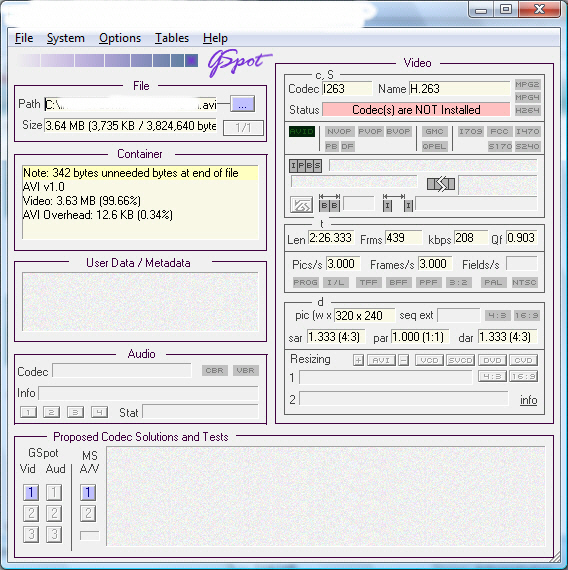Ok I have some net video I'm trying to play on my vista pc. They work just fine on my xp machine with ffdshow installed. I loaded ffdshow on my vista pc with the newest vista supported version. However it doesn't seem to work.
And yes I've tried vlc and mediaplayerclassic but neither play them. The videos I can't play have h263 and indeo v3 and indeo v5 codecs. All the other videos that I can play on my xp machine I can play on my vista pc except those two.
Is there a way to get ffdshow working in vista? I have it set to liba-something or other but doesn't seem to be working.
Any ideas? If possible I'd like to avoid codec packs and just download h263 itself if possible. It doesn't seem to have a seperate listing under codecs in the tool section.
+ Reply to Thread
Results 1 to 9 of 9
-
Donatello - The Shredder? Michelangelo - Maybe all that hardware is for making coleslaw?
-
Hi Baldrick,
Ok this is the latest version that I could tell - beta 3 rev1324_20070701. Here is a screen shot of some of the settings I set:
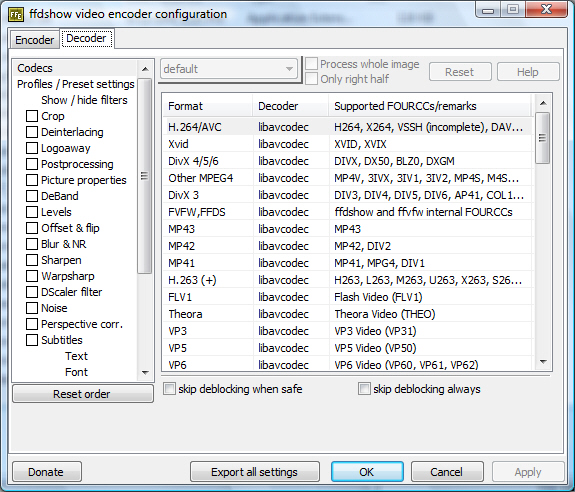
Is there some universal setting I'm missing here?? Thanks for the help..Donatello - The Shredder? Michelangelo - Maybe all that hardware is for making coleslaw? -
I have Vista. It's the most useless OS to play any kind of media.
I tried using ffdshow with some of my xvid's and other video codecs and it will just not work under vista. Try installing the Vista codec pack and turn on all the codec to like libavcodec. If that doesn't work, try turning on your mixer in the video decoder tab on the left.
Surprisingly if you don't have the mixer on some video's will not play. I had to test out several files to see if it works, it does.
PS: Vista codec pack sucks too, but only thing I can get it to work. Waiting for Directshow to arrive on Vista ^_^V. -
I've had no problems using ffdshow under Vista. (Or Xvid proper, which I also have installed under Vista.) Have you tried the builds linked to on VideoHelp's ffdshow page (in the Tools section), and - to be safe - installed them as admin or under the administrator account on your system?
(Granted, though, I haven't upgraded to the latest builds of ffdshow since installing it in May. )
If cameras add ten pounds, why would people want to eat them?
)
If cameras add ten pounds, why would people want to eat them? -
Read my blog here.
-
Correction...FFDSHOW is working now under VISTA. For some odd reason it wouldn't let me change languages on my videos and wouldn't let me switch off my embedded subtitles. And it also didn't install my DIRECTSHOW filters cause in the DFSM manager it said that the codecs weren't install. This was the same with LAME too. There was another problem that I tested with the audio being 48000hz 6 channels ac3 files when I installed ffdshow in Vista. It wouldn't let me play it. Not sure if it was because it was ac3 or 6 channels but when you turned the mixer on, the file would play.
I fixed all my problems by installing all my codecs in safe mode and surprisingly all my codecs are installed. My information about turning the mixer was wrong. This was also fixed when I installed ffdshow in safe mode. In fact, all my issues with either DIRECTSHOW or FFDSHOW are all solve. This is just a FYI.
Similar Threads
-
Indeo 5.x problem with Vista
By jubbjubb82 in forum Video ConversionReplies: 25Last Post: 23rd Jul 2019, 04:49 -
Vista and Windows 7 both have problem with Indeo IV50
By paj692 in forum Software PlayingReplies: 1Last Post: 8th Jan 2010, 20:30 -
Vista Codecs - New PC Requirements - Are Codecs Needed
By doggyofone in forum Newbie / General discussionsReplies: 6Last Post: 30th Aug 2007, 20:52 -
older HP printer on Vista
By gooberguy in forum ComputerReplies: 35Last Post: 29th Jul 2007, 20:53 -
Would an older capture card work on a Vista PC?
By Rein Engel in forum Capturing and VCRReplies: 15Last Post: 23rd Jun 2007, 12:33




 Quote
Quote