i have recently installed windows vista.
I am having all sorts of egg bacon and bubble tryna get USB to work and for it to detect my DVD Writer.
I am getting the following errors:
Please help!
No matter what option i click on these it doesnt find my usb device properly and this applies to every usb mass storage device.
I have no idea what to do now!
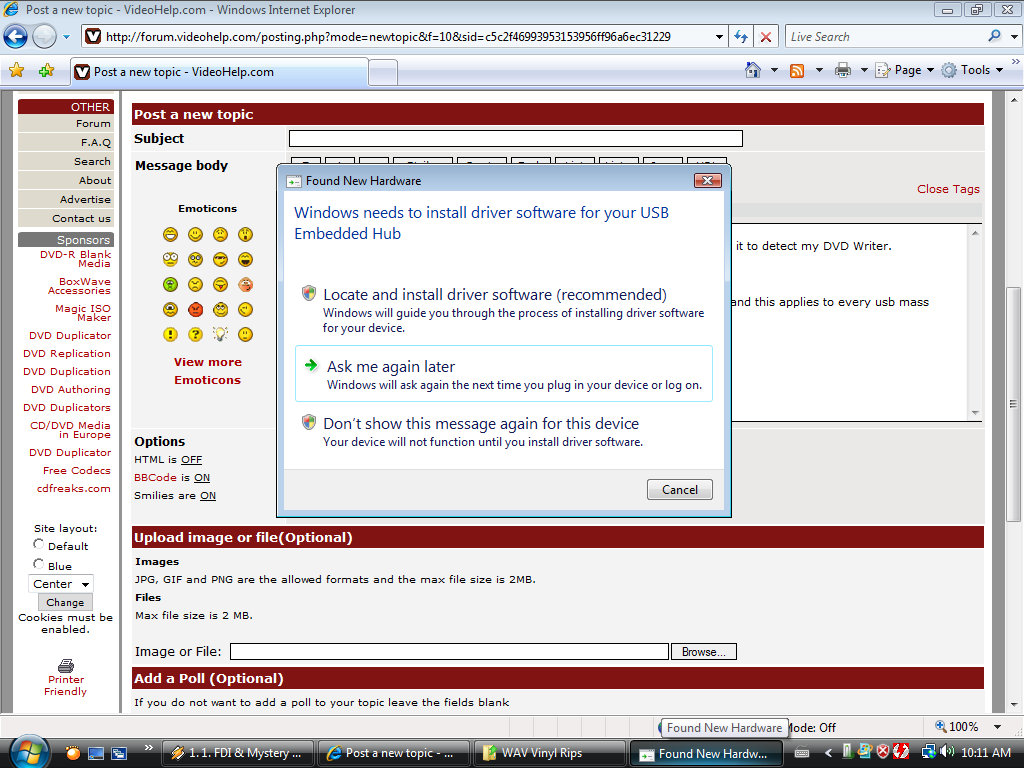
+ Reply to Thread
Results 1 to 7 of 7
-
-
You might want to check your manufacturer's forum/support to see if there is a driver or workaround for vista support. What brand/model is it?
...or go back to XP -
That is unusual. Windows since W98 have had the USB driver installed by the OS. I would first go to 'Control Panel>System>Device manager' and check your USB controllers:
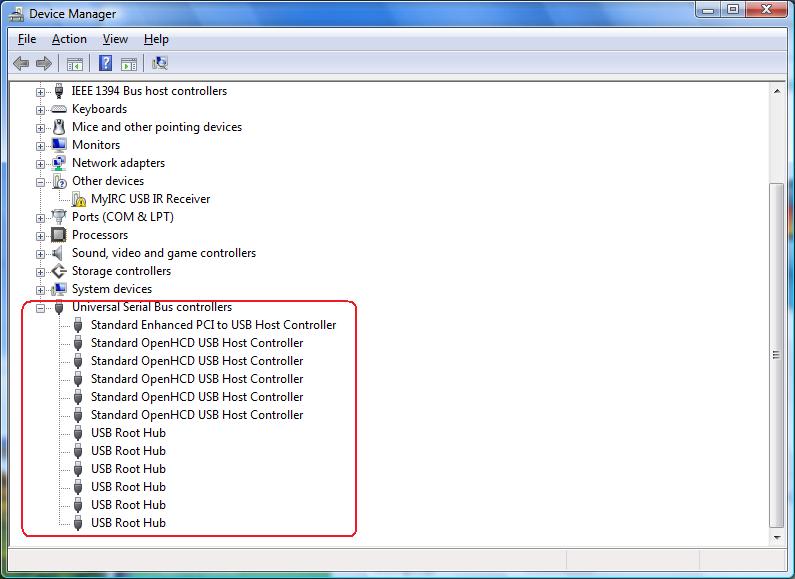
There is more information for each listing available by R clicking for 'Properties'.
Have you tried plugging the USB device in before you boot? That might work for some. Then try a USB thumb drive and plug it in after the computer is running.
Vista should at least give you better error info than that. And I would try other USB sockets on the computer. I assume you are plugging directly into the computer USB ports, not through a hub. -
Gosh i dont even know.
Is there a hardware diagnostic program i could post you results to or something?
It actually seemed to start happening after installing a certain software.
But it didnt do this before when it had that software on it!
I'm just confused as hell and really wanna get this problem sorted.
DVD Writer isnt auto running and Daemon tools isnt auto running ISO files at all!
Everything seems to have changed but when i had vista on it before it worked fine with these softwares on it! -
Daemon Tools can do strange things with the drive software sometimes. I haven't used it with Vista. But you might try uninstalling it and see if that helps. If so, there may be some way to fix it if you need to re-install.
And you might try booting in 'Safe Mode'. That will usually stop most drivers from running and might give you a clue if your USB works then. -
I'd have a butchers at the motherboard manufacturer's website and find the drivers for the board. When I installed Vista on my main PC (that already has XP on it), most of the peripheral stuff didn't work (ethernet, sound, USB) until I downloaded the drivers from Intel (my mobo manuf.) It was an integrated package - just launch the set up and all the drivers got installed. Since you installed Vista yourself, I'd almost wager that's what's needed.
-
Turn pc of and remove side cover panel .
Look near cpu and between pci slots should give manufacture name , and model .
Then , off you go to manufacturer for driver package .
It may be an all-in-one type or as individual packages ... if the later , its usb drivers your after .
Best grab the entire lot for vista , if available .
Install , reboot , try device again .
Similar Threads
-
troubles with ath tv wonder hd 750 usb capture device
By monks19 in forum Capturing and VCRReplies: 10Last Post: 29th Jul 2010, 17:07 -
Prepping Large USB Hard Drives for Vista- how Exactly?
By ahhaa in forum ComputerReplies: 5Last Post: 19th Dec 2007, 02:36 -
Pinnacle PCTV USB 2 - Vista
By hellybelly in forum Capturing and VCRReplies: 0Last Post: 30th Oct 2007, 04:20 -
Can a usb mass storage mp3 player and usb harddrive coexist in vista?
By yoda313 in forum Off topicReplies: 3Last Post: 5th Aug 2007, 19:23 -
Help with USB Tuner and Vista
By nickolasj80 in forum Capturing and VCRReplies: 2Last Post: 27th May 2007, 04:22




 Quote
Quote