Hey guys, my camera guy uses a JVC GRHD1, It has an HD mode and DV mode. Well he was supposed to shoot this stuff in HD, needless to say, he did not, he shot it in DV mode.
i took the video off of the camera with cineform's HDLINK because i thought it was HD footage and put it into m2t files. When i loaded them into my deinterlacing program TMPGencode, it says that the size is 720x480 with a 59.9 frame rate. when i just try to play the m2t file with media player classic, it shows a widescreen video and the properties tells me that the file is 853x480, but when you look at the file info just below it, it says that the file is 720x480. Here is a link to the m2t file. it is like 32 megs (caution is pg13 rated)
mt2 file (pg-13 rated)
Two questions
1) when i try to deinterlace this into microsft avi via tmpgencode i get a 720x480 file with bars on the top and bottom because it seems the video is in widescreen. What is the deal with that? i tried a few different codecs and size combinations, but i get erros saying that the codec will not encode into 854x480. i don't know how to get the widescreen version out of this file
2) i loaded the m2t files into premiere into a 480x720 project and just decided to deal with the stuff that was cut off of the sides. so i put my clips together, put the transitions and a watermark on it, and export it to a movie in avi format with microsoft dv AVI. i tried it with deinterlacing and without de-interlacing and the resulting file has these verticle lines throughout the video. i have attached a sample of this here. i don't know how to remove this or to get it fixed. I gotta get the rest of this video done by this weekend and any help would be appreciated
AVI file with lines through it
+ Reply to Thread
Results 1 to 10 of 10
-
-
The big question is do you still have the original tape and camcorder? If so you can just capture as normal wide DV format and work with that.
Recommends: Kiva.org - Loans that change lives.
http://www.kiva.org/about -
Here is what's happening. Wide DV format is 720x480 (horizontally squeezed) @29.97fps. When displayed it is converted to square pixel 853.3x480.Originally Posted by lafsunlmtd
Cineform's HDLINK probably did the wavelet equivalent of a bob deinterlace to get to 59.94 fps.
DV format is always 720x480 (wide or 4:3). To save to DV-AVI the codec needs to squeeze back to 720x480 and set the wide flag. 853x480 into DV-AVI without wide specified will result in letterbox in a 4:3 orientation. The file is still 720x480.
I'll try to download the files and have a look. -
It is not DV and it is not HD. Here is what happened, your shooter selected 480p60 mode, which is a rarely used HDV format. So you do have 480 progressive frames at 60 rather than 30 of standard NTSC. Do do not need to deinterlace.
-
Just have Tmpgxpress convert it to 29.97fps progressive- 720x400. I'll post a screencap later of the setting, but it is in the output formats setting.
mm.0002-001.avi
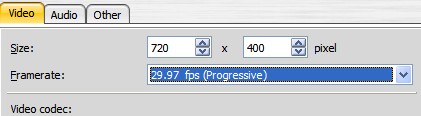
-
This is getting overly complicated. If recorded DV format and you have the tape and camcorder, just retransfer as wide DV normally to Premiere. JVC is somewhat unique on the MPeg2 HD/SD modes. They use "MTRM Standard compatible with D-VHS" which includes some of the matrx below.
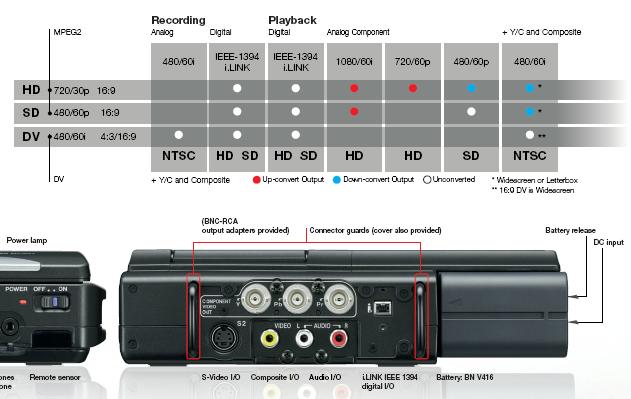
http://www.fullcompass.com/common/files/3047-CUVH1US.pdf
What you have may have been an MPeg2 conversion in the camcorder or a result of the Cineform HDLINK wavelet conversion on capture but the simplest restart is to go back to normal DV transfer over IEEE-1394 which is a copy of what is on tape. -
Just do what ED DV suggested. Just recapture the footage as DV assuming you still have the original tape. It would be a lot easier than trying to work with what you have.
Jeff
Similar Threads
-
Multiple instances of an actor in same shot, with moving camera
By wildpozzer in forum Capturing and VCRReplies: 4Last Post: 12th Mar 2010, 03:36 -
Sony Cyber-shot Digital Camera vs Regular VideoCam
By johnharlin in forum Camcorders (DV/HDV/AVCHD/HD)Replies: 5Last Post: 1st Jan 2010, 06:01 -
SD Video Camera Vs. HD Movie Mode on Digital Still Camera.
By CP/M User in forum Newbie / General discussionsReplies: 20Last Post: 20th Nov 2009, 15:57 -
Loading footage captured on DV tape, shot with HDV cam??
By Anthalloran in forum Camcorders (DV/HDV/AVCHD/HD)Replies: 6Last Post: 8th May 2008, 11:04 -
Encoding DVD to play NTSC given original footage shot on PAL
By ivo in forum Authoring (DVD)Replies: 7Last Post: 15th May 2007, 10:10




 Quote
Quote
