Im kinda on the fence here. im thinking of getting a cheap'o LCD to have in my computer room but it will be used as a tv and pc monitor. mostly for tv though. anyway. i was just gonna get the cheapest possible which is about 600 for a 32 and it has qam. but then i saw the 37 for 150 more same brand. then i saw the 42 for 150 more than that. they are all the same specs exactly other than screen size. all are only 720P but 1080i is all OTA is anyway and i dont have or plan to get a 1080P player anytime soon. the specs on all the tvs are good and all are new in box.
so 32" for 600 with 1200 to1 C/R
or 37" for 750 with 1000 to 1 C/R
or 42" for 900 with 1000 to 1 C/R
I know its all up to what i want. but im wondering if i get the 32 i will be bummed because its too small as a tv anyway. that puts the 37 in line for the top choice but then if im gonna spend 750 why not spend the extra 150 and get the 42. but will the 42 be to big then for OTA SD tv reception (which is a big factor on big screen tvs). so is 37 the sweet spot? or woul 32 be fine and wont be to small?
+ Reply to Thread
Results 1 to 30 of 33
-
-
Have you ever met anyone who said they bought a high def tv that was too big - or had too high a resolution capability?
Neither have I . . . . .
I bought my first high def set not that long ago - 46" lcd 1080p - by all measures and standards it is too big for the room it is in. I'm enjoying it immensely! -
I should have seen that one comming. I know it wont be to big at 42" but is it worth 150 to go from 37 to 42 or even the 150 to go from 32 to 37. i guess you could say for 300 more i get 10" of extra screen size. BUT in this price range thats 50% more than the cost of the 32. not a lot of money but a lot if you consider the base cost. I am not going to get a 1080P for my computer room.. cost is way to high. I am currently watching QAM and OTA HDTV on my computer with a 22in CRT with a HVR 1600 tuner. the pic looks great btw. but it is only 22-21 viewable.
im leaning towards the 32 jsut for the cost alone. but im worried that if i do ill be bummed that i didnt spend a little more for the 37. or 42. -
Realize that the 10" extra in screen size equates to a 72% increase in viewable area.Originally Posted by Heywould3
A handy comparison site is:
http://www.cavecreations.com/tv2.cgi
where you can compare TVs of various sizes & compare 16:9 to 4:3.
Jim -
The main issue is how close you will be viewing it and if others will be in there with you. If this will be used as a group TV , the 42" is what you want. If you will be sitting within 5 ft of it, the other sizes will work.
Another issue, 16:9 screens are much smaller than you would think when displaying 4:3.
For example, a 4:3 image is the same size on a 34" conventional TV and a 42" wide screen.
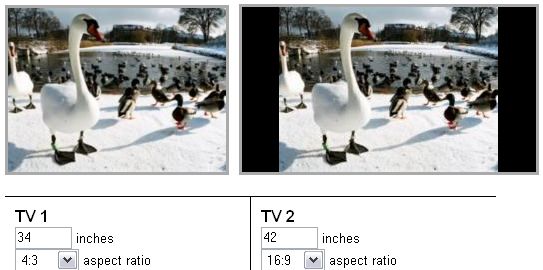
http://tvcalculator.com/ -
bummer. its looking like i wont be happy with the 32. it wont be a group tv. but i planed on putting it on the wall and the range if distance will be anywhere from 5 feet to 10 feet with 10 being the absolute max.. i currently have an older 32"sony
WEGA CRT 4:3 tv as my main tv and it suits me fine. 10-15 viewing distance range. but that looks like it equates to the 42" LCD tv.. lol man i might as well get a 47" then.. where does it end hahah
Let me ask the question from this point of view. I only want to spend 600 i do not want to spend 900 i will if its worth it though. BUT i dont want to spend the 600 and have it be a waist. would it be better to not get any of the tvs and save the money. or is the extra 300 really worth it . as i said this is gonna be in my computer room used as a tv and monitor. i dont care that it will only do 13xx x 7xx as a monitor btw.
I know its up to me weather ill like it or not. im picky in these areas. 600 is not a lot of money for a LCD tv to me, but i dont want to just spend the 600 unless i will be glad it did. on the other hand 900 for a tv to me is a bit much LCD or other. if i spent the 900 i would have to love the tv other wise ill wish i hadent spent the money.
damn these are the things that take me for ever to decide. i bet ill just give up and save the money. i have a 22" crt 1 foot away as is. blah blah blah. lol. -
You said you're currently using a 22" CRT? A 4:3 image on the 32" HDTV will have an equivalent size of 26", so it'll be bigger than what you are currently using. Use either calculator site linked above (mine or edDV's) and make various comparisons.
As far as "wasting" money, buy from a retailer that has a good return/exchange policy (30 days would be nice, but even 14 might be sufficient).
Jim -
If it's just you, a $300 22" computer monitor 1.5 ft away will work. I just bought a Samsung 226BW with HDCP that accepts a direct DVI-D connection from my Comcast HD cable box. It doesn't look as good as a $2,500 46" Samsung LNT4665F but 18" away it is just as big as the 46" at 6 feet and it costs $300.Originally Posted by Heywould3
Note: Without HDCP the cable box will reject a computer monitor. Not all computer monitors scale TV 4:3 and 16:9 properly. This one does with 720p in and only has mild overscan. The cable box scales SD and HD to 720p and then the computer monitor scales to 1680x1050. -
I thought of just getting a lcd monitor but then i thougth,,, why do that my 22" crt is awsome and has a 21" viewable area. i have an internal HDTV tuner with QAM so content isnt an issue. i dont plan on getting a HD or BR rom drive so HDCP shoulnt be an issue. after coming home and looking at my set up if i got the 32 it would be to big to sit on the wall in where my crt sits now. i think it will be to large since ill be sitting less than 2 feet from it. i would then have to turn the desk and that would make the distance around 10 feet. and that brings up a good point.. who sits 5 feet from their tv? most rooms are at least 10 feet even bed rooms if you are laying in bed thats 6" min and at least another 3 or 4 to the tv so your at 9 or 10". im thinking that the 42 would be awsome to have but the 32 will work since its a bedroom like setting. not 100% use.
i dont have a cable box in here. just standard coax but the qam gives me hd from the cable and i have a set of rabbit ears hooked up to it to that give me 10 or 12 OTA HD locals to boot.
the reason for the upgrade idea was to go biger. the hard thing to figgure out is will a 32 look bigger at 10 feet then my 22 at 1.5 feet.
Sams club has a good return and they have all three tvs in stock i guess i could get one and see how i feel.. but lol (more buts) do i get the 32 and see if i like it. take back if not and get the 42 and say its not worth 300 more so take back for the 32? or maybe the 37.. damn .. i told you guys im picky when it comes to this stuff. -
Update:
I found a better model for the vizio 42. its a discontinued model but cnet gave it good reviews so do its onwers. its basicly the same tv as the one i posted but 1600:1 C/R better consturction better pannel removeable speakers.
the down side is that its a referb. i dont like that idea but it does have a 1 year and i can get a 2 year for 30 more. its only 699$ + shipping of 60 total of 750$
If im gonna get one i think thats the one to get. other wise i sould just wait to get a new 42 or larger model. -
Personal opinion I would not get a refurb. It sounds like a website selling?
Did you check out the dead/stuck pixel policy with regards to returns? Does it have a VGA port for easy Computer hookup?
How is their return policy?
You sound like you'll end up unhappy with the 32" in the near future. You also sound like the type of buyer that will need a good return policy available.
Anyway. Good Luck. -
90 day bright or stuck pixel. as far as ports. its got one vga two hdmi two comp 2 rca vid 1 spdif 2 rca audio. return is not so good. it is a web selling. and it is a 42" for around the same as the 32 with better C/R and pannel. still with full warenty from manufacture. =1 year parts and labor. shipping could kill me though if it were and issue
-
How about dead pixels? Bright or stuck in my mind are the same. A stuck pixel could be stuck as Red, green or blue for example and will stick out like a sore thumb on a dark scene. OTOH a dead pixel will show on bright scenes as a dark spot.
Shipping is a killer on web buys. I suspect that is a big reason more items do not get returned if the problem can be lived with. Buy at a Sams, Costsco, Circuit City, Best Buy or Walmart as examples and easy return.
If you don't rush you can find that same pricing at B&M stores when they have a sale. Best Buy for example has some HDTVs on sale every week as far as I can see.
Example: Westinghouse 37" 720p LCD HDTV @$699
http://bestbuy.shoplocal.com/bestbuy/Default.aspx?action=browsepagedetail&storeid=2413...ailerid=-99824
http://www.westinghousedigital.com/details.aspx?itemnum=53
Of fthe top of my head and looking at the specs it sounds like the 37" version of my 32" in terms of resolution, inputs and supported modes.
I use the Westinghouse 32" for my TV and Monitor and it is OK. Now I'm sorry I didn't buy bigger. OTOH I do sit 4 to 5 foot away and use a wireless KB & Mouse for the computer. I bought a year ago and paid more for the 32" when it was on sale then the 37" is on sale for now. Plus all the extras needed.
2 Component cables, 1 HDMI cable, Upgrade to Satellite HD DVR, Upconverting DVD player, Wireless KB & Mouse, Cable betwwn computer and TV for VGA and Sound.
TV was the tip of the iceberg.
Cheers -
See thats the kicker. Sams has a 42" new in box for 899 37" for 749 or 32" for 600ish. i dont want to spend more than 600 right now but i dont think ill be happy with a 32 either. so im stuck. this is not gonna be my main tv so its a harder choice.
but with the specs of hte web 42" and the price i thought a good deal..
the manufacture of the tv says no dead or stuck or bright pixels gar for 1 year. but it is a referb. so i dont know. i agree referb is a risk..
btw i live in TN and our sales tax is 9.25% so on a purchase that big it its a wash as far a shipping.. and shipping is 66& on the web 42" 55-88$ tax if i buy local. -
Are you sure there is no sales tax on your web purchase?
Here in NJ even software the software I buy over the internet as a downloadable the vendors are charging sales tax.
Well as I posted above B&M store 37" @$699 this week, 1 hdmi, 2 component, s-video, composite video, ATSC Tuner with QAM.
If it operates like mine pressing the tuner button once takes me to SD channels, second press takes me to HD channels and it remembers both channel selections. Other feature I like on my 32" is individual settings for each input for brightness color etc. settings.
Anyway Good Luck -
Thanks for the input. you made me think.. your right i will not be happy with a web buy to many risks for the cost. not much savings and a major purchase. i am gonna try to decide between your post of a 37 or my 42 the 42 is 200 more but has a few more inputs and i think ill use all of them. oh and BTW yes im sure no sales tax. i made sure. newegg does charge me tax now tiger still dont.Originally Posted by TBoneit
Ill post back my desision and review once i do decide. lol ( dont anyone hold breath) -
Crap.. i just found a 42 plasma for 750 at best buy. said it uses pani forits boards so cant be all bad. not a brand name.. the other is that it has no integrated HD tuner very bold note on page. but as i said this is gonna be my monitor also and i have a tuner in my computer already.. ive also been reading that plasma has over come its burnin problem.. anyone have more info? is it less of a problem these days?
heres the tv anyway
42" Plasma -
ok so i got teh 42 new from sams. i love it as a pc monitor it likes 1366x768 but will do 1980x1080 even though its a 720P tv. only at 30hz though and is a bit tough on the eyes.
as a tuner its awsome. it pickes up so many more than my HVR-1600 card does. great pic and great reception. -
If they have a store, warehouse, ect. in the state of N.J. they have to charge sales tax no matter where it ships from.Originally Posted by TBoneit
-
after some tweeking and a few days to play with it, ive had a good time with it so far. i have an older ati all in wonder card that wouldnt display 1360x768 which would only display 1280x768 for some reason. so i loaded power strip and maded a new resolution of 1366x768. worked like a charm. the TV as a PC monitor is great. it does take some time to get the settigns right. none of the default settings look right to me. i need a new graphics card. but after droping almost a grand on this tv. thats gonna have to wait. i did go out and get a new wireless keayboard and mouse microsofts was on sale. that made a huge difference.i can sit on couch and surf the net or answer email etc. 42" is pretty big.
I cant decide on the TV pic quality in HD though. first off i think the SD picture is awsome for being on a LCD tv. some almost look digital. (im refering to the standard analog stations) the digital SD stations are as good as you would expect. i got about 20 or so digital stations. a few are 1080i and some are 720P. i think the 720P looks better than the 1080i but i go back and forth on some things the 1080i seems better. there are some 480i that i swear look HD its weird.
the TV has a lot of nice features to improve the picture. one feature that i like is the POP not new tech but cool feature. two pics side by side. i can surf and watch ball game or news side by side on this -
ok one last post on this topic. i wa in the process of looking for a new place to live over the last few months. well last week i found a place. i move in Friday. Awesome place great area. well guess what? the community i live in doenst have HDTV content with their cable
 i just ordered cable today and found out. and all the OTA antennas are 30+ miles away. This is a gated community with multi million dollar homes so i they wont allow a roof antenna. and im pretty sure i cant put up dish or DTV either.
i just ordered cable today and found out. and all the OTA antennas are 30+ miles away. This is a gated community with multi million dollar homes so i they wont allow a roof antenna. and im pretty sure i cant put up dish or DTV either.
I was getting use to the HD picture. i did order digital cable and that looks great on my tv but im sooo bummed.
I saw that Direct tv is gonna be offering 150HD channels soon so i might try to sneak my dish on the rear deck. -
32'' 16x9 is like 27'' 4x3.Originally Posted by Heywould3
Would you be happy with just a 27'' CRT tv?
Probably only if you live in a dorm with a buddy in the same single room
On same comparison a 42'' 16x9 is about same viewing area as just 36'' 4x3 tv.
Do you consider 36'' CRT tv as large?
I never heard of anyone saying old 36'' tv too big for any room (unless its a washroom the size of closet )
)
So there you go.
I'll quote this:
Originally Posted by Rich86 -
From this page. http://www.fcc.gov/cgb/satellite.htmlOriginally Posted by Heywould3
"Can I place my satellite dish anywhere on my property?
In general, a satellite dish that is 1 meter (39.37 inches) or less may be installed on an area that you own or where you have exclusive use. There are some restrictions that apply. For more information, please refer to our fact sheet on Over-the-Air Reception Devices."
http://www.fcc.gov/mb/facts/otard.html has more details with regard to TV antennas and so on.
Good Luck, Please post back how you make out. -
I read that before. And it makes it black and white. it says i can by the law. on the other hand i live in a community that has bylaws that state no sat dishes or large roof antennas.. they say they have cable in the community so there is no need... haha. what a laugh. damn rules. i spoke with the realtor that i got the place from and she said that they just got cable less than a year ago and they let people put up dish/dtv if they wer hidden. she told me to put it up and try to hide on deck and if i get a letter send them the fcc law and if they still argue that i sould pull it because they can make my life hard 500$ fines and stuff like that. even if i win they will still make my life hard.Originally Posted by TBoneit
On a good note my deck faces west and south with a wall on the north and east. the bad part is that my deck faces the 18th tee of the golf course so it might get noticed.
what ever im doin it anyway after my free 3 months of cable run out. better to ask for forgiveness than permission. -
That's what they count on, people a) not knowing THEIR RIGHTS, and b) people saying it would be "too much hassle" and the like.
I say do it, as long as you don't have an appropriate spot which is out of the LOS, there's absolutely *nothing* they can do - they'd have no leg to stand on. They try and fine you, you take them to court, win your court fees. Simple as that. CC&R's CAN NOT trump federal law. -
That law was put in place specifically for people like you. If you don't own the building (eg. a condo) you can be barred from physically attaching the dish to the building but if you have a private balcony or patio with line of sight to the satellite you can plant your dish in a bucket full of cement and put it there.Originally Posted by Heywould3
-
Or you can get a decorative rock that sits over the dish or hide it in a plstic garbage can and so on. I suspect if I ended up in a community like that, yeah right like I'd ever want something that restrictive, Sorry, I'd have to landscape just within the rules but as offensive as i could make it.
-
Im with you on that. i dont like the restrictions either.. BUT i just moved to Tennessee and i work in a place called vonore that is dead dead . there is nothing here. not even a wal mart lol.. but its less than 5 min to my work. th community is surrounded by water on 3 sides miles of horse riding trails gated for security on the golf course with a club etc its the shiznit. i have to drive 30 min either way to get to a shopping area. im in the foot hills of the smokeys with a view of them out one side of house with a view of the lakes and golf out the other side.Originally Posted by TBoneit
you just cant beat it. the area is growing fast too.
I was thinking about getting a 5 gallon bucket cement the dish in that then get a opaque dome and cover it on my deck so it cant be seen. that should work. problem is in order to get the full digital hd it needs a 5lnb dish.. those are a bit on the large size.
I have no attic in my unit, 12 foot Ceilings -
paint your dish like a sunflower, plant it in a cement bucket, and let anyone complaint.
Im sure there are no rules saying *decoration* cannot be useful in the same time
or better yet - sell it and move to a real place...
Similar Threads
-
PowerDirector makes final DVD files, size larger than mpg file's size, why?
By Xor2 in forum Authoring (DVD)Replies: 4Last Post: 22nd Dec 2011, 18:29 -
File size differs from data size--HUH?!
By atoledo123 in forum MacReplies: 2Last Post: 9th Sep 2011, 14:19 -
Font size will not change size
By pgwillin in forum ffmpegX general discussionReplies: 9Last Post: 8th Jan 2011, 15:04 -
How to fit the large size picture to the smaller size for print?
By coody in forum ComputerReplies: 7Last Post: 1st Apr 2009, 09:46 -
small video size, but showing incorrect size (too big)
By mandy in forum Newbie / General discussionsReplies: 1Last Post: 17th Mar 2009, 05:14






 Quote
Quote