I've been a longtime owner of an LG 8700H dvd player and it's a great player. It plays almost anything but from time to time it won't be able to play certain divx/xvid files although the specs seem the same as all the others that do work on the player (obviously it's not in some way).
My question is: are there any programs out there that can check these files out first to see if they are compatable?
Recently I've converted several films to xvid .avi with virtualdub, as I've done many times, but for some reason it doesn't play on the dvd player. Looking at the specs all seem fine.
I'm also looking for a new dvd player. After doing some research I see alot of people recommend the Philips DPV 5960. Is this the one I should take for good divx/xvid compatability? And what about the audio on this device? Noone seems to discuss the audioquality in reviews.
any suggestions for good divx/xvid playback and good audioquality?
+ Reply to Thread
Results 1 to 12 of 12
-
-
It could be a divx/xvid with QPEL, GMC or BVOP/NVOP/SVOP and not all divx players supports all those features. You can check for such features in the avi divx/xvid using Gspot or MPEG4 Modifier.
-
You could also try running one of your problem videos through a program like AVI ReComp and it should correct those issues.
-
Additionally, if the video bit rate is over 2000 Kbps, some players may not play it, but in your case that's not the problem. Resolutions greater than 720x576 can also be problems, but again, that's not the case for your video. Use Gspot to look for
QPel
GMC
Packed bitstream
which are the most likely causes of playback problems. Packed bitstream can be removed easily with MPEG4Modifier, but QPel and GMC require re-encoding to get rid of them. -
I don't know why the video from the specs above causes any trouble since it was reencoded. Might be because the source was from a bluray rip.
Anyways the Gspot showed that another videofile had gmc and qpel and packed bitstream. I guess i'll just have to reencode.
AVI ReComp just reencodes stuff right through VDubMod right? If so I don't reallly see a point of downing it since I know how to reencode. Unless it's much faster. -
I have an older LG player and a Pioneer 540H. Both play Divx/Xvid. The Pioneer provides a much better quality image, and has adjustable playback filters for mosquito noise and blocking. However it will not play back anything encoded with Qpel or GMC. On the other hand, the LG has no filters, but will playback files encoded with Qpel, and GMC to 2 warp points. The other thing the Pioneer wont do is play back .mpg files from DVD, which is a bummer because I grap programme streams from OTA digital, and burn them as-is to DVD-RW to watch. I have to keep both players running to save me have to re-encode or author.
Although Divx Certification should go someway to reducing these compatibility problems, I suspect it will be a while longer before it really does. And with Xvid in the public domain, manufacturers don't have to be certified anyway.Read my blog here.
-
I noticed that I've got the packed bitstream tagged in my xvid configuration. So whenever I re-encode it re-encodes with pb. So I guess my player supports pb.
Did some googleing about packed bitstreams and don't really get it. It's got something to do about the order of the frames and stuff. P frames and B frames... Anyways since my player supports it, i'll just reencode when gmc and qpel are in the picture. -
OK, even though my Sony DVD player's on the list of those that will recognize/play xvid movies, it won't play a data DVD disk burned with an xvid .avi file.
I'm assuming I burned to the right type disk, that is, a data DVD. Should I burn to some other format DVD?
Obviously, a videoDVD won't work, since it ain't a .vob file.
Help me, o ye gurus of xvid!
Thanx heaps,
s -
Try both the ISO and UDF file systems. Some players like one format, some the other. Just to be sure, use a short filename with only capitol letters, numbers, and underscore -- no spaces, tilde's, plus signs, etc. Try with AVI and DIVX extensions. Use names like:
VIDEO.AVI
VID00001.AVI
MY_VIDEO.DIVX
And try both CD and DVD.
http://www.jarnot.com/twiki/bin/view/Public/DVP642LisaBsAVIGuide -
Thanx, jagabo. And that's a pretty sweet help link.
Now, lemme get to work...
Similar Threads
-
My DivX DVD Player can't play my avi DivX/xvid video
By Baldrick in forum DVD & Blu-ray PlayersReplies: 32Last Post: 6th Mar 2015, 10:11 -
Does a Divx DVD player play xvid?
By Gerrich in forum Video ConversionReplies: 6Last Post: 22nd Feb 2009, 02:36 -
Is this DVD Player can play Divx or XviD?
By php111 in forum DVD & Blu-ray PlayersReplies: 19Last Post: 6th Oct 2007, 08:29 -
Best Divx/Xvid DVD Player!!!
By SIRCOOKS in forum ComputerReplies: 10Last Post: 23rd Aug 2007, 11:49 -
DivX/XviD file on DVD player
By Bizouman in forum Video ConversionReplies: 4Last Post: 4th Jul 2007, 03:36




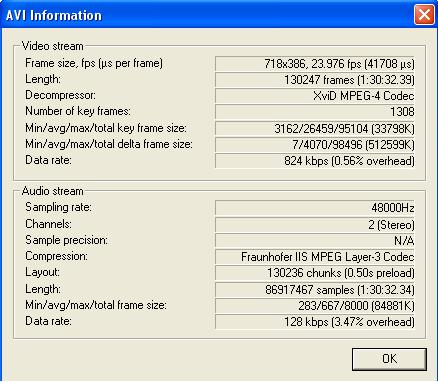
 Quote
Quote