Hello everybody
I'm creating a DVD with various shortfilms i collected over the years.
My problem is that after converting them a few have annoying jerking frames every second. And one or two just don't play smooth at all.
I'm using TMPG Enc 4.0 XPress.
I know that it has to do with the framerate since I'm converting every movie to PAL 25fps. And the original FPS varies from file to file.
But the funny thing is, that some movies who had the same frame rate (according to gspot) don't have any jerking.
Some have 23,976, some 29.970, some 30, most are 24 though.
I could "fix" some jerkings by setting the fps of the source file from 24 to 25 before converting (no idea why that worked)
I read in another thread about MotionPerfect so I downloaded the trialversion, but every time I click on "Start" (after adjusting everything properly) the program closed with no error message whatsoever, no matter what source file or codec I chose ...
I'm lost here. I searched through the whole forum and found that other had that problem too but i haven't found a solution for it yet.
Any help would be greatly appreciated
+ Reply to Thread
Results 1 to 11 of 11
-
-
Maybe because that's the only frame rate supported by PAL DVD?Originally Posted by lucontt
For any source less than 25 fps encode to progressive MPEG2 at the original frame rate and use DGPulldown to add pulldown flags for 25 fps. There are many threads and guides here regarding DGPulldown.Originally Posted by lucontt -
For any source less than 25 fps encode to progressive MPEG2 at the original frame rate and use DGPulldown to add pulldown flags for 25 fps.
Except that won't work for his true 29.97 and 30fps sources, and maybe they're the ones that play the most jerky after a conversion to PAL, maybe because unique frames are being removed. -
I didn't want to go into the lengthy discussion on 29.97 fps to 25 fps conversion. I thought I'd leave it up to you! LOL
-
Hehe, I don't blame you. I thought about it briefly and then decided I didn't want to go into the gory details either. Especially with someone that's AviSynth illiterate. There's not really a whole lot of detail in lucontt's post, either, beyond him saying that he's using TMPG Enc 4.0 XPress (which I don't use). A small sample of something that plays jerky might help a bit to figure out what's going wrong.
-
Thanks for all the input guys
I've uploaded some examples:
Movie 1 has that typical jerking every second.
movie 2, 3 and 4 have the same unsmooth playback but movie 4 was a 24FPS file, the other two were 30 FPS.
http://rapidshare.com/files/39640444/movie_examples.rar.html 17mb
all the original movies play totally smooth, and to convert them I use a standard "convert to DVD" template that comes with the program.
I'm gonna try DGPulldown now. -
I haven't seen your samples yet but I can tell you this:
Most encoders convert frame rates by duplicating (to increase frame rate) or throwing away (to decrease frame rate) frames. Going from 24 to 25 fps results in a small jerk once a second as one frame out of every 24 is duplicated)). They convert 30 fps to 25 fps by throwing away one frame out of every 6 creating several small jerks every second. -
Except that what was done to these is even worse. Yes, Movie1 that went from 24->25fps does have a dupe frame every second, so even that one isn't so good. You can see that slight jerk every second as the truck moves along. Better would have been to encode it for 24fps and then apply DGPulldown for 24->25fps. Or speed it up to 25fps, together with speeding up the audio.
After that all hell breaks loose. Movie2 has missing frames, duplicate frames, fieldblending, and a lot of interlacing. Nothing really wrong with interlacing. A real 29.97->25fps conversion will involve interlacing it. But this has only some frames interlaced. Very strange. Hard to believe that TMPGEnc did all that by itself. I suspect the source AVI had problems of its own, like some idiot blend deinterlaced some hard telecined movie. But you can't be sure without the AVI source to check out. I didn't look at Movie3 closely, but just from playing it I think it's probably the same way. And Movie4 is another screwy one, with missing frames and duplicate frames. It wasn't converted to 25fps like the first movie, so I don't know how it wound up like that.
Some lessons can be drawn here. Don't ever just drop AVIs into TMPGEnc (or any encoder, for that matter) that are going to wind up at a different framerate from the source. Especially don't let TMPGEnc get its hands on it if the output framerate is going to be lower than the input framerate. Any conversion from a higher framerate to a lower one (30->25fps, for example), is impossible to do perfectly without using AviSynth's MVTools or similar, but using AviSynth to selectively drop fields and interlace it is the easiest good way to do it. Xesdeeni has a site dedicated to doing these conversions:
http://www.geocities.com/xesdeeni2001/StandardsConversion/
http://www.geocities.com/xesdeeni2001/StandardsConversion-Preview-0.html
I wouldn't takes his examples as gospel. For one thing, these pages were written before the rise of DGPulldown. Also, some of the methods outlined are outmoded, but it's a very good start towards learning how to do it correctly. -
Ok I tried the DGPulldown method and it worked. However when I tried to import the file in Encore , it transcoded the file again, which is strange because it's a regular mpeg-2 file (i couldn't use the dvd template for obvious reasosn, so i choose the normal mpeg option). But at least i have a smooth video even if the quality isn't that good.
What I don't understand is, i have converted 30fps files with tmpgenc and they turned out alright (as far as i can tell). Most of the ones that screwed up were divx and xvid but i do have one 30 fps movie that was encoded with xvid that looks perfect with 25fps.
All my .mov movies that are 29.75 and 30 were all converted without a problem.
I don't understand that ...
Well at least I have a method to get the 24FPS films on my dvd.
That method to convert the fps down looks to be super complicated for a newb but i'll try it
Thx manono & jagabo -
Adobe products are known to have problems with unusual pulldown ratios. It's the fault of Adobe and not DGPulldown, which produces compliant M2Vs.
If your player and TV can play NTSC, you might consider making your 29.97fps sources into NTSC DVDs, which might save you some headaches. -
So it's an adobe problem, one would think that such a big program should be able to handle that ...
Anyway, you won't believe it, but I solved most of my 30fps frame problems.
In my fist post I said that I could fix one 24 FPS clip by changing the FPS to 25 in the source settings.
So I tried the same with my 30 fps files
I didn't think that would help, because, well it's the source. I thought that if i change it, that tmpgenc would just ignore it. The option is only for when the programm can't recognize the real FPS of the file and you have to tell it.
However gspot and tmpenc itself said it was 30 FPS, so i thought changing it to 25 wouldn't have any effect. Or the final audio would be out of sync or something else would be screwed.
Wrong! None of this happened, the file turned out perfectly smooth, no sync problem, nothing. I have no idea why ...
Two 30 fps files still are a little unsmooth when there are camera pans, but it's still better than before.
I added an image of programm. Maybe it helps someone out there, even though i can't say why it does.
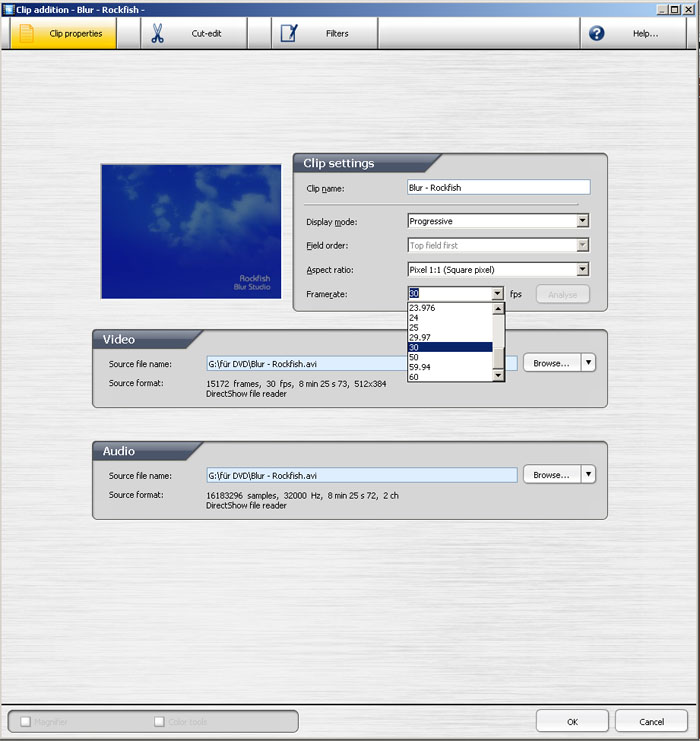
Similar Threads
-
Jerking action when I convert AVI to DVD - all help appreciated
By walpoo in forum Authoring (DVD)Replies: 1Last Post: 15th Apr 2010, 17:18 -
POSSIBLE? Captured 8mm Movie Frame by Frame Editing
By PLW in forum Newbie / General discussionsReplies: 15Last Post: 21st Jan 2009, 14:21 -
Problem of jerking in video while Converting DV to DivX / Xvid / DVD
By ckbasak in forum Video ConversionReplies: 7Last Post: 30th Dec 2008, 09:23 -
Advancing/Rewinding Clip Frame by Frame on Windows Movie Maker (Vista)
By ione in forum EditingReplies: 20Last Post: 9th Sep 2008, 23:53 -
Weird Problems with Phillips 5982 (Jerking, desynch) with DVD's
By Fearnot in forum DVD & Blu-ray PlayersReplies: 5Last Post: 16th Dec 2007, 00:46




 Quote
Quote