I can make a list of silly things in this OS but let me tell you the difference between 1gig of ram and 2gigs of ram is about like the difference between 128mb and 1gb in XP. Meaning the difference is HUGE.
+ Reply to Thread
Results 1 to 18 of 18
-
-
One of the problems with Vista is system makers and retailers who sell Vista systems with not enough RAM so they can offer a more competitive system price. The unsuspecting users who buy these systems criticize Vista when the real fault is the system maker / retailer.
-
if the OS needs that much ram to just run smooth, what is left for the other applications? How much of a load is Vista putting on the CPU and GPU just to run????
-
I'm talking overall usages not just the OS. Which is why I compared it to XP running 1gb.Originally Posted by akrako1
-
My experience with Vista Ultimate is:
At 1GB RAM, it was okay - not significant use of the paging file. It shows its weakness when running a virtual Vista machine - effectively running two Vistas at once. I lived with 1GB for Vista from Nov 2006 until May 2007.
Adding an additional 1GB was definitely money well spent. Running virtual machines is much smoother. I have yet to detect any use of the paging file with 2GB RAM present.
RE the question about the load Vista puts on the GPU and CPU just to run - with Aero running (Desktop Windows Manager - dwm.exe in Task Manager), you may see a 5 to 10% CPU use by dwm.exe, depending on how many windows you have open).John Miller -
I found it pretty unusable at 1GB. I couldn't even play World of Warcraft with decent frame rates, of course I hear the current nVidia driver is a lot better then it used to be so that goes into the equation also. However even general OS seemed slow an laggy with 1gb of RAM.Originally Posted by JohnnyMalaria
-
I see the same thing at 1gb. but then again my video card only scored a 3.0 on the vista whatever scale.
I'm running it on a Dell GX520 P4 D 3.4ghz with 1gb pc3200 ram stock built-in Intel video graghics
I'm going to order some more RAM this week -
Originally Posted by stiltman
Mine did a bit better. Its a 6600GT but it only has 128mb of ram so I was surprised. Here is the overall.
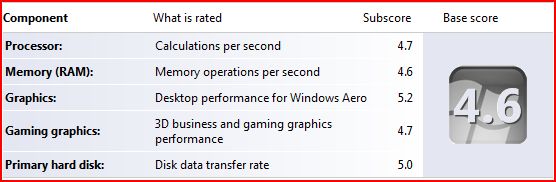
-
My on-board video card scored a 3 for gaming and a 3.5 for graphics. But all my other Vista numbers were above 5. But I don't do games, so I may just leave it like that. I do have a couple of low end PCI-E cards I could try out.
I noticed too when I tried Vista on another computer with 1GB that the performance lagged. I'm using 2GB DDR2-800 with this computer and it seems fine. -
Had to change to newer drivers on the video and sound card. New from a couple of monthes ago. Its working fine now, need to add more ram myself. I like the new features, more programs will be nice.
-
is this video card analyzer program built into Vista? I'd be curious to check mine out, but I'm still running XP x64..
-
Yes, it's built into Vista. But I think you can find a version for XP at Microsoft's web site -- to test for Vista upgradability.Originally Posted by akrako1
http://www.microsoft.com/windows/products/windowsvista/buyorupgrade/upgradeadvisor.msp...g_id=10008WHb1 -
So, what was the point in the upgrade again? I'm kind of at a point with it like I was with Win98SE vs XP... I only really joined the XP brigade about 14 months ago when the list of 'killer apps' grew to a point where I was getting frustrated by my old system (Pen-drives/other USB improvements, NTFS, Hibernation, Google Earth, etc)... what's the list for Vista, now?
Kinda like the XP machine I'm writing this from which has 224mb left, after what's shared to the video card is taken out...Originally Posted by SCDVD
It'll sit ok at the desktop and just about run notepad and internet explorer, but it's used for a lot of fairly demanding stuff work-wise (the company just bought the cheapest available machine, by their own admission) and is badly hankering for a RAM upgrade.-= She sez there's ants in the carpet, dirty little monsters! =-
Back after a long time away, mainly because I now need to start making up vidcapped DVDRs for work and I haven't a clue where to start any more! -
Well to me the point was almost none. I only did it because I have to work with people who are using this OS and tell them how to fix their computers over the phone and thats hard to do if you don't know even where to tell them to go to find basic troubleshooting tools.Originally Posted by EddyH
As far as why you might want to upgrade I dunno ask MS. http://www.microsoft.com/windows/products/windowsvista/features/default.mspx
Of course the thing to remember about all the RAM talks is if your PC uses DDR2 style memory then ram is pretty CHEAP right now, and frankly I think part of what we have to thank for that is Vista itself.
I'm far more excited about 10.5 for my laptop overall then Vista. -
I admit, Vista has some surprises. Like when you look for the video 'Display' icon in the control panel. Or you want to 'Add or Remove Programs' using the control panel. Or you are looking for 'Folder Options'. Or you run into problems with the UAP. (User Account Protection.) It took me a while to find my way around.
 You do need to be somewhat familiar with the OS to be able to guide people or assist them with their problems.
You do need to be somewhat familiar with the OS to be able to guide people or assist them with their problems.
-
does Vista play well with dual booting?
I wouldn't mind trying out Vista x64, but I'd like to dual-boot with XP x64 - just in case things don't work out. Is there the same capability to edit boot.ini? -
Here's one guide if you already have XP installed. http://apcmag.com/5023/dual_booting_xp_with_vista AFAIK, it works just like other dual boots. I found that with a Google search for 'dual boot vista'. There are quite a few similar links available.
You do have to be careful and read the directions. Vista would like to wipe out any other OS on the boot drive if you let it.
-
If you have multi partitions then just put vista on a free one and it will see XP and auto setup the dualboot menu.
XP needs to be installed first though.
Similar Threads
-
StaxRip Is Giving Me An Headache (Please Help!)
By cdtek in forum Video ConversionReplies: 1Last Post: 27th May 2010, 17:36 -
300 giving me problems
By flacod in forum Blu-ray RippingReplies: 6Last Post: 2nd May 2009, 08:27 -
Subtitles giving me pain
By TheLaserdisc in forum SubtitleReplies: 2Last Post: 19th Aug 2008, 21:43 -
What is the difference between Vista basic and Vista home premium?
By davidsama in forum ComputerReplies: 18Last Post: 27th Oct 2007, 13:01 -
Giving a 2 weeks notice
By DVinci in forum Off topicReplies: 3Last Post: 7th Sep 2007, 01:13





 Quote
Quote
