Hi, I've been trying to re-encode loads of different thing for my new pmp. The resolution it accepts is 320x240 - So that's what I've been trying to convert to in loads of different formats - divx, xvid, wmv etc etc.
My problem is though, no matter what tool I use, when ever I set a video bitrate - It never converts to that bitrate!?
e.g
I have a source for example a Divx encoded Avi, I right click on it and check the summary tab and it says the bitrate and resolution, it might be something like 640x480 and 700kbps bitrate. I'll load it into mencoder, xilisoft, ireverter etc etc and set the new resolution to 320x240 and the highest possible bitrate available to convert to another Divx clip. I'll run the encoding and get the new file but the bitrate is miserable! The highest I've got was 141kbps after setting the encoding bitrate to 2000!!!! I obviously shouldn't be getting higher out than the source, but I'd expect to get something decent out? I've tried ripping high quality sources like Vobs etc but still no joy - I still get resulting low bitrate clips?
Am I doing something wrong or is there a maximum bitrate for 320x240 using Divx and I'm hitting it??
Any help/advice appreciated.
Mors
+ Reply to Thread
Results 1 to 7 of 7
-
-
Check the Certification Profile in Divx (Profile @ Level in Xvid). If it's set too low the bitrate will be limited by the profile.
How are you determining the bitrate of the resulting file? Windows' File Properties dialog reports the video bitrate as kilo bytes per second, not kilo bits per second. Multiply by eight if you are using that. -
Am I doing something wrong or is there a maximum bitrate for 320x240 using Divx and I'm hitting it??
Get the bitrate from GSpot and not from Windows (as jagabo suggests). Also, your resolution is so low that I doubt you could even hit 2000, as you'd have been "saturating the codec" long before that - reaching max filesize and bitrate for that resolution and those settings. If hitting an exact size isn't important to you, then do some one-pass constant quant encodes to get an idea of the kinds of bitrates and file sizes you'll get with your sources and your settings. -
Originally Posted by manono
Ahaaa! When I run Gspot it tells me that the bitrate is around 1000 which would be right I reckon if I set the encode anwhere between 1000-2000!
Looks like it was windows that was decieving me - saying 'kbps' when it should say 'KBps'.
So I'm not going mad! (Well, only a bit)
Wonder how much more I can get of Mencoder then? Seeing as it's cracked 1000kbps for me
Seeing as it's cracked 1000kbps for me  Mencoder seems to get more out than Xilisoft or Iriverter.
Mencoder seems to get more out than Xilisoft or Iriverter.
p.s
I have no idea what so ever what this means! lol lol
I'm thinking it means do some encoding a different way in one of the encoders? Not to Divx etc?do some one-pass constant quant encodes -
Thanks for the reply mateOriginally Posted by jagabo

think I've cracked the kbps bit - M$ were telling me lies in their summary tab!
I'm not sure what you mean about that bit about checking certification profiles?
-
I don't use DivX and I don't use Mencoder, but it should have a way to do a one-pass VBR encode. It might be called Target Quantizer, or have a box with a quant number to set (try 3, maybe), or Constant Quality, or something like that. I don't know. Or use AutoGK, set the width to 320, and do a Target Quantizer for the default 75%.I'm thinking it means do some encoding a different way in one of the encoders? Not to Divx etc?
-
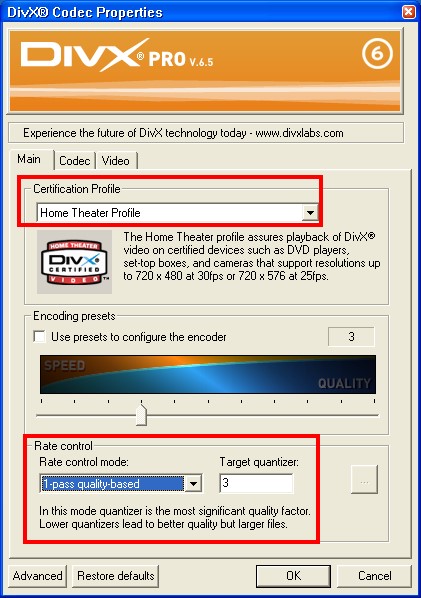
The profile level is near the top. You want to use a profile that is suitable for your device. Using too low a level will give you inferiour results. Using too high a level may result in jerky playback because your player can't keep up.
The constant quantizer encoding that manono was talking about is selected near the bottom and is called "1-pass quality based" encoding by Divx. This is a constant quality type of encoding. You select the quality you want and the codec uses whatever bitrate is needed at each frame to achieve that quality. The quantizer value is essentially how much detail to throw away. The bigger you make the quantizer the smaller the resulting file will be. 2 will give you results nearly indistinguishable from the source. 3, probably the best compromise, will add a little macroblocking if you look at enlarged still frames but it won't be noticable at normal playback speeds.
Similar Threads
-
Best way to reencode mpeg2 to lower bitrate
By justcurious in forum Video ConversionReplies: 3Last Post: 22nd Nov 2011, 18:05 -
Reencoding VC-1 WMV at lower bitrate
By casimps1 in forum Video ConversionReplies: 2Last Post: 26th Nov 2009, 23:34 -
Using mutiple passes with lower bitrate vs single pass with high bitrate on
By jones24 in forum Newbie / General discussionsReplies: 15Last Post: 14th Aug 2009, 19:17 -
How do you lower bitrate but maintain quality?
By zanos in forum Video ConversionReplies: 7Last Post: 11th Dec 2008, 01:43 -
reencode x264 to lower bitrate
By reb0rn in forum Video ConversionReplies: 2Last Post: 12th Jul 2007, 01:54




 Quote
Quote