I'm trying to make small clips of an XVid encoded avi with VBR audio, but whenever I try to open the file in VDub and try to play it, I get the infamous 0055 error. Actually on 1.6.14, the error reads, "Error initializing audio stream decomrpessoin. No installed audio codec could be found to decompress the compressed source audio."
Of course when I check GSpot (screen cap included), it says that LAME (already installed) should work, and I have no problem with playback in Media Player Classic.
Here's the tricky part: I recently deleted what I thought was an extraneous lame.exe file -- I had at one point LAME installed in three different places. Did I mess something up when I deleted that lame.exe? I don't remember which directory it was from. Also, I haven't had any such problems with XVid files in the past -- is it possible that this particular XVid that I'm working with now, is it possible that the person who originally encoded it changed the audio encoding?
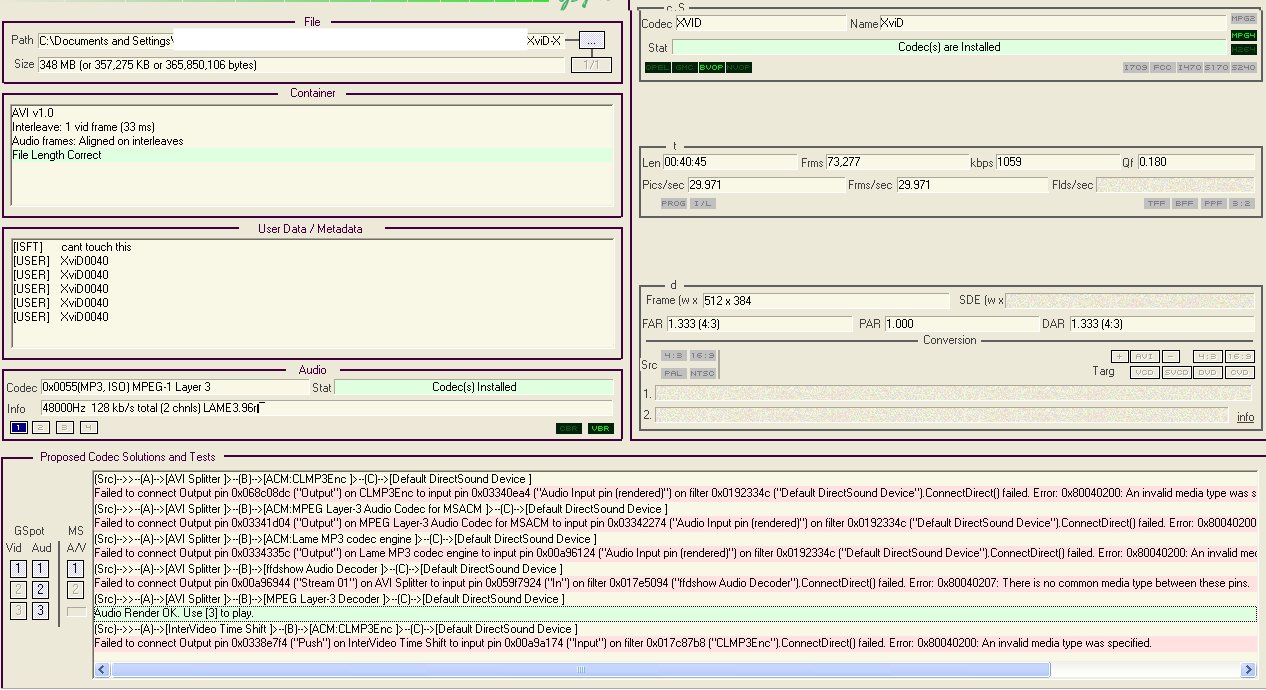
+ Reply to Thread
Results 1 to 4 of 4
-
-
have you tried virtualdubmod?
you could also extract the audio with something else and use it as audio source in virtualdub, like goldwave https://forum.videohelp.com/viewtopic.php?p=1514601#1514601 -
For solving the problem, only using virtualdub, here's the solution:
1)Open VirtualDub (do not open the video file)
2)Go to the "Hex Editor" under the "Tools" menu.
3)Under the "Edit" menu, make sure the option "Enable AVI field assist" is checked.
4)Go to "open" under the "file" menu and browse for your video .
5)Search (in aprox the 18º line -may vary from file to file-) for "strf".
6)By clicking on that line (or the next one) hex values you will be able to see a reference in the hint, at the bottom of the editor called "wBitsPerSample: bits/sample, for PCM only". This is composed by 2 two digits values (for ex "10 00").
7)Change the values to "00 00".
8)Save and exit the Hex.
9)be sure to thanks "squid 80", from the VirtualDub Unofficial Support Forum (he is Gods son in law) -
It works perfectly for me

Thanks Squid 80 and all the VirtualDub Unofficial Support Forum !
Ticker
Similar Threads
-
Virtualdub and audio codec missing.
By nzdreamer55 in forum EditingReplies: 20Last Post: 29th Dec 2013, 23:32 -
No codec available when audio loaded in VirtualDUB
By Bucic in forum AudioReplies: 4Last Post: 27th Nov 2010, 17:13 -
VirtualDub: "The audio codec cannot compress the source to the desired
By user2008 in forum Capturing and VCRReplies: 6Last Post: 12th Jun 2009, 19:35 -
Samsung SVI Audio codec not recognised in VirtualDub
By gjdgjd in forum AudioReplies: 2Last Post: 1st Jun 2008, 07:39 -
Virtualdub jammed audio codec
By paros in forum EditingReplies: 6Last Post: 7th Sep 2007, 14:58




 Quote
Quote