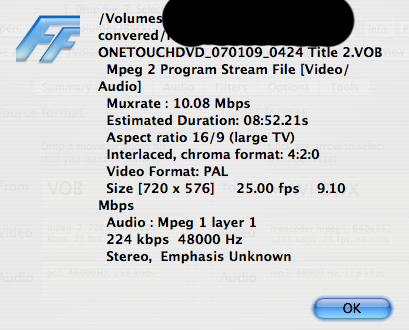Hey all,
Need some help:
Objective:
Convert DVD (Pal) to DV
Issue:
Using FFmpegx the aspect ratio of the VOB seems to be not right. Essentially it seems to be compressing the wider DVD aspect ratio to it's own format with makes the video seem compressed form the sides. Making chunky people look slimmer.
I have tried multiple version however seems like all have that issue and some formats seem to actually pixelate the video.
Done so far.
1. Using Mactheripper I have extracted the VOB files using Mode > Title Only Extraction which resolved the unsupport VOB issue.
2. Using FFmpegx I have dragged and drop the VOB into the interface and played it which it shows the proper aspect ratio.
3. The video parameters are
Video Size
Autosize: DVD 16:9 also tried (DVD, 16:9, DVD:16:9)
Framerate: NTSC (29.97)
4. Audio is PCM(DV) but the audio seems fine
Also see the info for the VOB video screen shot.
Any help would be greatly appreciated.
TIA
Results 1 to 5 of 5
-
-
For a 16:9 VOB-to-DV conversion, MPEG Streamclip does a better job at preserving the widescreen flag. (Note that MPEG Streamclip does require the $19.99 QuickTime MPEG-2 Playback Component to read MPEG-2 VOB files.)
-
Case,
Thanks for the reply. I did end up getting the component. The question I have now is it seems it has ripples in video. see attached. I think this is from how Mactheripper might have extracted the VOB files.
question:
1. Can I just make an image of this dvd and extract the VOB manually?
2. Then use MPEG Stream clip to export it?
3. What's the best way to resolve the ripples.

-
Figured it out:
using MPEG Streamclip make sure the Deinterlace video options is enabled for the VOB file you're converting.
Similar Threads
-
Converting from Mini DV - Problem with Aspect Ratio PAL Widescreen
By Videonisse in forum Capturing and VCRReplies: 9Last Post: 30th Jun 2009, 18:01 -
PAL SVCD - Optimal resolution for preserved aspect ratio?
By Gew in forum Authoring (VCD/SVCD)Replies: 7Last Post: 27th Feb 2009, 15:25 -
PAL aspect ratio 2.35 format to 16:9 NTSC
By chowa in forum Video ConversionReplies: 7Last Post: 2nd Feb 2008, 18:16 -
DVD aspect ratio
By SWBisbee in forum Newbie / General discussionsReplies: 5Last Post: 18th Oct 2007, 00:52