Hi, I have dl audio file, its playing wonderful in the wmp. But when I try to burn it in cd, it just wont take saying “this type of file can’t burn on audio cd remove it”
I am placing screenshot, could anyone please help me to at lest change it format to burn in CD. I like the song and would like to have on cd. Thanks alot.
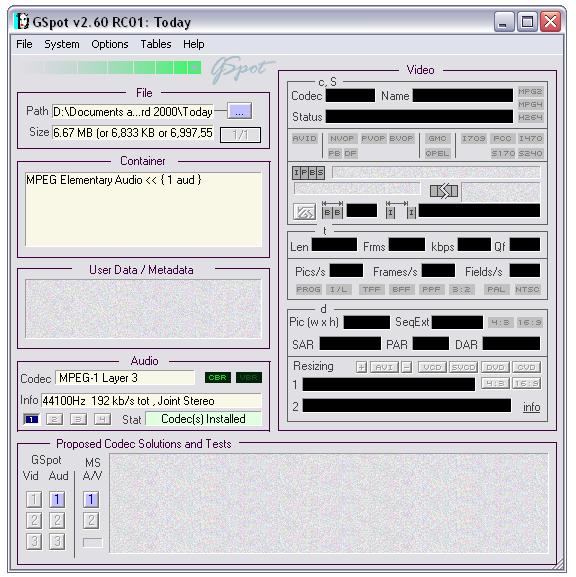
+ Reply to Thread
Results 1 to 11 of 11
-
-
It's an MP3 file.
He's a liar and a murderer, and I say that with all due respect. -
I am so sorry, MODS
Have no idea, why the screenshots, ul twice. I did only once. -
Originally Posted by steveryan
Thanks steveryan, then why system saying impossible to burn this file, other are also mp3 files, but all burnt very fine. -
i have just tried with nero express, its also saying the format is not correct to burn in cd. Sonic is also not recognise, and these are the program which i use to burn cds.
-
Is it protected with DRM?
He's a liar and a murderer, and I say that with all due respect. -
Don't know!! Its playing with every system, even with cd player.Originally Posted by steveryan
here its screenshoot

-
Does it actually have the ".mp3" extension? (Some programs may not recognize they do know how to deal with the file if it doesn't have the proper extension.)
(Also: Do you have Explorer's "Show hidden files and folders" option on? I'm guessing you do, but the fact that the file doesn't appear to have a proper icon implies it doesn't have the proper extension, at any rate.)If cameras add ten pounds, why would people want to eat them? -
No it dont have extension of mp3.Originally Posted by Ai Haibara
about "show hidden files and folder" option. i have no idea!! -
Try adding the ".mp3" extension and see if Nero/Sonic will recognize it, then.
Oops. What I meant to say was the "Hide extensions for known file types" option, not "Show hidden files and folders." (But, I usually keep it set, anyway.Originally Posted by Ai Haibara ) And, the box for "Hide extensions for known file types" should not be checked (in my opinion).
) And, the box for "Hide extensions for known file types" should not be checked (in my opinion).
These options can be found in My Computer/Explorer in the Tools menu, under Folder Options. In the "Folder Options" window that opens, select the "View" tab. You'll basically see the following:
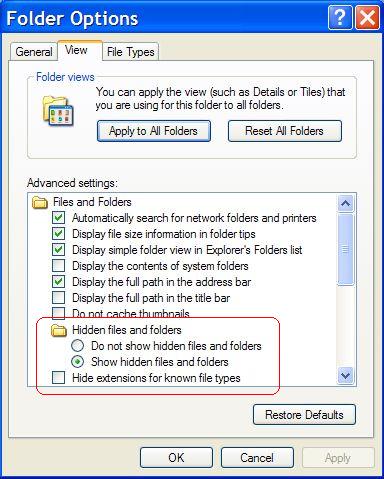 If cameras add ten pounds, why would people want to eat them?
If cameras add ten pounds, why would people want to eat them? -
OK, i see. Thanks alot for your time and info. Its works. Appreciated.
Similar Threads
-
file in Virtualdub has strange colors when opened
By sasuweh in forum Video ConversionReplies: 79Last Post: 6th Oct 2010, 18:05 -
Strange audio shift when using other audio track than default
By Heliooos in forum DVD RippingReplies: 2Last Post: 25th Mar 2010, 01:46 -
Very Strange problem with a Vob file
By nerys in forum DVD RippingReplies: 7Last Post: 11th Nov 2008, 17:33 -
Strange file question
By micronerdo in forum AudioReplies: 0Last Post: 24th Jul 2008, 19:39 -
Strange situation regarding an AVI file
By hyphenate in forum Newbie / General discussionsReplies: 5Last Post: 11th Mar 2008, 11:02




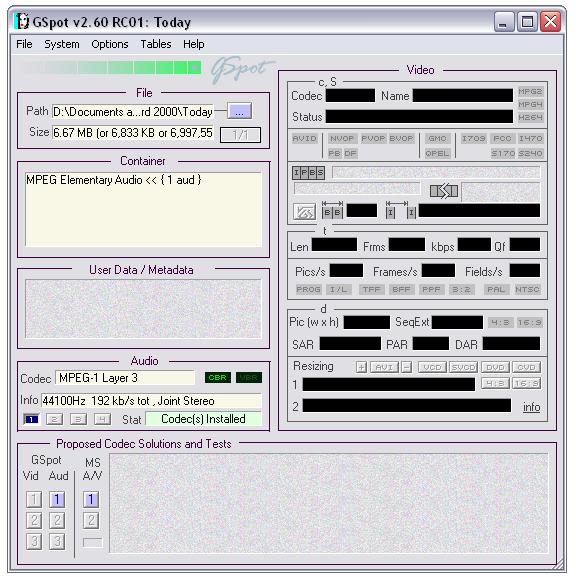
 Quote
Quote