I am taking bits of movies and putting the together on one DVD. I use DVDshrink to take the parts I want and then author them. Something I don't understand is that after authoring the size of the VOB files went up 60%. When I used DVDshrink I did not use any compression so how can I go bigger when it wasn't compressed to begin with? (Isn't that starting with 100%??)
+ Reply to Thread
Results 1 to 23 of 23
-
-
What are you authoring with ? Just DVD Shrink in ReAuthor mode, or something else ? Some so-called authoring tools have the bad habit of re-encoding (poorly) DVD compliant source. Tools like NeroVision do this. Usually the quality goes down and the size goes up.
Read my blog here.
-
Yeah I click on ReAuthor in dvd shrink. I just assume that if I have it set to "no compression" it will just copy it and make a file that just says "play this file". The authoring is in DVD Author pro. In the settings I slide it from 90% up to 100% because I don't want to lose any quality. I just don't understand how I start with it uncompressed then I go from 2.33 GBs to 3.08 GBs. Shouldn't it just copy it also? I do recall that it says the rate may be too high for some dvd players. I don't understand that either since I didn't do anything except take straight from a DVD (with dvdshrink). But this doesn't explain why it gets even bigger.

-
Read my blog here.
-
Ok, in container the video says "10080 kb/s VBR" and audio in both is AC3. Any other ideas?

-
They both say AC3 and show CBR. Would going to PCM make 1 hour of video (or audio) go up another 800MBs?
Also, when it does this the estimate file size is way off. I tried one where it said it would 4 GBs but it was just over 6GBs. That's a pretty big error.
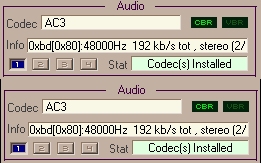
-
Audio converted to PCM is much larger than AC3. PCM is 1536 kbps. AC3 is, in this case, 192 kbps, but usually between 224 and 256 for 2 channel, and 384 - 448 for 6 channel. So if it gets re-encoded it can grow up 6 - 7 time in size.
Without knowing what else you are doing - motion menus etc, I can't pinpoint any place in your process that would account for this increase.Read my blog here.
-
I looked in preferences and there aren't many. I do usually have a looped motion menu. Isn't this the menu file: "VTS_01_0.VOB" This is the file that would get bigger with a motion menu. ....correct?
I will redo it again, but with one chapter and using only a still for that one chapter point and see what it does. And how long it takes. Maybe it won't be 2-3 hours.
-
Play the video in PowerDVD with OSD (media info) on and watch bitrates as well as formats. Video got reencoded in the process, render time suggests. Check the bitrate and format of the originals in the same way. You're processing what? DVD clips off commercial DVD´s or uncompressed home movies. Just lay it all out here as your posts are incomplete and confusing. What is DVDShrink here for...
-
Ok, in viewing it in powerdvd I saw it hover around 5.8mb/s in the original and it varied more in the one where I made menu for the clip, but I would estimate the avg to be around 8mb/s. At one point it was just under 10....??
Why dvdshrink? it's the way I know of to take parts of movies out, so as an example if I take a part of "fight club" (one of my favorites) in dvdshrink you can select to take a certain chapter or chapters, or move to certain points and save to the HD. One of my project will be to take trailers off my dvds and make a dvd of just the trailers since it takes a minute to load each dvd and watch each warning, and now they make you watch commercials etc. so watching a trailer is a real task just to see if it's something we want to watch.
I probably am reencoding but I dont' know why.....
thanks -
Yeah, I looked again. I don't any option for that. (crazy!) When I googled this I came up with another thread hear just a few weeks back.
videohelp
I don't know what to do. That thread says I can manipulate the "headers" or something to fool it so it won't touch them, but I don't know how to do that.
Originally Posted by guns1inger -
Hmm..... Here is a how to which is exactly what I have been doing, except the newer version of TDA won't just ignore the fact that the rate is too high.
HOW TO
Here are the only preferences that I can find in the program. (not panicing but if I could get my 3 hours of authoring to 15 minutes.......! man that would so cool...so more anxious )
)
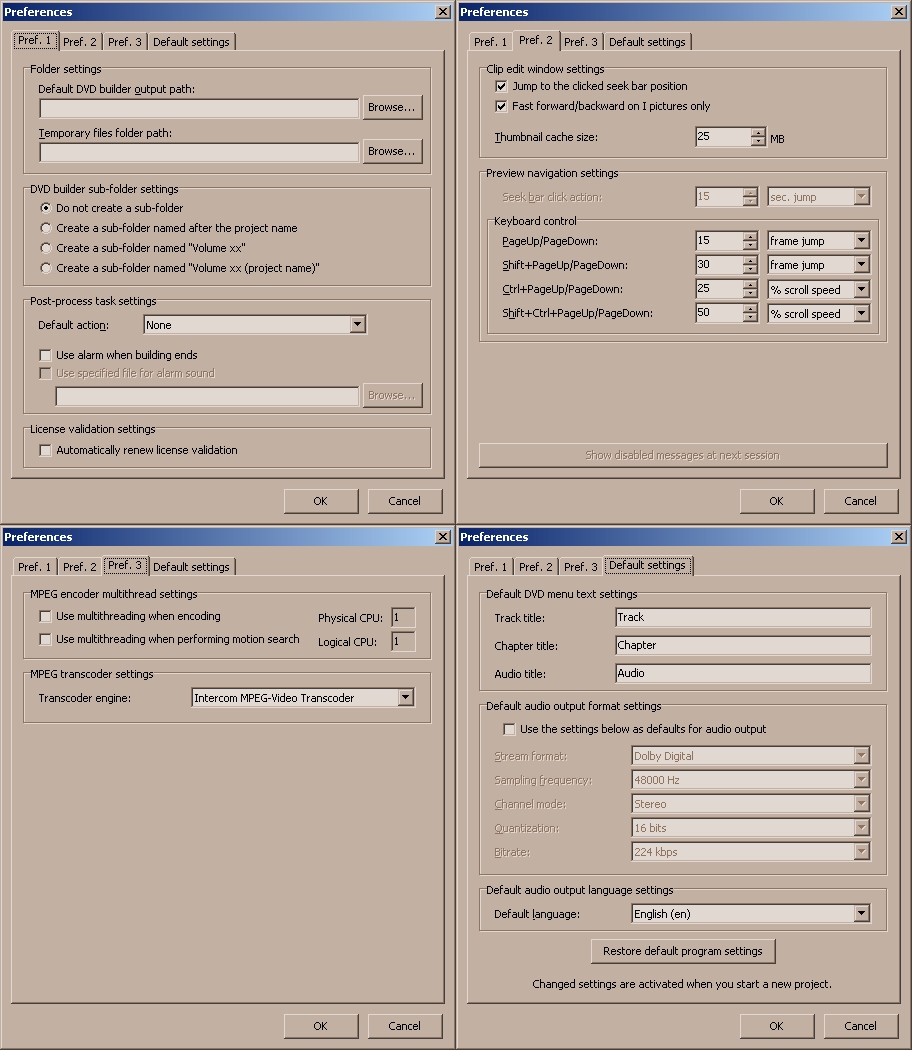
-
As I said there's more to finding a solution then just a sketchy problem description. What ver. of TDA you're using?
Look here:
https://forum.videohelp.com/viewtopic.php?p=1616454#1616454
seems TDA has the mind of its own. Ver 1.5 was OK with imported files while 2 reencoded them. My advice get DVDLab (trial) and author your DVD in 10 min.
I don't like and know TDA (checked it long time ago) and it seems one crap software to me (painfully simplistic - looks straight from Windows 3.1 era, plus all these extra issues....(like reencoding and audio sync) no flame pls, just my opinion). I remember reading in the forum that there's a way to prevent reencoding. I'll keep on looking. How about NeroVision, do you have it?
your answer is here:
http://forum.doom9.org/archive/index.php/t-110778.html
Google would have saved you a lot of time. -
Ok that's funky. So you actually have to author twice? I did try googling but I guess I used the wrong words.
thanks
BTW what did you use to google this? -
You take clips with Shrink and author with whatever you choose. Authoring is compiling your content with menus and stuff you select to be put on DVD while observing DVD standards.
What you do in Shrink is not authoring per se or at least not DVD authoring as seen from authoring application perspective.
Yes, Google, the difference is I knew what I was looking for. Take your time, learn the tools. You can find apps suggestions in Tools and Guides. -
Well, I tried this. The menu took 3 minutes and it started with about "1 hour" for an estimate. After a total of 10 minute or .....another 7 minutes it was estimating over 2 hours still shooting up with every passing second. I stayed up 'til 5am to figure this out, and just looked over this again to see I was super tired and missed something but no. It just doesn't work for me. It's really annoying. I tried the 59 minute clip and it only took 8 minutes total. Two options are to use the old one which looks.....lame/old and cookie cutter, or to transcode everything and never really know how much I start with because to could start with some clips totaling 3.2 gigs and end up with 5 gigs and then I have to toss it because it's too big. But this is all lame anyway. The whole point was I didn't want the quality altered! ahhh........there aren't words
 I appreciate your efforts InXess! I'll just go get in the fetal position and bite my nails all day now.....
I appreciate your efforts InXess! I'll just go get in the fetal position and bite my nails all day now.....
Similar Threads
-
PowerDirector makes final DVD files, size larger than mpg file's size, why?
By Xor2 in forum Authoring (DVD)Replies: 4Last Post: 22nd Dec 2011, 18:29 -
File size differs from data size--HUH?!
By atoledo123 in forum MacReplies: 2Last Post: 9th Sep 2011, 14:19 -
Help converting small size but large stream size asf video stream file?
By apple4red in forum Video Streaming DownloadingReplies: 5Last Post: 11th Oct 2010, 12:01 -
Cause a 3D Title to grow with time
By Anonymous8743 in forum EditingReplies: 8Last Post: 24th May 2010, 05:09 -
Question: MKV File Size vs MP4 File Size
By VideoNoobz in forum MacReplies: 6Last Post: 20th Feb 2010, 03:44




 Quote
Quote