(I'm talking about RCA cables connected to my Canopus ADVC110).
I'm wondering, did I end up recording in stereo or mono? The audio does play out of both speakers when viewing the video file I captured, so I would assume that everything was recorded correctly.
However, if anything did happen, I would guess that the Left/Right audio channels would be reversed because the cables were switched up. But even when I play the video I don't notice anything coming from the wrong side. And yes, I'm pretty sure this is a stereo broadcast. I suppose I could be wrong though.
+ Reply to Thread
Results 1 to 5 of 5
-
-
All you have to do is switch the audio around.
You captured the right channel to the left channel and the left channel to the right channel.
So you need to use a program that will let you swap them around to the way they should be ... in other words make the right channel the left channel and the left channel the right channel.
You should be able to do it with any variety of programs ...
- John "FulciLives" Coleman
P.S.
I am assuming you had the red and white correct on the one end (the end connected to the source) and only had it wrong on the recording end (the Canopus). In that case what I said above applies."The eyes are the first thing that you have to destroy ... because they have seen too many bad things" - Lucio Fulci
EXPLORE THE FILMS OF LUCIO FULCI - THE MAESTRO OF GORE
-
You can easily swap the left and right with our Enosoft DV Processor (since you captured to DV).
Recommended workflow:
1. In the main config settings, disable AVI navigation (this will permit faster-than-real-time processing, otherwise it will happen in real-time)
2. Select your DV AVI file as Input
3. Select a new DV AVI file as Output (Type 1 or Type 2, depending on your needs)
4. Enable the Audio Proc Amp
5. Open the Audio Proc Amp
6. Set it up like this:
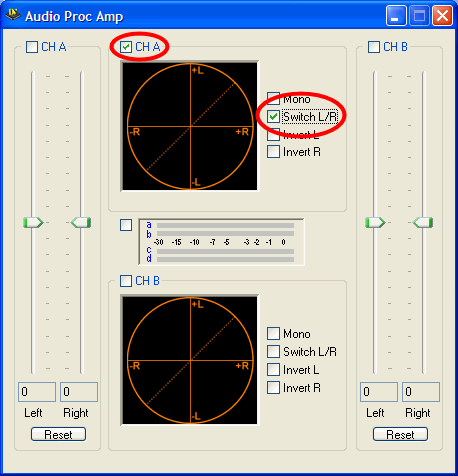
(Actually, the [x] CH A is optional - it enables the vectorscope so you can see what's happening. The [x] Switch L/R is the important one.)
7. Press the Run button.
8. That's it!
Note, one of the advantages our using our software is that it leaves everything else in the DV stream intact - all the timecode, camera settings, record time/date etc etc. All that gets modified is the audio.John Miller -
Thanks! I'm trying out that program as we speak.
The only other problem I have is audio/video sync. Any recommendations on fixing that?... I know your program offers a method of improving it but I'm just curious if there is any way to do it almost perfectly.
I'm going to do a few tests to see if it is just from a certain channel. I'm recording a local late night movie host from Cleveland, Ohio and it might just be coming from their end. Not sure though... and since I'm using the Canopus ADVC 110 (w/audio locked) I shouldn't be having this problem.
Similar Threads
-
Red or Yellow?
By olyteddy in forum ComputerReplies: 4Last Post: 21st Nov 2010, 23:39 -
Red Flashes
By gerritv in forum Authoring (DVD)Replies: 1Last Post: 12th Nov 2009, 04:35 -
Laptop connected to PC-screen resolves in red glow on colors
By petani in forum Newbie / General discussionsReplies: 2Last Post: 26th Oct 2009, 17:07 -
I need a genuis!!! Heavily red tinted or red hue.
By mikekrauser in forum Authoring (DVD)Replies: 4Last Post: 16th Aug 2009, 20:51 -
Whats the "material/texture" of the White Injet & White Therm
By ty1er in forum MediaReplies: 4Last Post: 25th Jun 2009, 09:24




 Quote
Quote